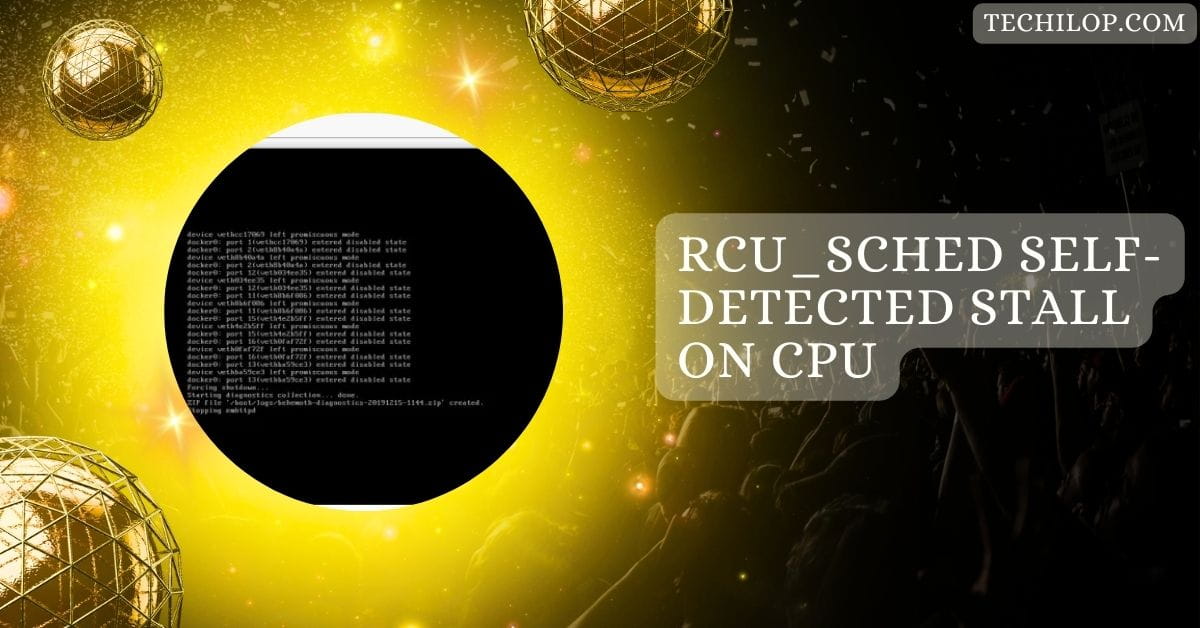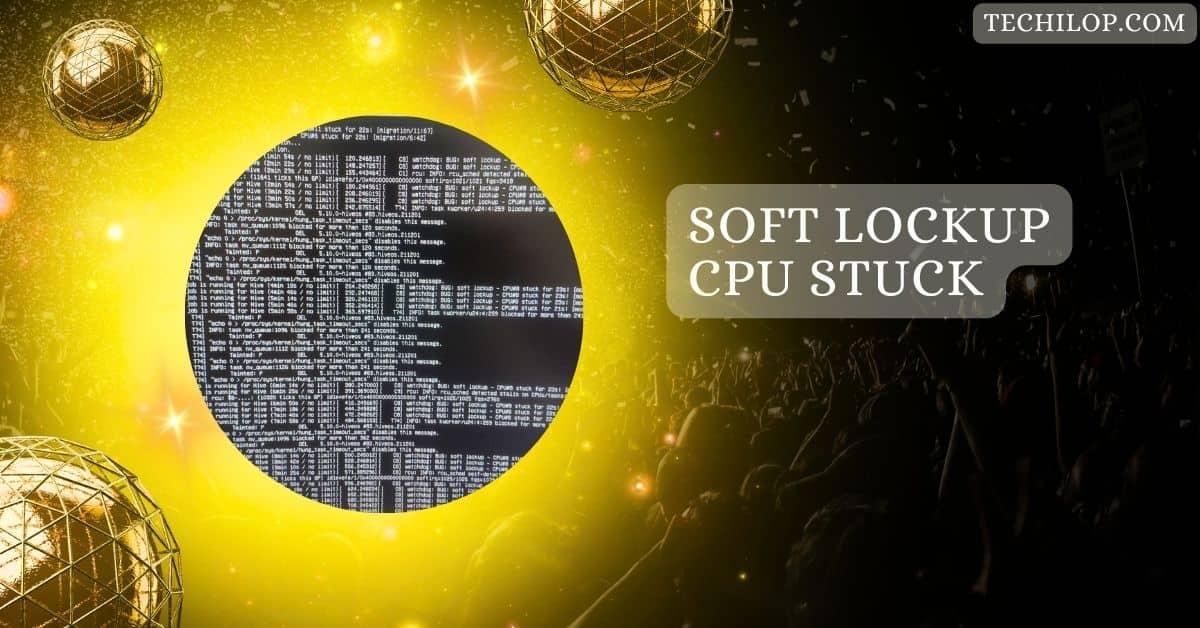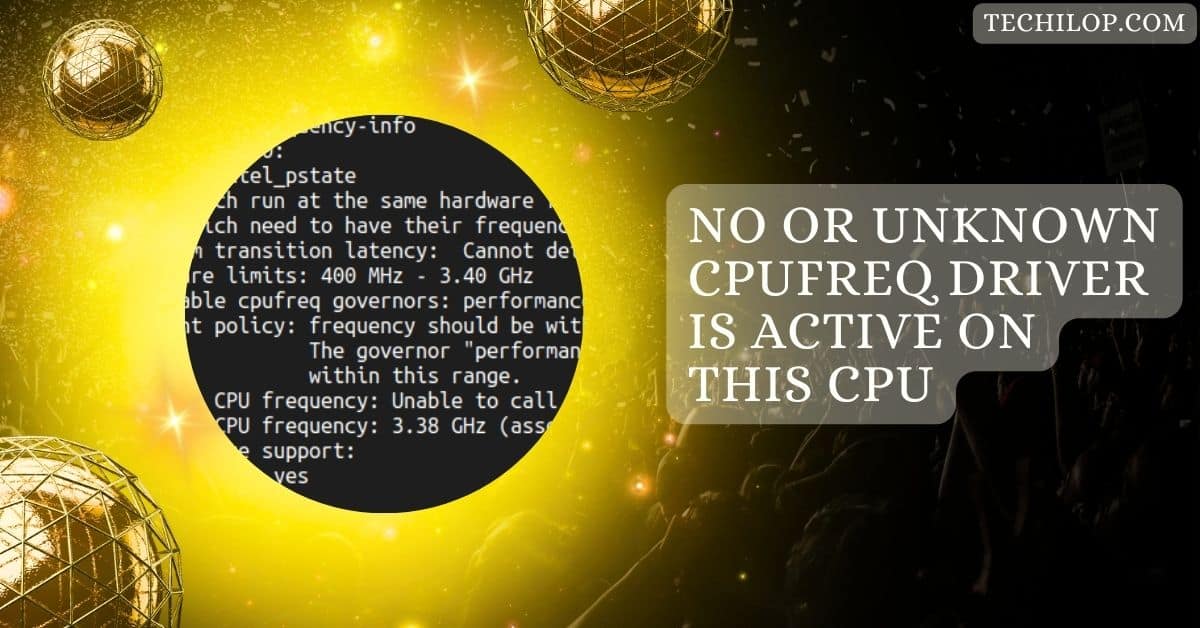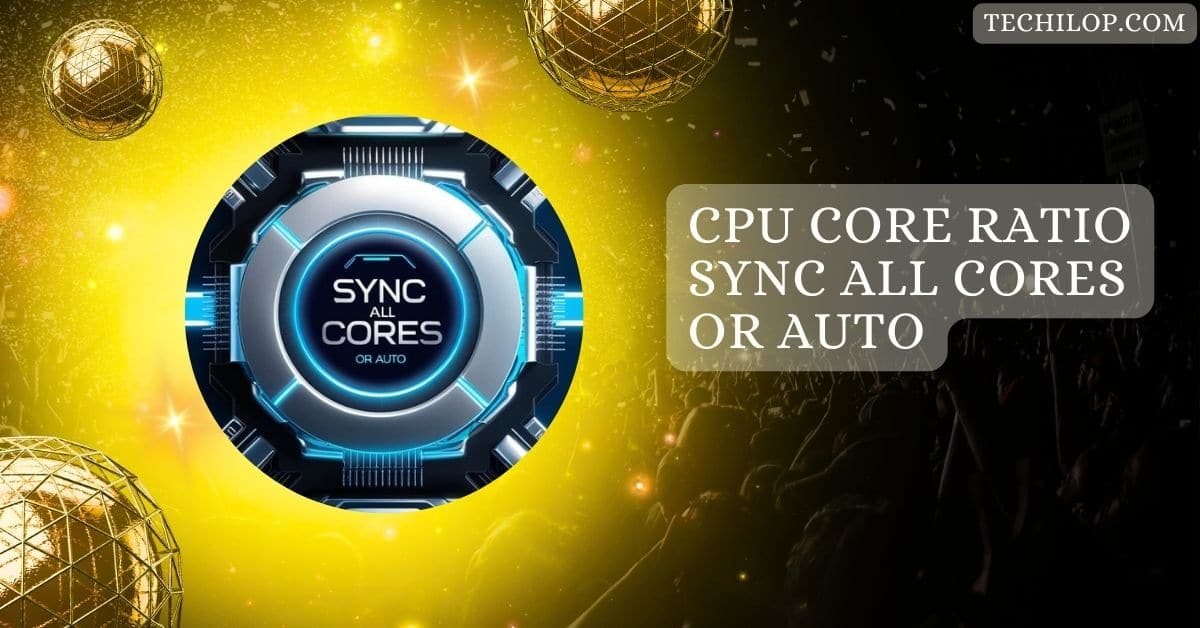In computing, efficient performance is critical to a smooth user experience. One common issue that can disrupt this efficiency is the “Rcu_sched self-detected stall on CPU.”
The “Rcu_sched self-detected stall on CPU” indicates a delay in processing tasks. This can affect system performance and responsiveness, highlighting the need for effective diagnosis and resolution to maintain optimal CPU operation.
This article will explore what causes these stalls, their symptoms, and how to diagnose and resolve them effectively. Together, we’ll navigate this complex topic to ensure your system runs at its best.
Understanding rcu_sched
The rcu_sched is a unique tool in the Linux operating system that helps manage how different processes share data. It lets many tasks read information at the same time while updating data safely, improving overall system performance and responsiveness.
What is a CPU Stall?
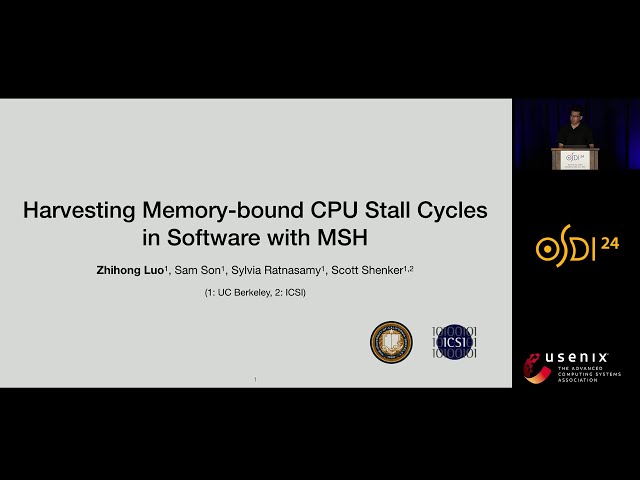
A CPU stall happens when a computer’s processor stops working efficiently. It may pause or slow down because it’s waiting for tasks to finish or resources to become available. This can make your computer feel slow and unresponsive, affecting your experience.
Using RCU’s CPU Stall Detector
The RCU CPU Stall Detector is a helpful feature that watches for CPU slowdowns. It sends a warning when it notices that a CPU isn’t completing tasks quickly enough. This helps users spot problems early and keep their systems running smoothly.
Self-Detected Stalls
Self-detected stalls occur when the RCU scheduler recognizes that a CPU takes too long to process tasks. By identifying these delays independently, the scheduler can alert users, allowing them to address the issue before it impacts system performance.
What is RCU?
RCU, or Read-Copy-Update, is a technique in computer programming that allows multiple processes to read shared data simultaneously while safely updating it. This method increases efficiency, enabling faster and smoother multitasking without interrupting the work of other processes.
Causes of RCU_SCHED Self-Detected Stall
- High CPU Load: When too many processes run simultaneously, the CPU may struggle to keep up, causing delays in processing RCU tasks and resulting in stalls.
- Long-Running Tasks: Tasks that take a long time to complete can block RCU callbacks, preventing the CPU from processing other essential tasks and leading to self-detected stalls.
- Memory Contention: When multiple processes compete for limited memory resources, the CPU may experience delays in handling RCU tasks, resulting in performance issues and stalls.
- Kernel Bugs: Certain versions of the Linux kernel may have bugs that cause RCU stalls, significantly if the kernel is not updated or configured correctly.
- Hardware Issues: Problems with hardware components, such as failing CPUs or faulty memory, can lead to inconsistent performance and delays in RCU task processing, causing self-detected stalls.
Symptoms of RCU_SCHED Self-Detected Stall
1. System Slowness:
Users may notice their system needs to be more responsive or sluggish, with delays in opening applications or performing tasks. This overall slowdown indicates that the CPU struggles to manage processes effectively.
2. Dropped Tasks:
The system may fail to complete specific tasks or might drop them entirely. This can lead to data loss, application errors, or unexpected behaviors, signaling that RCU callbacks are not being processed promptly.
3. Kernel Panics:
In severe cases, the system might experience kernel panics and critical failures that cause the operating system to crash. This indicates significant performance issues and instability due to RCU scheduling problems.
Diagnosing RCU_SCHED Stalls
1. Check System Logs:
Reviewing system logs, such as /var/log/syslog or /var/log/messages, can reveal messages related to RCU stalls. These logs often contain valuable information about the timing and context of the stalls, helping to identify potential causes.
2. Use the Perf Tool:
The perf tool is a powerful performance monitoring tool that tracks CPU activity and analyzes RCU scheduling behavior. It can gather data on RCU stalls and identify which processes or tasks are causing delays.
3. Utilize the rcutorture Tool:
The rcutorture tool is designed to stress-test the RCU subsystem. Running this tool can help reveal potential issues by simulating various conditions that may lead to stalls, allowing you to pinpoint vulnerabilities in the RCU implementation.
Mitigating and Resolving RCU_SCHED Stalls
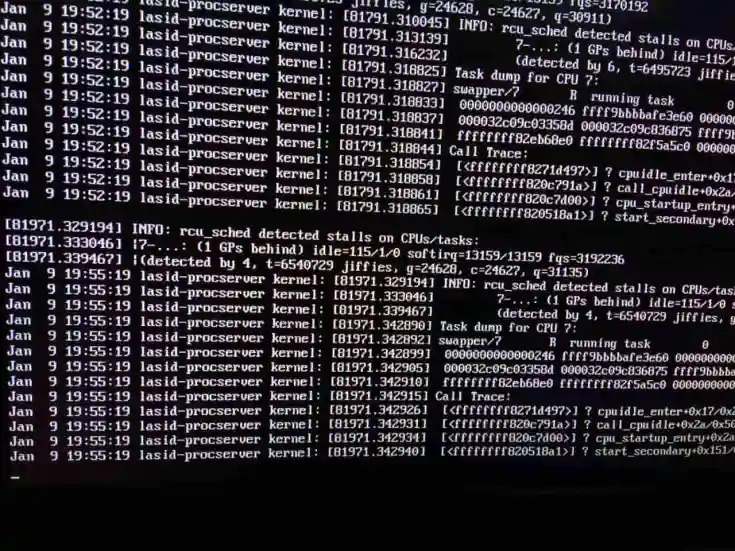
- Reduce CPU Load: Decrease the number of active tasks or optimize running processes to lighten the CPU’s workload. This can help ensure RCU callbacks are processed more efficiently, reducing the chances of stalls.
- Update the Kernel: Ensure you use the latest kernel version, as updates often include bug fixes and performance improvements. Keeping your system up to date can help mitigate known issues related to RCU scheduling.
- Adjust Kernel Parameters: Tuning kernel parameters, like increasing the kernel.watchdog_thresh, can give the system more time to process RCU callbacks. This adjustment can prevent false positives for stalls, improving overall stability.
- Optimize Memory Management: Reduce memory contention by optimizing memory usage and freeing up resources. This can help ensure the CPU has enough memory to handle RCU tasks without delays.
- Seek Expert Assistance: Consider consulting with system administrators or kernel developers if stalls persist. Their expertise can provide insights into underlying issues and help implement practical solutions tailored to your system’s needs.
Software Solutions
To fix RCU_SCHED stalls, you can use software solutions like kernel patches and monitoring tools. Tools like Nagios or Zabbix help track system performance, while profiling tools can identify issues, making it easier to maintain smooth operations.
Hardware Considerations
Sometimes, hardware issues cause RCU_SCHED stalls. Upgrading your CPU, adding more RAM, or replacing failing components can improve performance. Regularly running diagnostics helps catch problems early, ensuring your system operates efficiently without unexpected delays or slowdowns.
Kernel Tuning
Tuning kernel parameters can significantly help with RCU_SCHED stalls. Adjusting settings like rcu_cpu_stall_timeout gives you more control over how the system handles stalls. Proper configuration ensures better performance and reduces the chance of system slowdowns or crashes.
Case Studies and Examples
1. VirtualBox and RCU_SCHED Stalls
Users running VirtualBox often face RCU_SCHED stalls, especially with multiple CPUs assigned to virtual machines. Reducing CPU allocation or enabling high-precision event timers can minimize these stalls and improve system performance.
2. Ryzen CPUs and RCU_SCHED Stalls
Users with Ryzen CPUs have reported random RCU_SCHED stalls across different kernel versions. Increasing the watchdog threshold and using the latest stable kernel can help reduce these stalls, enhancing system responsiveness and stability.
Interpreting RCU’s CPU Stall-Detector “Splats”
When RCU detects a slow CPU, it generates “splats,” which show delays. These messages include details about which CPU is slow and provide a stack trace. Analyzing these splats helps users find and fix performance issues.
Multiple Warnings From One Stall
If one CPU identifies a stall, other CPUs may also send warnings. This redundancy ensures that all performance issues are reported, even if some are missed. Promptly addressing these warnings helps maintain system performance and prevents more significant problems.
Stall Warnings for Expedited Grace Periods
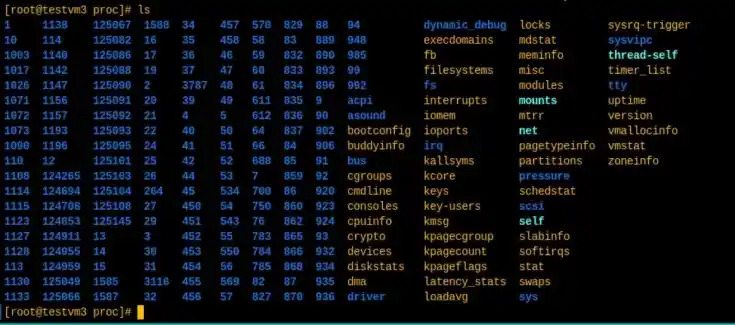
Stall warnings for expedited grace periods occur when a CPU takes too long to finish critical tasks. These warnings indicate potential delays that need immediate attention. Addressing them quickly helps maintain smooth operations and prevents system slowdowns or failures.
Rcu_sched detected stalls on VirtualBox
In VirtualBox, RCU_SCHED stalls may happen when the CPU is too slow to handle tasks. This often occurs when multiple CPUs are assigned to a virtual machine. Adjusting CPU settings or reducing allocations can help resolve these stalls.
Rcu_sched self-detected stall on CPU Virtualbox
When VirtualBox shows an RCU_SCHED self-detected stall, the CPU struggles to process tasks. This can slow down the entire system. Reducing the number of allocated CPUs can help fix this issue and improve performance.
Rcu_preempt self-detected stall on CPU
An RCU_PREEMPT self-detected stall indicates that a real-time task is not being processed quickly enough. This can lead to system performance issues. Monitoring tasks and optimizing workload distribution can help mitigate these stalls for better efficiency.
Rcu_sched self detected stall on CPU centos
When CentOS shows an RCU_SCHED self-detected stall, the CPU delays RCU tasks. This can slow down the system. Updating the kernel or adjusting system parameters can help resolve this issue and improve overall performance.
Rcu_sched self-detected stall on CPU VMware
In VMware, an RCU_SCHED self-detected stall means the CPU is slow in handling tasks. This can cause performance issues. Adjusting VM settings or allocating fewer resources can improve system responsiveness.
Rcu_sched high CPU usage
High CPU usage related to RCU_SCHED indicates that the CPU is overloaded with RCU tasks. This can slow down your system. Reducing the number of running tasks or optimizing scheduling may help alleviate this issue.
Rcu_sched kthread starved for jiffies
The “kthread starved for jiffies” message means that the RCU scheduler thread has waited too long for CPU time. This can disrupt RCU operations. Monitoring CPU usage and optimizing tasks can help prevent this problem.
Rcu_sched self-detected stall on CPU + watchdog: BUG: soft lockup
This message shows a CPU is stuck processing RCU tasks, triggering a soft lockup warning. It indicates potential system freezes. Addressing high loads and optimizing tasks are crucial for maintaining smooth operations.
What does ‘self-detected stall on CPU’ syslog message denote on Ubuntu 16?
On Ubuntu 16, a “self-detected stall on CPU” message means the CPU struggles to process RCU tasks quickly, which can lead to performance problems. Users should check the system load and running tasks for resolution.
kernel: INFO: rcu_sched self-detected stall on CPU on Allwinner H3, Ubuntu 16.04.6 LTS 4.14.52
This message indicates that an Allwinner H3 CPU running Ubuntu 16.04 is stalling on RCU tasks. It highlights potential performance issues that need investigation to maintain system stability and responsiveness.
INFO: Rcu_sched detected stalls on CPUs/tasks
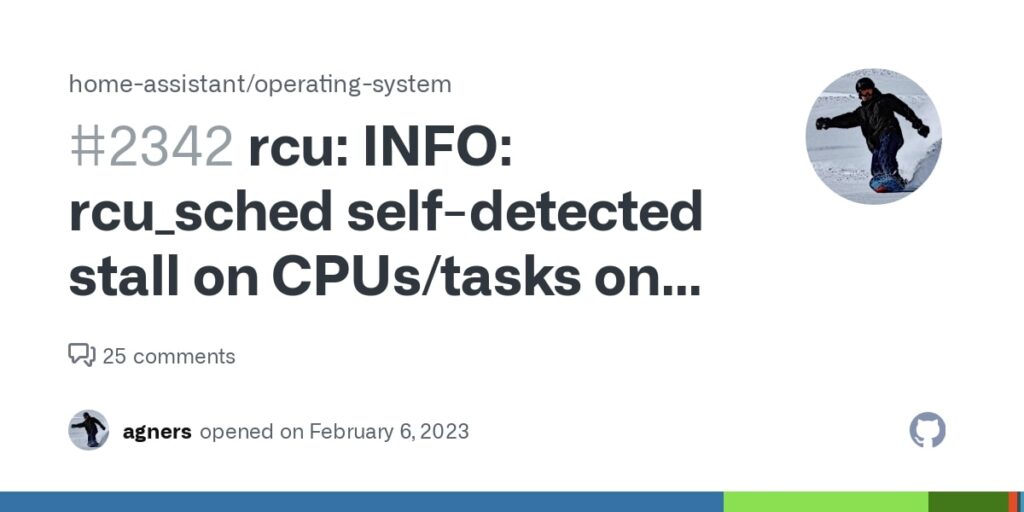
When this message appears, it means that RCU has found CPUs or tasks causing delays. Identifying the problematic areas helps users troubleshoot effectively. Checking system logs and performance metrics is essential for resolution.
Rcu: INFO: Rcu_sched self-detected stall on CPU
This message means that the RCU scheduler has recognized a CPU is too slow to process tasks. Users should monitor CPU load and optimize task distribution to avoid system slowdowns and maintain performance.
What might cause a single “rcu_sched detected stall on CPU” warning in syslog?
A single “rcu_sched detected stall on CPU” warning may be caused by a high CPU load or a slow task. Temporary spikes in usage can trigger this warning without indicating severe issues. Regular monitoring can help manage performance.
“rcu_sched detected stalls on CPUs/tasks” – jiffies – ESXi Ubuntu 16 FileServer Guest
This message indicates that the RCU scheduler found delays in processing tasks on an ESXi Ubuntu 16 FileServer. It suggests that CPU resources are overloaded, prompting users to optimize task allocation for better performance.
Errors – Not Booting: RCU_SCHED SELF-DETECTED STALL ON CPU
This error prevents the system from booting, indicating a severe stall in RCU tasks. To resolve the boot failure effectively, users should investigate system logs for potential causes, such as hardware issues or resource limits.
Rcu_sched Self-Detected Stall – Is It A Watchdog?
An RCU_SCHED self-detected stall can indicate a watchdog issue if the CPU is not responding in time. Users should check for heavy workloads and optimize tasks to prevent potential freezes and maintain system stability.
What is this Error? rcu_sched self-detected stall on CPU
The error “rcu_sched self-detected stall on CPU” signals that the CPU is slow in processing tasks. It often points to performance problems. Regular monitoring and optimization can help maintain smooth operations and prevent disruptions.
Proxmox 8.1 – kernel 6.5.11-4 – rcu_sched stall CPU
In Proxmox 8.1 with kernel 6.5.11-4, an RCU_SCHED stall means the CPU struggles to keep up with tasks. Users should review system loads and optimize configurations to enhance performance and prevent stalling.
Rcu_sched Self-Detected Stall On Cpu During The Backup
This stall indicates that the CPU has slowed down during a backup process, which can affect performance. Ensuring sufficient resources and minimizing other tasks during backups can help alleviate this issue and ensure smoother operations.
Do I need to worry about CPU stall warnings?
CPU stall warnings should not be ignored, which can indicate performance issues. Regular monitoring and timely action can prevent more significant problems. Monitoring system loads helps ensure everything runs smoothly.
RCU CPU Stall Warnings
RCU CPU stall warnings signal that the CPU is slow in processing tasks. While occasional warnings may not be severe, repeated stalls can lead to performance issues. Users should monitor system health for optimal performance.
FAQs
1. What is RCU CPU Stall?
RCU CPU stall occurs when the CPU is slow in processing tasks, leading to performance issues and operational delays.
2. What is RCU Technology?
RCU technology, or Read-Copy-Update, is a synchronization method that allows multiple processes to read data without blocking.
3. What is RCU Remote Control?
RCU Remote Control is a system that uses RCU technology to manage and control devices remotely without interruption.
4. Rcu_sched Self-Detected Stall on CPU + Watchdog: BUG: Soft Lockup – CPU#3 Stuck for 22s
This error indicates CPU#3 has been inactive for 22 seconds, causing a soft lockup and potential system instability.
5. Errors – Not Booting: RCU_SCHED SELF-DETECTED STALL ON CPU
This error means the system can’t boot because the CPU is stalled, indicating a severe performance or resource issue.
Conclusion
In conclusion, understanding and addressing “Rcu_sched self-detected stall on CPU” issues is crucial for maintaining system performance. By recognizing the causes, symptoms, and effective resolution strategies, users can ensure their systems run smoothly and efficiently without disruptions.