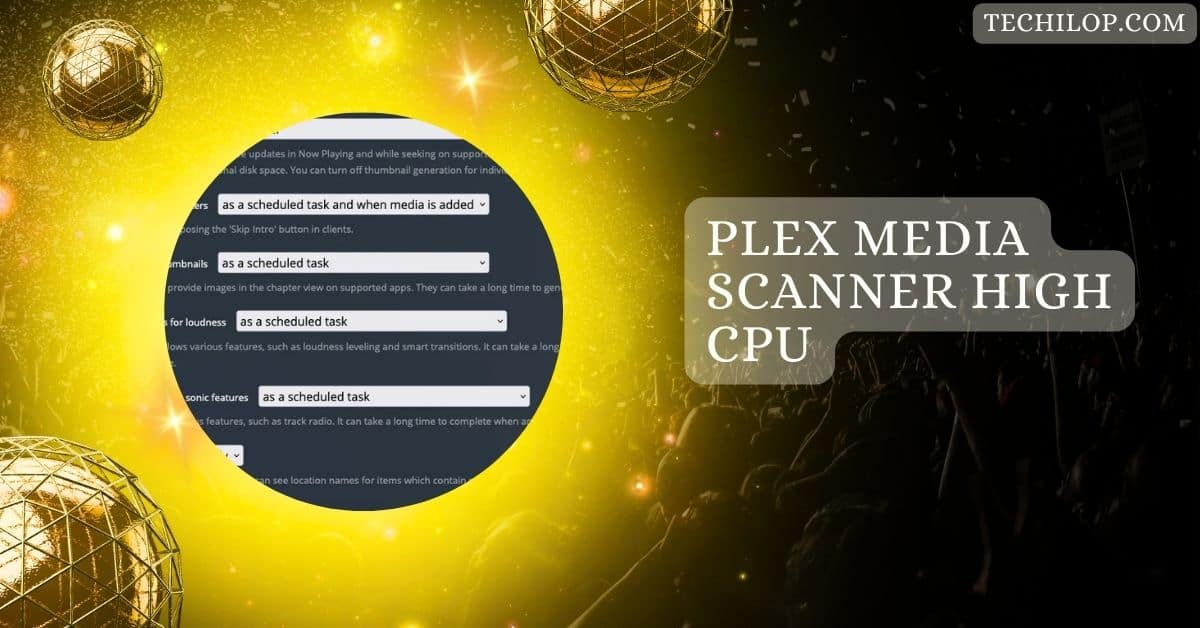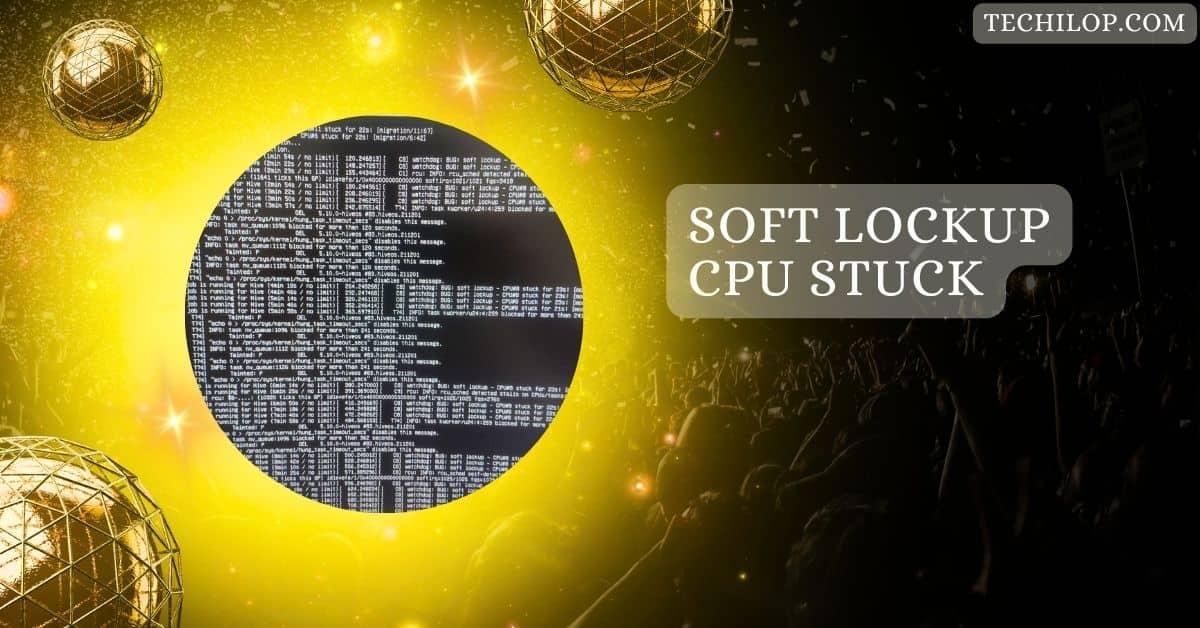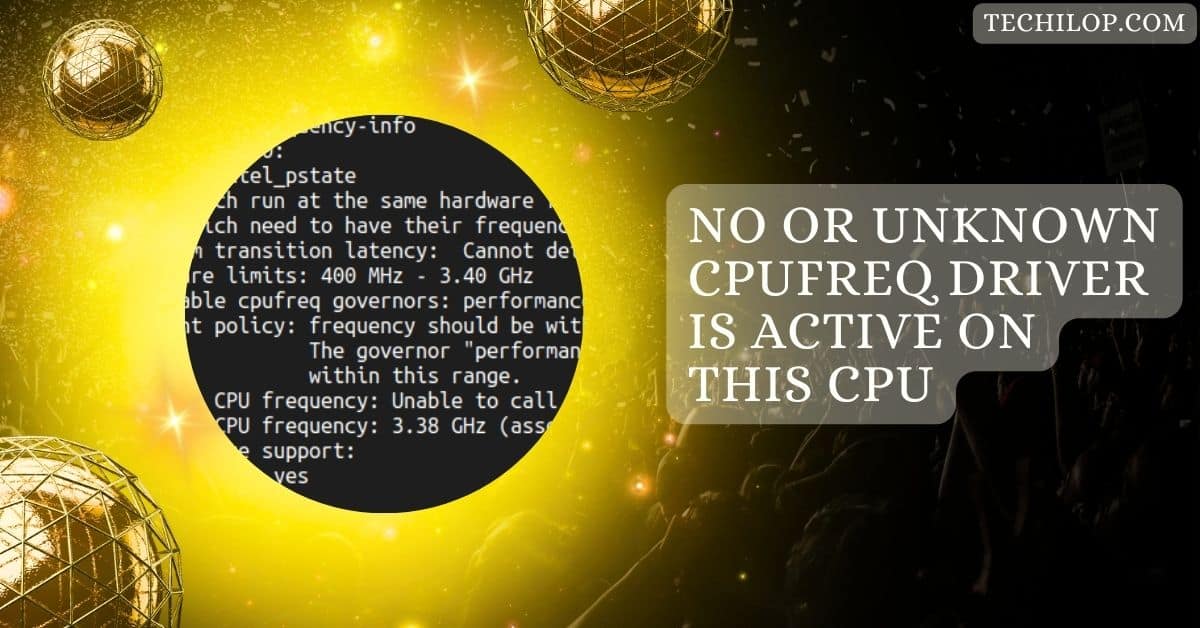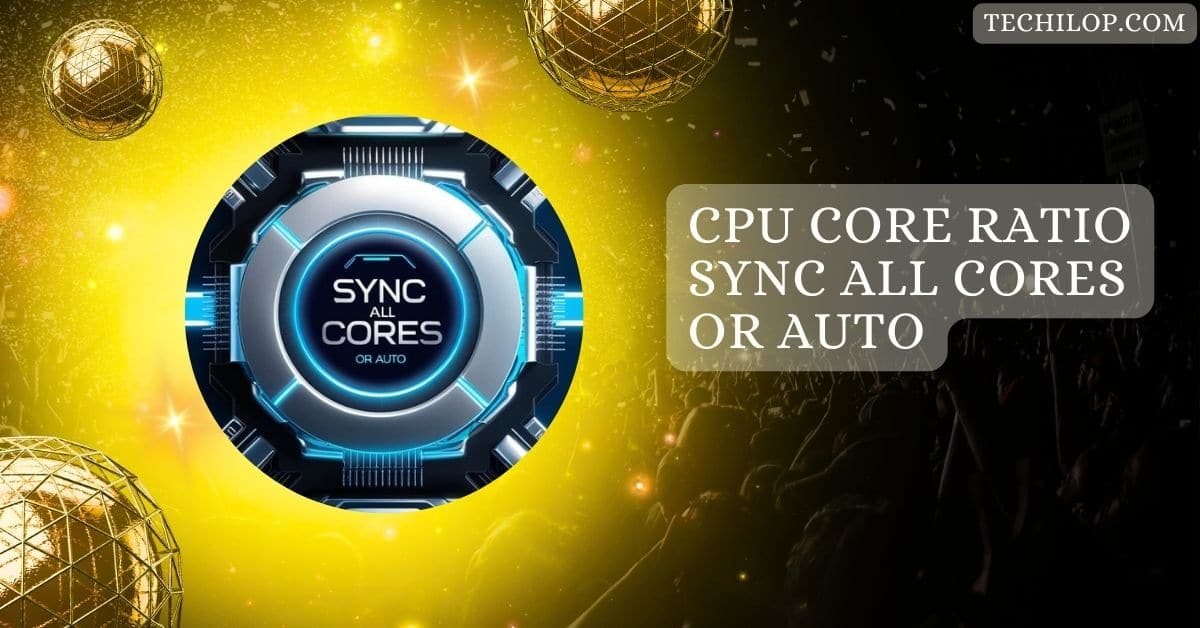If you’ve ever noticed your Plex Media Scanner using an unusually high CPU, you’re not alone!
Plex Media Scanner can use a lot of CPU, especially during large library scans or background tasks. Optimizing settings, limiting scans, and ensuring proper hardware can help manage CPU usage effectively for smoother streaming experiences.
This guide will explore the causes behind Plex Media Scanner’s high CPU usage and offer practical tips for optimizing its performance.
Understanding and Managing Plex Media Scanner High CPU Usage
Plex Media Scanner can use much CPU power, slowing down your system. Learning to manage this can help your Plex run smoothly while you enjoy your favorite shows and movies.
1. What Causes Plex Media Scanner High CPU Usage?
A. Large Media Libraries
If you have an extensive collection of movies and shows, Plex needs more power to scan and organize everything. A more extensive library means more work for your CPU, which can slow things down.
B. Background Tasks
Plex runs background tasks like updating movie info and creating thumbnails. These tasks require CPU power, so when they happen often, they can lead to high CPU usage, affecting performance.
C. Outdated Hardware
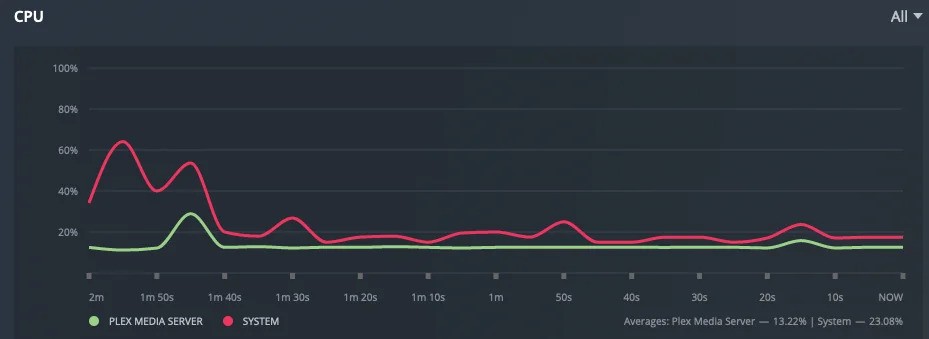
Using old or weak hardware can make Plex struggle. If your computer or server can’t handle the tasks, it may lead to high CPU usage, resulting in a slower streaming experience.
D.Frequent Scans
Plex scans your library to keep things updated. If it scans too often, it can keep your CPU busy for long periods, causing lag when you try to watch something.
2. Optimizing Plex Media Scanner for Better Performance
A. Limiting Concurrent Scans
Plex can run multiple scans at once, which can overwhelm your CPU. Limiting the number of scans running together can reduce CPU usage and help your server run better.
Also Read: CPU VDD SoC Current Optimization – Full Overview In 2024!
B. Adjusting Scheduled Tasks
Scheduling Plex tasks for times when you’re not using it can lower CPU usage. Running updates or scans late at night can keep your Plex running smoothly when you want to watch something.
C. Utilizing Hardware Acceleration
If your hardware supports hardware acceleration, turning it on helps lighten the CPU load. This lets your system perform tasks more easily, improving overall performance during media scanning.
D. Regular Server Maintenance
It is crucial to keep your Plex server updated and well-maintained. Regular maintenance, such as checking for updates and organizing your library, can help prevent high CPU usage issues.
3. Troubleshooting Plex Media Scanner High CPU Usage
A. Analyzing Media Files
Certain media files can sometimes cause high CPU usage. Analyzing and identifying these files can help you decide whether to fix or remove them from your library.
B. Adjusting Transcoding Options
Transcoding media can use a lot of CPU power. Lowering the transcoding quality or adjusting settings can help reduce CPU usage while letting you enjoy your media.
C. Seeking Professional Support
If you can’t solve the high CPU issue alone, don’t hesitate to ask for help. Contacting Plex support or tech experts can give you the guidance you need.
4. Summary
High CPU usage from Plex Media Scanner can be managed. By understanding its causes and implementing simple solutions, you can keep your Plex running smoothly for an enjoyable viewing experience.
Possible Causes
1. Large Media Libraries
An extensive media library means more files for Plex to scan and organize. This can lead to high CPU usage, slowing your server when you want to watch something.
2. Automatic Background Tasks
Plex runs tasks in the background, like updating metadata and generating previews. These tasks use CPU power, which can contribute to high CPU usage if they run often.
3. Old or Inadequate Hardware

If your hardware is old or not powerful enough, it may struggle with Plex’s tasks. This can lead to high CPU usage, causing lag and slow streaming performance.
4. High Transcoding Demands
Transcoding changes media files to play on different devices. This process can use much CPU power, especially when high-quality files are streamed to multiple devices simultaneously.
Also Read: Cannot Pin ‘Torch.Cuda.Longtensor’ Only Dense CPU Tensors Can Be Pinned
5. Frequent Media Scans
Plex scans your library regularly to keep it updated. If these scans happen too often, they can keep your CPU busy, affecting performance when you try to watch media.
Solutions
1. Limit Concurrent Scans
Reducing the number of scans that run simultaneously can help lower CPU usage. This allows Plex to manage tasks better, ensuring smoother performance during media playback.
2. Adjust Scheduled Tasks
Setting Plex tasks to run at off-peak times can prevent high CPU usage. Scheduling updates or scans when you’re not using the server helps maintain good performance during viewing.
3. Enable Hardware Acceleration
Turning on hardware acceleration can help your CPU handle tasks more efficiently. This feature offloads some work to your hardware, reducing CPU strain and improving overall performance.
4. Upgrade Hardware
If your server struggles with Plex tasks, consider upgrading your hardware. A better CPU or more RAM can help manage your media library and reduce high CPU usage.
5. Optimize Media Files
Organizing and encoding your media files properly can lower CPU usage. A clean library with well-formatted files helps Plex scan and play media more efficiently, improving performance.
Plex media scanner high CPU Windows 11
On Windows 11, Plex Media Scanner can use a lot of CPU when scanning large libraries. To fix this, reduce scan frequency and adjust settings to improve performance without slowing down your system.
Plex transcoding CPU chart
The Plex transcoding CPU chart shows the CPU used while converting media files. Lowering the transcoding quality or enabling hardware acceleration can help reduce CPU load for smoother streaming.
Synology Plex high CPU usage
Plex can use a lot of CPU on Synology NAS devices due to large media libraries or frequent scans. To fix this, update your NAS firmware and optimize Plex settings for better performance.
Plex stop scanning
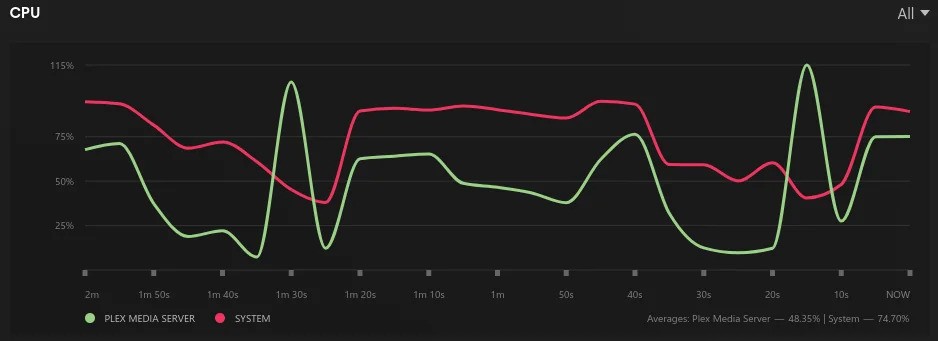
Go to the settings to stop Plex from scanning your media library. You can pause or stop the scan to reduce high CPU usage and improve performance when watching media.
Plex Media Fingerprinter
Plex Media Fingerprinter analyzes media files to identify and organize them. If it uses too much CPU, try updating Plex or adjusting scan settings to lower CPU usage and improve performance.
Plex generating loudness Data.
Plex generates loudness data for media files to improve audio playback. If this process uses a lot of CPU, you can adjust settings or schedule it during off-peak hours to reduce CPU load.
Plex limit CPU usage
Lower the transcoding quality and adjust scan settings to limit Plex’s CPU usage. This helps prevent the CPU from getting overloaded, ensuring smoother streaming and better overall performance.
“Plex Media Scanner.exe” seems to be taking over
If “Plex Media Scanner.exe” uses too much CPU, try reducing concurrent scans and updating settings. These changes can help manage CPU usage and improve your server’s performance.
Excessive CPU use from Plex scan
If Plex scans use excessive CPU, reduce scan frequency and organize your media library. This will help lower CPU usage and ensure better performance when streaming or playing media.
Scanning for Credits Superheats my CPU
If scanning for credits is causing your CPU to overheat, try adjusting scan settings or scheduling scans during less busy times. This can help keep the CPU cooler and prevent performance issues while using Plex.
Read It: CPU Speed 1.1 GHz – How CPU Speed Affects Performance!
PLEX causing high CPU usage (70 – 80%) when idle
If Plex uses 70-80% of CPU even when idle, check for background tasks like metadata updates or scans. Adjust settings to reduce unnecessary CPU usage and improve performance when you aren’t actively streaming.
Plex using constant 50% of processor
When Plex consistently uses 50% of your processor, it might be due to active scans or transcoding. Try limiting concurrent scans and adjusting quality settings to lower CPU usage, ensuring smoother media playback and better performance overall.
Plex media scan running too hot
If your Plex media scan runs too hot, it can lead to performance issues. To cool it down, consider reducing scan frequency and scheduling scans during off-peak hours to prevent overheating and ensure a smoother experience.
Very hight CPU usage from Plex
Experiencing very high CPU usage from Plex can slow down your system. To address this, reduce the number of concurrent scans, lower transcoding quality, and ensure your hardware meets Plex’s requirements for optimal performance.
TrueNAS Scale Plex constant CPU usage
If Plex on TrueNAS Scale constantly uses high CPU, check for frequent scans or transcoding tasks. Limiting these tasks and updating your hardware can help manage CPU usage and enhance overall system performance.
Why is Plex using lots of CPU when nothing is playing?

Plex may still use the CPU for background tasks, such as scanning and updating metadata, even when nothing plays. Check your settings and consider disabling unnecessary tasks to reduce CPU usage during idle times.
Why is the CPU at 100% on my raspberry pi with docker and plex?
If your Raspberry Pi’s CPU is 100% loaded with Docker and Plex, it might be overloaded. To improve performance, try reducing the quality settings in Plex, limiting the number of running containers, or upgrading to a more powerful model.
Plex Media Server High CPU Usage (90-100% total CPU usage), unsure why
If your Plex Media Server uses 90-100% of CPU, it could be due to background scans or transcoding. Review your settings, reduce concurrent tasks, and ensure your hardware meets recommended specifications for improved performance.
Why is Plex Media Scanner suddenly eating up 70-80% of my CPU?
If the Plex Media Scanner suddenly uses 70-80% of your CPU, it may be scanning large libraries or updating metadata. Adjust the scan frequency and optimize settings to lower CPU usage and enhance overall server performance.
FAQs
1. Why Is Plex Using So Much CPU?
Plex may use a lot of CPU for tasks like scanning your library or transcoding media. Reducing these tasks can lower CPU usage.
2. What Does Plex Media Scanner Do?
Plex Media Scanner organizes your media files by checking their content, fetching metadata, and adding it to your library. This makes it easier to browse and enjoy.
3. What Is Run Scanner Tasks at a Lower Priority Plex?
Running scanner tasks at a lower priority means they will use less CPU power. This helps keep your Plex server responsive while scanning.
4. What CPU Cores Do I Need for Plex?
For smooth performance, Plex recommends at least 2 CPU cores. More cores are better, especially if you plan to stream multiple videos simultaneously.
5. How Do I Stop CPU from Using High Usage?
To stop high CPU usage, limit concurrent scans, reduce transcoding quality, and schedule tasks during off-peak hours. This helps balance server performance.
6. How Do I Reduce CPU Core Usage?
You can reduce CPU core usage by limiting background tasks, lowering transcoding quality, and scheduling scans during less busy times. This optimizes performance.
7. Is Plex Scan Deprecated?
No, Plex Scan is not deprecated. It remains an essential feature for organizing your media library. However, you can manage its settings for better performance.
8. How Often Does Plex Scan?
Plex scans your library regularly to update metadata and organize files. You can adjust scan frequency in the settings based on your needs.
9. Does Plex Scan Your Files?
Yes, Plex scans your files to gather information and create a library. This includes fetching details like titles, descriptions, and artwork for better browsing.
10. Plex Media Scanner Using 100% CPU (1 Core) for Hours, Scheduled Tasks Set to 11pm–8am
If Plex Media Scanner uses 100% CPU for hours, try adjusting scheduled tasks or reducing scan frequency. This can help prevent excessive CPU usage during scanning.
Conclusion
In conclusion, managing high CPU usage from Plex Media Scanner is achievable with simple adjustments. By optimizing settings, limiting scans, and ensuring adequate hardware, you can enhance your Plex experience, making streaming smoother and more enjoyable while keeping your system running efficiently.