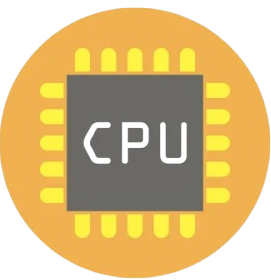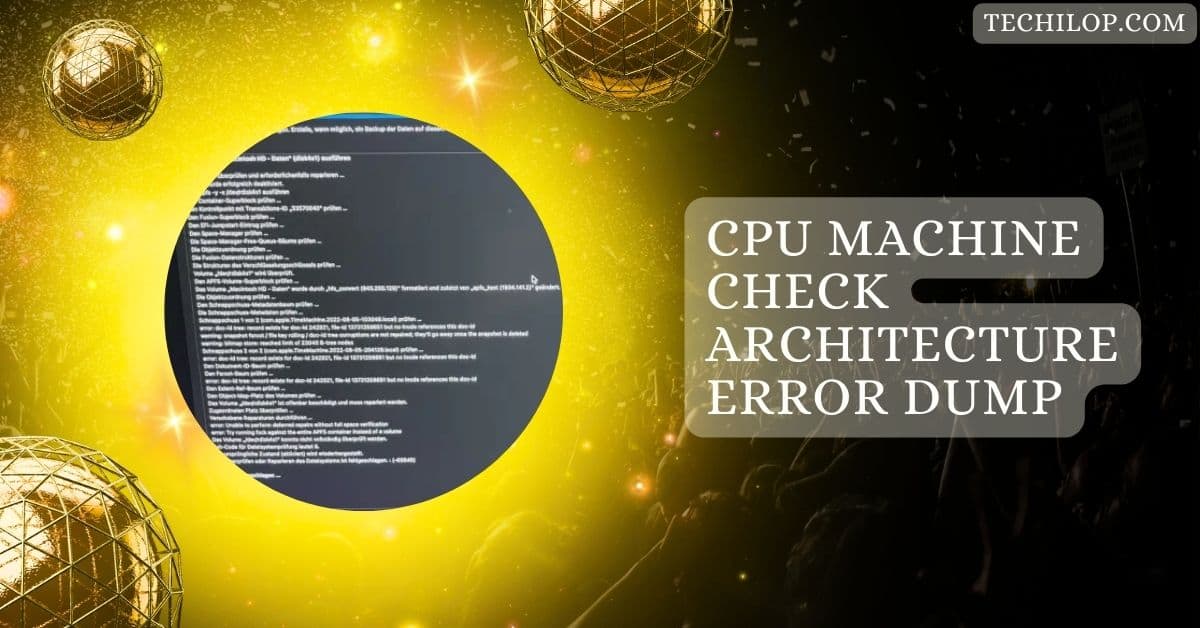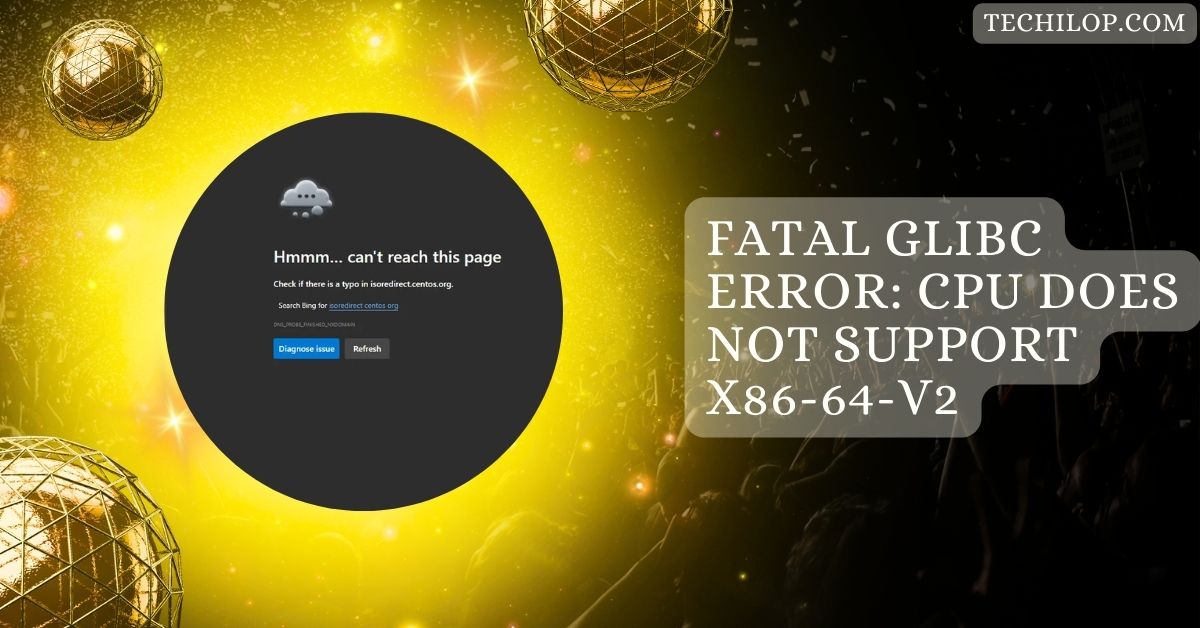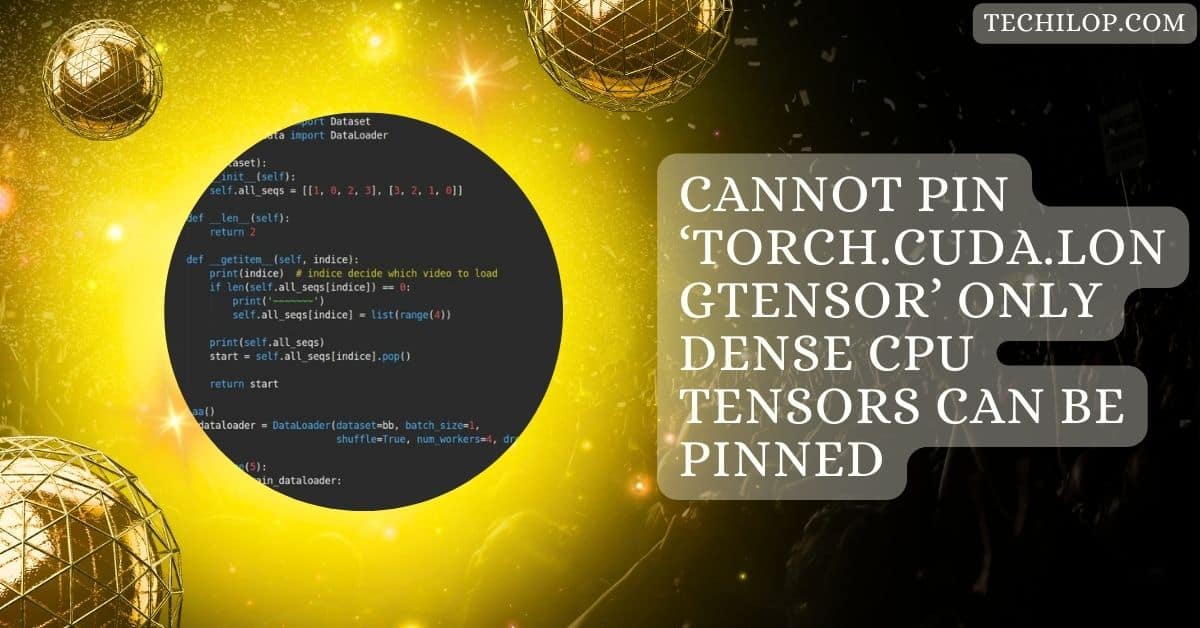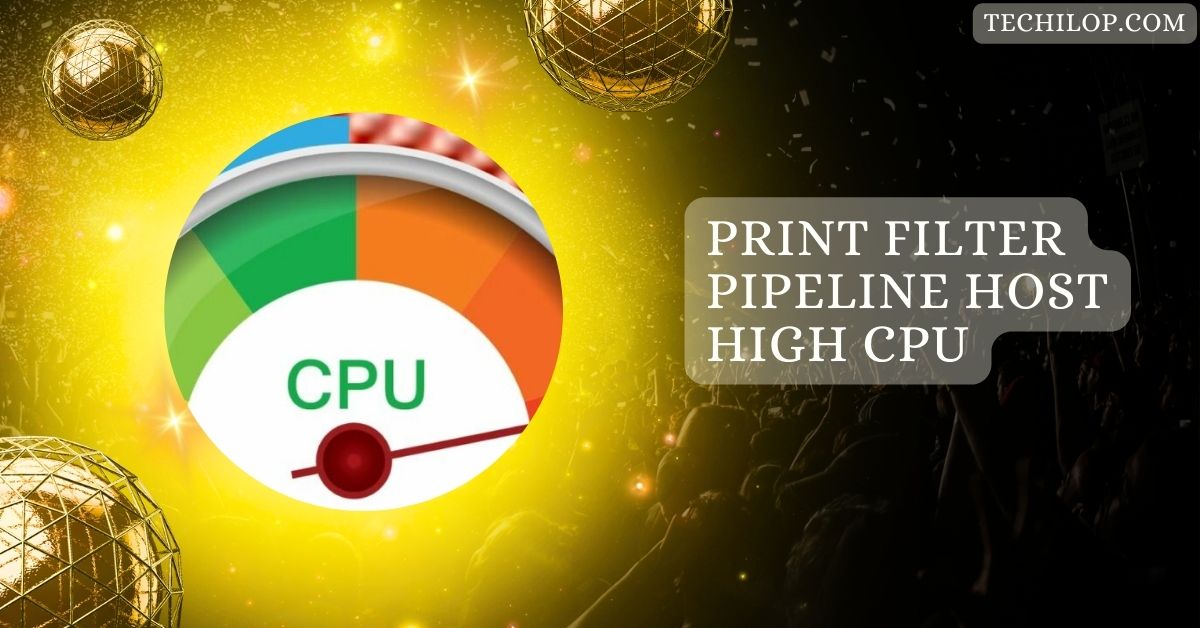If you’ve ever noticed your CPU clock speed jumping around, you might wonder if that’s normal.
Yes, it’s entirely normal for CPU clock speeds to fluctuate. These variations help balance performance and energy efficiency. However, a sudden drop in speed may indicate overheating issues.
This article will dive into the factors behind these changes, such as thermal throttling, power management, and system demands.
Understanding CPU Clock Speed Fluctuation
It’s perfectly normal for your CPU speed to change. It runs faster when handling demanding tasks and slows down when the workload is light. This intelligent adjustment helps your computer stay efficient, avoid overheating, and save power automatically.
1. Thermal Throttling
When the CPU gets too hot, it slows down to prevent overheating. This automatic adjustment helps protect your processor and keeps your computer safe from damage.
Common thermal throttling indicators and solutions
- Frequent Slowdowns: If your computer slows down during heavy tasks, it might be overheating.
- High CPU Temperatures: Constant temperatures above 85°C can trigger thermal throttling to protect your CPU.
- Solution: Improve cooling with better fans, thermal paste, or cleaning dust from vents and heat sinks.
2. Power Management
Power management lets your CPU adjust its speed to save energy. It slows during light tasks and speeds up when running demanding software like games or video editors.
Tips for managing power settings
- Use Power Plans: Choose “Balanced” or “High Performance” for faster tasks or “Power Saver” to extend battery life.
- Adjust Sleep Settings: Set shorter sleep timers to save power when your PC is idle.
- Turn Off Unused Features: Disable Bluetooth or Wi-Fi when unnecessary to conserve energy.
3. Workload and Processor Demand
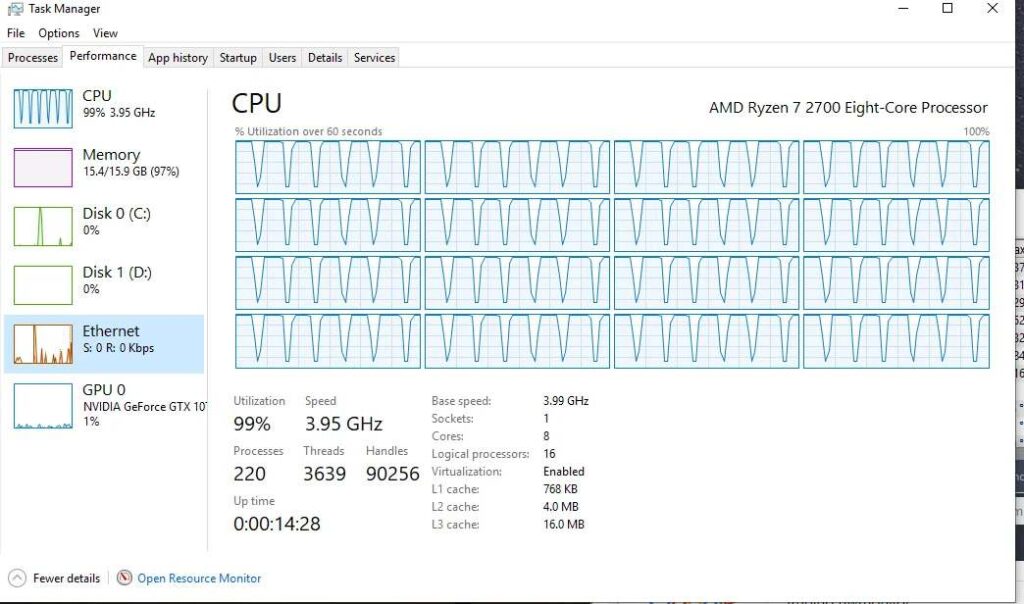
The harder your CPU works, the faster it runs. Tasks like gaming or editing videos increase CPU demand, while simple activities like web browsing keep it slow.
Factors affecting CPU workload and demand
- Running Multiple Programs: More apps and tasks simultaneously need more CPU power.
- Background Processes: Updates, antivirus scans, or cloud syncing increase CPU usage.
- Heavy Software Use: Video editing, gaming, or data processing puts an extra load on the CPU.
4. Aging and Degradation
Over time, CPUs may become less efficient due to heat and constant use. This can make them slower at handling tasks than when they are new.
Signs of CPU aging and degradation
- Slow Performance: Your computer takes longer to start or open programs.
- Frequent Crashes: The system freezes or restarts unexpectedly.
- Higher Temperatures: The CPU heats up more than usual, even with light tasks.
5. Thermal Throttling and Power Management
These two work together. Thermal throttling prevents overheating, and power management ensures the CPU uses only as much energy as needed, keeping things cool and efficient.
6. Voltage and Frequency Scaling
Your CPU adjusts both voltage and speed based on what’s required. This clever feature helps it balance power usage and performance for smoother operation.
7. Turbo Boost and Overclocking
Turbo Boost gives the CPU extra speed during demanding tasks. Overclocking pushes it further, but it needs good cooling to avoid overheating.
8. Operating System and Software Influence
Your operating system controls how your CPU behaves. Running updates and managing apps efficiently helps the CPU perform better without unnecessary speed jumps.
9. Monitoring and Managing CPU Clock Speed Fluctuations
Use tools like HWMonitor or CPU-Z to track speeds. Managing cooling, updating software, and closing unused apps helps keep your CPU stable and fast.
Exploring Other Factors of CPU Clock Speed Fluctuation
1. BIOS Settings and Firmware
Outdated or incorrectly configured BIOS settings can impact CPU performance. Keeping firmware updated and adjusting power profiles in the BIOS can improve system stability and clock speed.
2. Background Processes and Software
Apps running in the background, like updates or antivirus scans, can affect CPU speed. Managing startup apps and background processes helps keep performance smooth.
3. Voltage and Power Supply Instability
The CPU may adjust speeds to avoid damage if your computer’s power supply is unstable or weak. A high-quality power supply ensures steady performance.
Fluctuation of CPU Clock Speed
CPU clock speed changes based on workload, temperature, or power settings. It’s the processor’s way of balancing performance and energy efficiency.
Exploring Advanced Aspects of CPU Clock Speed Fluctuations
1. CPU Architecture and Generation
Newer CPUs have more innovative designs and better managing speed and power. Different architectures and generations can behave uniquely under load or idle conditions.
2. Multithreading and Clock Speed Distribution
CPUs with multiple threads adjust speeds per core. Some cores may slow down to save power, while others work faster to meet processing demands.
3. Benchmarking and Stress Testing
Testing tools push your CPU to its limits, causing clock speed changes. This helps identify any performance issues but can also trigger thermal throttling.
Reasons for Clock Speed Fluctuations
1. Dynamic Voltage and Frequency Scaling
This technology lets the CPU change its voltage and speed based on demand. It helps balance performance and power usage, improving efficiency during tasks.
2. Thermal Throttling

When a CPU gets too hot, it slows down to cool off. This helps prevent damage and keeps the computer running safely and reliably.
3. Power Limits and Turbo Boost
Turbo Boost temporarily speeds up a CPU for demanding tasks, while power limits keep energy use in check. Both help optimize performance.
4. Background Processes
Apps running behind the scenes can slow down the CPU. Closing unnecessary programs can free up resources and help maintain a steady clock speed.
Impact on Performance
1. Optimized Power Consumption
Adjusting power settings can help the CPU use less energy without sacrificing performance. Efficient power consumption contributes to longer battery life and lower electricity costs.
2. Performance on Demand
CPUs are designed to provide high performance only when needed. This feature helps save energy during light tasks while offering power for heavy workloads.
3. System Stability
Consistent clock speeds contribute to system stability. Fluctuations can lead to crashes or freezes, so maintaining a steady speed helps ensure a smooth computing experience.
Monitoring and Managing Clock Speed
1. Monitoring Tools
Many tools are available to check your CPU’s clock speed. These tools help track temperature, usage, and performance, making it easy to spot issues.
2. Cooling Solutions
Good cooling keeps your CPU running smoothly. Using fans, heat sinks, or liquid cooling helps prevent overheating and keeps performance steady during heavy tasks.
3. BIOS/UEFI Settings
BIOS/UEFI settings let you customize CPU performance. Adjusting these options can help manage clock speeds and optimize power use based on your needs.
4. Software Management
Managing software is essential for smooth CPU performance. Closing unused programs and updating your system helps reduce unnecessary load and improve efficiency.
When to Be Concerned
1. Consistent Throttling Under Light Load
If your CPU slows down often, even during light tasks, it could indicate a problem. This behavior may mean it’s struggling to maintain optimal performance.
2. Unusual Performance Drops
Sudden drops in performance can signal underlying issues. Monitoring your CPU can help identify problems like overheating or software conflicts that need fixing.
3. High Idle Temperatures
If your CPU runs hot when idle, it could indicate cooling problems. Check your cooling solutions and ensure proper airflow to keep temperatures down.
Is CPU Clock Fluctuation Normal at Idle?
Yes, it’s normal for a CPU clock to fluctuate when idle. This helps save power and reduce heat, keeping your computer running efficiently even when not in heavy use.
Is it normal for GPU clock speed to fluctuate
Yes, GPU clock speeds can fluctuate based on workload and temperature. This helps manage performance and power consumption, ensuring the GPU operates efficiently during various tasks.
Is it normal for CPU clock speed to fluctuate Windows?
Absolutely! In Windows, CPU clock speed can change to balance performance and energy use. This ensures your system runs efficiently while adapting to different tasks or loads.
CPU clock speed jumping while idle
If your CPU clock speed jumps while idle, it may be managing power usage. Minor fluctuations are normal, but big jumps could indicate a background process needing attention.
CPU Idle Clock Is Fluctuating So Much
Fluctuations in CPU idle clock speed are normal. However, if they’re excessive, check for background processes or settings that may need adjustment to improve stability.
CPU Clock Heavily Fluctuating while PC is idle, is this normal?
Heavy fluctuations while idle might not be expected. If your CPU jumps widely, consider checking for overheating, software issues, or power settings that could be causing the problem.
CPU insane clock speed fluctuation – Is this normal?
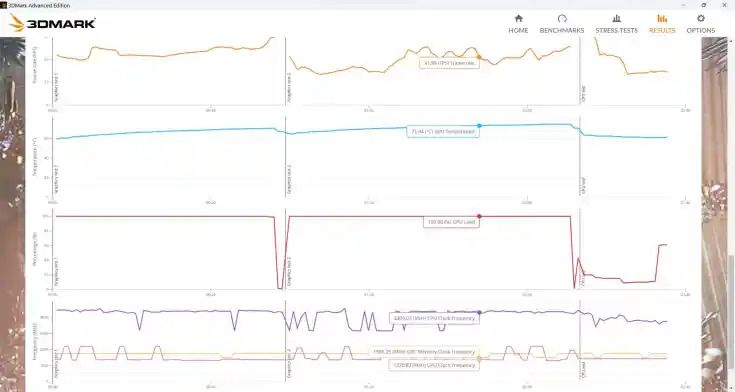
Insane fluctuations in CPU clock speed are usually not expected. This could indicate hardware issues, software conflicts, or cooling problems that should be investigated for better performance.
CPU Clock speed fluctuating b/w 1.5 to 3.6 Mhz, Mostly stuck at 1.5 Mhz
If your CPU clock speed mostly stays around 1.5 MHz, it may be throttling to save power. Check if this affects performance or if it is a regular power-saving feature.
Are frequently fluctuating clock speeds normal?
Depending on your workload, frequent clock speed fluctuations can be expected. However, if they cause performance issues, it might be worth investigating system settings or cooling solutions.
Should CPU Clock speed fluctuate like this?
Some fluctuation in clock speed is expected during use. If it fluctuates too much and affects performance, you may need to adjust settings or check for hardware problems.
Why does my CPU clock speed fluctuate up and down running IntelBurnTest?
When running IntelBurnTest, your CPU clock speed fluctuates due to temperature and workload. This program pushes the CPU, causing it to adjust speeds for better cooling and performance.
Is it normal for my cpu multiplier and speed to be changing that much on idle? (I7 – 9700k)
Yes, it’s normal for the CPU multiplier and speed to change when idle. This helps save energy and reduce heat while your computer isn’t doing heavy tasks.
Is it normal for my CPU to run at high GHz all the time?
No, it’s not typical for a CPU constantly running at high GHz. It should be adjusted based on workload. If it stays high, check your settings or cooling.
My CPU Speed Is Fluctuating A Lot
Frequent fluctuations in CPU speed can be expected. However, if it’s affecting performance, check for background processes or overheating, which could cause instability.
CPU speed fluctuates or appears slower than expected
If your CPU speed seems slower than expected, it might be throttling due to heat or power settings. Check your cooling solutions and power management settings for adjustments.
Is it normal if CPU keeps jumping from 1400 to 3500 MHz etc.
Yes, it’s normal for CPU speeds to jump like that. This usually happens when the CPU adjusts performance based on workload, especially with power-saving features enabled.
Processor speed fluctuates
Fluctuating processor speeds are expected as the CPU adapts to different tasks. However, it may be worth checking system performance to see if the changes are drastic or consistent.
CPU frequency spikes
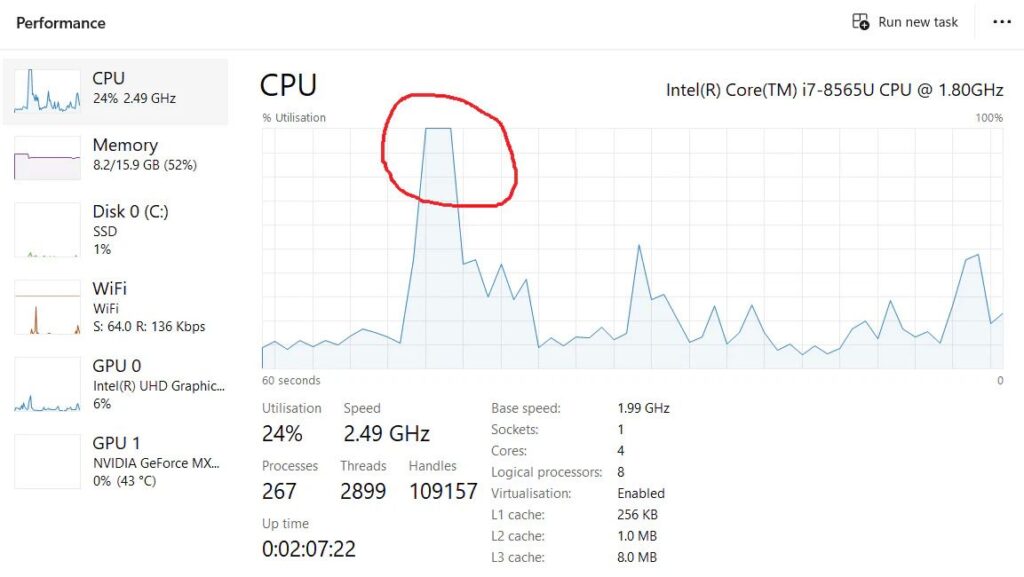
CPU frequency spikes happen when your computer runs demanding tasks. This is normal, but if the spikes are extreme or cause issues, consider considering cooling and power settings.
CPU’s clock jumps up and down.
When a CPU’s clock jumps, it adjusts for performance and cooling. This is typical behavior, but monitor background tasks or thermal management if it’s extreme.
5900x clock speed fluctuates when gaming
It’s normal for a 5900x to fluctuate while gaming. The CPU adjusts its speed for optimal performance, balancing power use and heat according to the game’s demands.
Why does the CPU frequency vary with time if not overclocked? Is there anything that can be done about it?
CPU frequency varies naturally based on tasks and temperatures. You can adjust power settings or improve cooling to stabilize performance if not overclocked.
Is it normal for the CPU clock speed to decrease as the utilisation of the CPU increases?
No, typically, CPU clock speed should increase with higher utilization. Check for thermal throttling or power settings that might limit performance if it decreases.
Fluctuating voltage and core clock speed after applying new thermal paste
After applying a new thermal paste, fluctuating voltage and clock speeds can occur. This may settle as the thermal paste cures, but temperatures must be monitored to ensure proper cooling.
CPU Speed fluctuates between 1197 and 3093 Mhz.
If your CPU speed fluctuates between 1197 and 3093 MHz, it’s likely adjusting for workload and cooling. This is normal, but keep an eye on performance and temperatures.
FAQs
1. Is CPU clock speed supposed to fluctuate?
Yes, CPU clock speed can fluctuate. It adjusts based on workload and cooling needs to optimize performance.
2. Why is my CPU speed going up and down?
Your CPU speed goes up and down to handle different tasks efficiently, balancing power usage and heat.
3. Is it normal for CPU usage to fluctuate?
Yes, fluctuating CPU usage is expected. It changes based on what programs are running and their demands.
4. Why is my CPU clock speed always changing?
Your CPU clock speed changes to optimize performance and power consumption depending on what tasks you’re performing.
5. What should my CPU clock speed be?
Your CPU clock speed varies by model and workload. Check your CPU specs for its typical base and boost speeds.
6. Is CPU clock speed constant?
No, CPU clock speed is not constant. It adjusts dynamically based on tasks and cooling needs for efficiency.
7. Why does CPU clock speed drop?
CPU clock speed drops due to overheating or power-saving features activating to reduce heat and conserve energy.
8. Why do newer CPUs have lower clock speed?
Newer CPUs may have lower clock speeds but offer better efficiency and performance through improved architecture and multitasking abilities.
9. Does CPU clock speed affect gaming?
Yes, CPU clock speed affects gaming performance, but the overall architecture and GPU power are crucial for smooth gameplay.
10. What affects CPU clock speed?
CPU clock speed is affected by temperature, workload, power settings, and features like turbo boost and energy-saving modes.
Conclusion
In conclusion, CPU clock speed fluctuations are normal and help maintain performance and energy efficiency. Understanding the factors behind these changes, such as thermal throttling and power management, can help you optimize your system for better stability and performance.