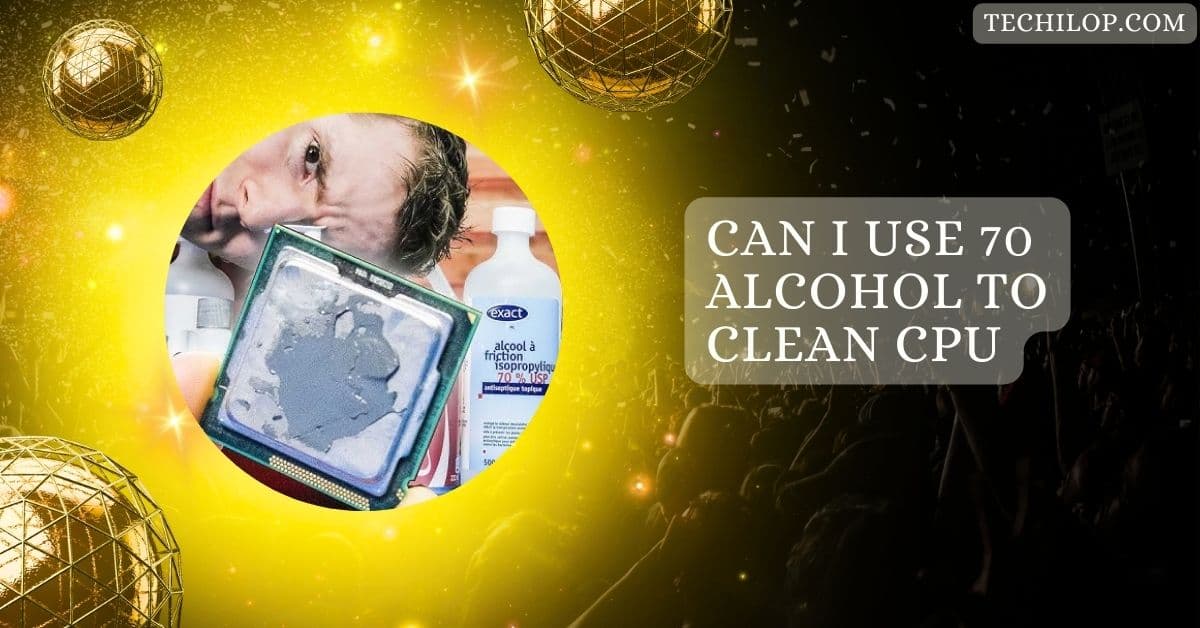Understanding safe temperatures for your CPU and GPU is crucial when it comes to keeping your computer running smoothly.
A CPU temperature of 60°C is generally safe, though higher. Idle temps should ideally be lower, but under load, 60°C is within the safe operating range. Avoid exceeding 70-80°C for optimal performance.
In this guide, we’ll explore the most common temperature ranges for CPUs, what’s considered too hot, and how to keep your system running excellently and efficiently.
Understanding CPU Temperature Ranges
For modern CPUs, safe operating temperatures vary by model and usage. Generally, a CPU idle temperature around 30-40°C is standard, while under heavy load (like gaming or video rendering), 60°C is within an acceptable range for most systems.
Many CPUs have a maximum threshold of 80-100°C, above which they start to thermal throttle or may risk damage.
Checking your specific CPU model’s maximum temperature limit is essential, as some models are designed to operate at higher temperatures than others.
How Cooling Systems Impact CPU Temperature

The cooling system type directly impacts whether 60°C is safe. High-quality air or liquid coolers can maintain lower temperatures under heavy use, keeping the CPU from reaching its thermal limit even when gaming or running intensive applications.
Stock coolers, often found in pre-built or budget systems, may struggle to keep temperatures low under intense loads.
Upgrading the cooler, applying high-quality thermal paste, and maintaining good airflow can help keep the CPU temperature below critical levels.
Also Read: CPU Privileged Time Is Too High Zabbix: How Zabbix Can Help!
Ambient Temperature’s Effect on CPU
Ambient or room temperature can also affect CPU heat—a warmer room results in higher idle and load temperatures.
For instance, if your CPU runs at 60°C in a 20°C room, it may rise if the ambient temperature increases. Adjusting the room environment or using additional cooling can help counter this effect.
Load Levels and Thermal Throttling
Thermal throttling is a mechanism to prevent overheating by reducing the CPU’s clock speed. At 60°C, most CPUs are far from triggering throttling, typically set between 80°C and 100°C.
However, intense workloads, like video editing or gaming, can cause spikes in temperature, potentially bringing the CPU closer to throttling if cooling isn’t sufficient.
Maintaining around 60°C for gaming is favourable as it helps sustain smooth frame rates and prevents FPS drops often caused by thermal throttling.
Monitoring CPU Temperature
Regular monitoring helps ensure your CPU stays within safe limits. Tools like Core Temp, HWMonitor, or SpeedFan offer real-time data on CPU temperatures, alerting you if it approaches unsafe levels.
A typical range for safe temperatures is under 60-70°C for light to moderate tasks, while under 80°C is acceptable for heavy gaming or rendering.
Benefits of Staying Under 60°C
1. Longer Lifespan
Running your CPU at lower temperatures reduces the wear on its components, helping it last longer. Heat is less likely to damage it when it runs more relaxed.
2. Better Performance
A cooler CPU can work more efficiently. High temperatures can cause “thermal throttling,” where the CPU slows down to prevent overheating. By staying below 60°C, your CPU maintains a steady, high-performance level without slowing down.
3. Reduced Power Consumption
More excellent CPUs often use less power. When your CPU is under 60°C, it draws less energy to run, saving power, reducing electricity bills, and making your computer run more efficiently.
4. Increased Stability
A CPU that runs hot can lead to crashes or errors. By keeping temperatures under 60°C, you’ll enjoy more stable and reliable performance, helping prevent unexpected shutdowns or data loss.
5. Quiet Operation
Lower temperatures mean your cooling fans don’t have to work as hard, making your computer quieter. If you’re doing light work and staying under 60°C, you’re less likely to hear your fans revving up.
6. Consistent Gaming and Graphics Performance
High temperatures can cause lag or frame rate drops when gaming or working with graphics. Staying below 60°C helps your CPU maintain smooth and consistent performance, giving you a better experience in games and graphics-intensive applications.
Also Read: Inventory Agent High CPU – Diagnosing And Resolving Issues!
Importance of Clean Airflow and Maintenance

1. Keeps CPU Cool
Clean airflow helps your computer stay cool. Heat can escape faster when air flows easily through the system, keeping the CPU and other parts at safe temperatures.
2. Prevents Overheating
Blocked or dusty vents can cause overheating, which damages your computer over time. Regular cleaning keeps airways open, preventing the CPU from getting too hot.
3. Reduces Fan Noise
When airflow is smooth, the cooling fans don’t need to work as hard, making your computer quieter. A clean system means your fans spin at a lower speed, reducing noise.
4. Improves System Performance
Clean airflow helps the CPU and other components run efficiently. When your CPU isn’t overheating, it can run at full speed, giving you faster and smoother performance.
5. Extends Hardware Lifespan
Overheating shortens the life of computer parts. Keeping airflow clean and dust-free reduces heat stress, helping your hardware last longer.
6. Prevents Unexpected Shutdowns
Good airflow helps keep your system stable, reducing the chance of sudden crashes due to overheating. Regular maintenance helps avoid sudden shutdowns that can lead to data loss.
Upgrading Cooling Solutions for Better Performance
Upgrading from a stock cooler to a more advanced air or liquid cooling system can drastically lower temperatures.
Liquid coolers often provide better thermal control for high-performance CPUs, keeping them under 60°C more consistently.
High-quality thermal paste application further enhances heat transfer, which helps to keep CPU temperatures within optimal ranges.
The Impact of CPU Temperature on Gaming and Performance
While 60°C is generally safe, higher temperatures (above 70°C) can lead to thermal throttling, especially in games, causing FPS drops and performance lags.
Gamers benefit from maintaining lower temperatures to avoid throttling, as even slight dips in temperature can improve frame rate stability and responsiveness.
Benchmarking tools can test how temperature impacts performance by comparing FPS at varying CPU temperatures.
Read It: Corespotlightd High CPU – Optimize Your Mac Today!
When is 60°C Too High?
If 60°C is the idle temperature, it may indicate poor cooling or airflow, particularly in a system with intensive workloads.
Ideally, CPUs should idle between 30-50°C. Sustained 60°C under minimal load may suggest an underlying issue, like outdated thermal paste or an insufficient cooler. Regular checks and maintenance ensure your CPU remains safely within recommended limits.
Is 60C safe for CPU idle
Yes, 60°C at idle is a bit high but generally safe for short periods. However, for idle temperatures, most CPUs ideally sit between 30-50°C. If idle temperatures are high, it might indicate airflow issues or an overworked CPU.
Is 60C safe for GPU?
Yes, 60°C is safe for most GPUs, especially under moderate load. GPUs typically have higher heat tolerance than CPUs, with safe ranges often extending up to 80°C or more during intense gaming or graphics work.
CPU 60 degrees idle laptop
A CPU idle temperature of 60°C is standard for laptops but could indicate limited cooling capacity. Laptops generally run warmer than desktops, but improving airflow or using a cooling pad can help.
Is 60c safe for CPU laptop?
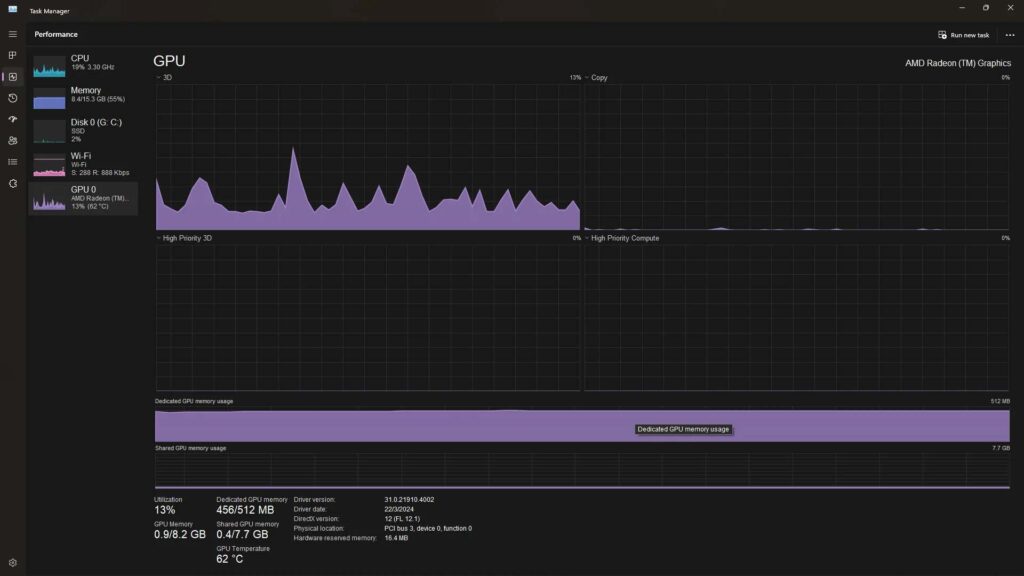
Yes, 60°C is generally safe for a laptop’s CPU under load. Laptops often run warmer than desktops due to compact designs. If your laptop frequently stays at 60°C during light tasks, it might benefit from better cooling.
Is 70C safe for CPU
Yes, 70°C is safe for most CPUs under load. It’s common during intensive tasks like gaming or editing. However, aiming for 60-70°C under load is ideal, while regularly exceeding 80°C may reduce your CPU’s lifespan.
Read It: CPU Machine Check Architecture Error Dump – Detailed Look!
Is 90C safe for CPU
No, 90°C is very hot for most CPUs, especially if sustained. Regularly reaching this temperature can cause thermal throttling and harm the CPU. If you notice 90°C frequently, consider improving cooling or adjusting your workload.
Is 80c safe for CPU
80°C is typically safe for short periods under heavy load, but it’s nearing the high end for most CPUs. While occasional spikes to 80°C are acceptable, keeping it lower to extend your CPU’s life is better.
FAQs
1. How hot is too hot for a CPU?
Generally, 85°C or higher is too hot for most CPUs. Exceeding this can cause performance issues and may harm components.
2. Is 60 CPU usage good?
Yes, 60% usage is normal under load, like gaming or multitasking. It means your CPU is working efficiently without maxing out.
3. How hot is 60°C?
60°C feels warm but is safe for most CPUs. It’s shared under moderate use, like gaming, and not considered harmful.
4. Is 60 Degree CPU hot?
No, 60°C is warm but safe for typical tasks. High-end CPUs can handle this temperature comfortably without risk of damage.
5. How hot can a CPU get before damage?
Most CPUs can reach 100°C, but ideally, keep it under 85°C to avoid damage and ensure stable performance over time.
6. Is 70°C safe for CPU while gaming?
Yes, 70°C is typical for gaming. CPUs can handle this temperature well under load, with no risk of overheating.
7. How to tell if a CPU is too hot?
If your CPU hits 90°C or thermal throttling occurs, it’s too hot. Check with monitoring software if you’re unsure.
8. Is 80 degrees ok for CPU?
Yes, 80°C is okay during intense tasks, though it’s getting warm. It’s best to stay below this for prolonged CPU health.
9. Is 100°C bad for CPU?
Yes, 100°C is dangerous and can lead to throttling or shutdown. Sustained temperatures this high may damage your CPU.
10. What CPU temperature causes shutdown?
Most CPUs automatically shut down at 100-105°C to prevent damage. This threshold varies by model and manufacturer.
Conclusion
In conclusion, a CPU temperature of 60°C is generally safe during moderate use, though it’s higher for idle temperatures. Maintaining cooling, airflow, and monitoring system performance can help ensure your CPU stays within safe operating limits, preventing long-term damage and optimizing efficiency.