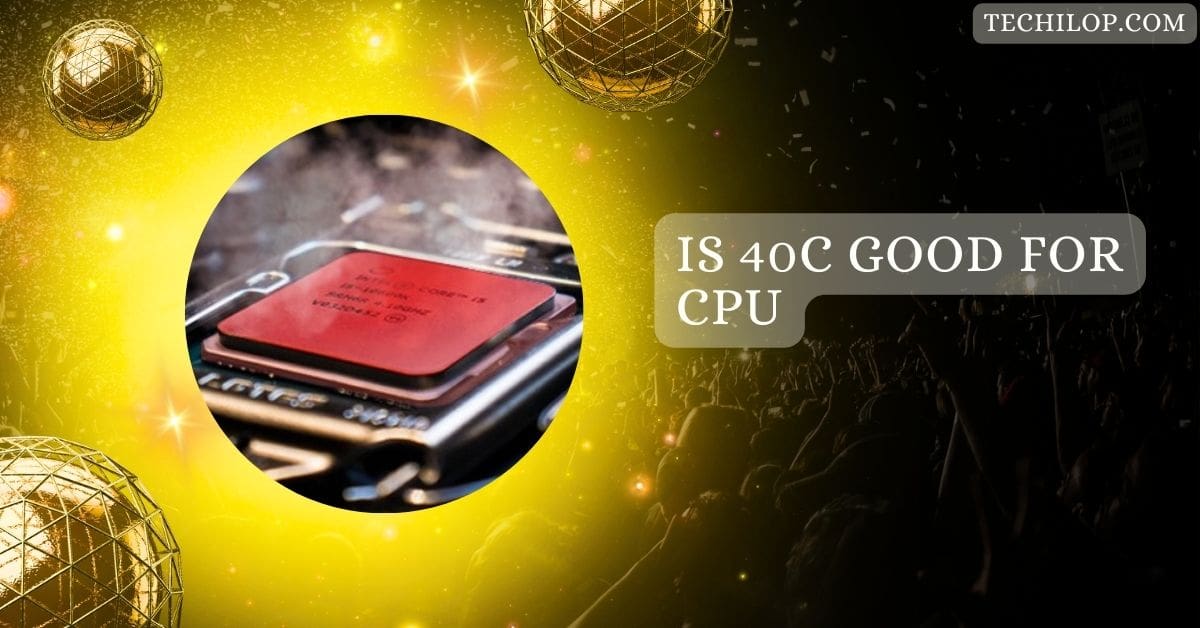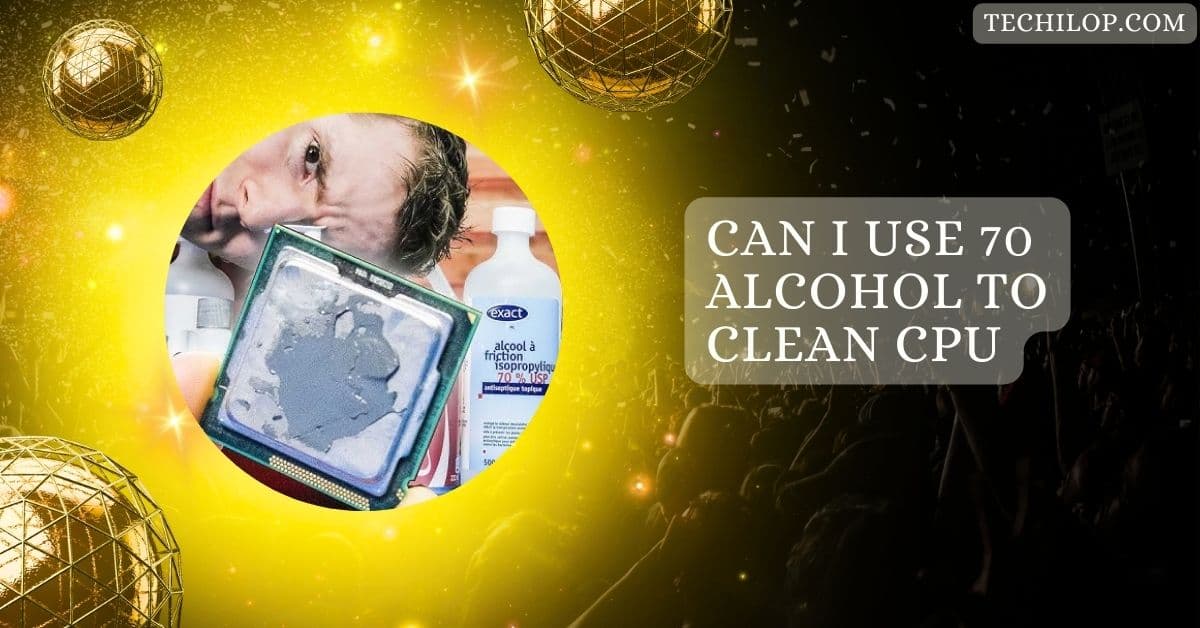Understanding safe CPU temperatures is essential for keeping your computer healthy and performing well.
Yes, 40°C is an idle CPU’s safe and average temperature, especially for most standard builds. It indicates good cooling and efficient operation, keeping your processor healthy and ready for tasks.
Let’s explore an optimal temperature, why it matters, and how you can monitor and manage your CPU’s heat for long-lasting performance.
Understanding Ideal CPU Temperatures
For most modern CPUs, an idle temperature of around 30°C to 40°C is generally considered safe and effective for ensuring longevity and performance.
During regular operation, including browsing or streaming, CPU temperatures between 40°C and 50°C are typical and pose no threat to the hardware. However, these values can vary depending on the CPU model, cooling setup, and ambient conditions.
Why Idle Temperature Matters Less Than Load Temperature
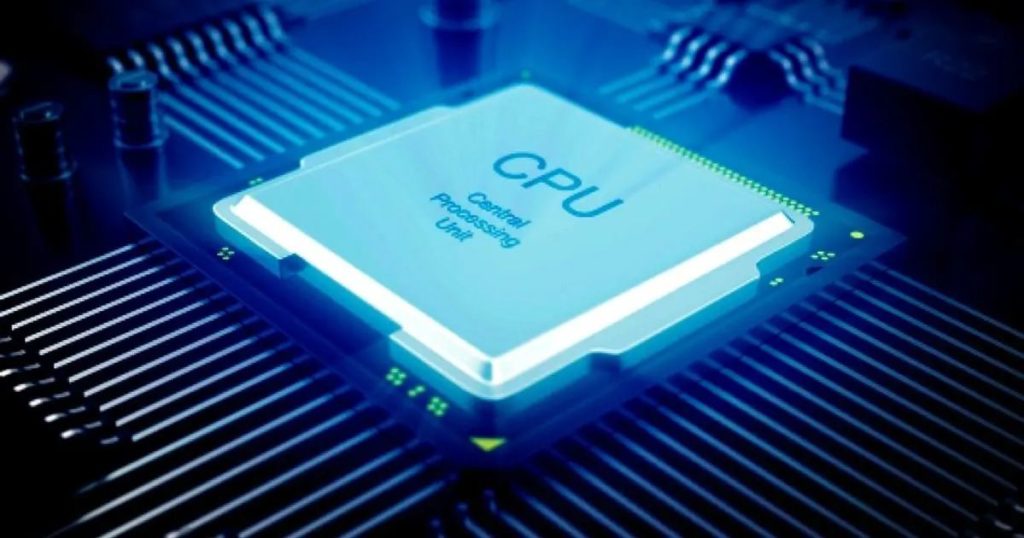
Idle temperatures are less critical than load temperatures when evaluating a CPU’s health. CPUs are designed to handle higher temperatures under heavy loads, which is more representative of actual performance stress.
Under load, CPUs are generally safe up to 70°C–85°C, with some models rated up to 95°C. Ensuring your CPU stays below its maximum recommended temperature during intense activities is more important than focusing on idle readings.
Factors Affecting CPU Temperatures
Several elements influence your CPU’s operating temperature:
- Ambient Temperature: Room temperature affects CPU temperatures directly, as higher room temperatures can increase CPU temperatures by several degrees.
- Cooling System: Air and liquid cooling systems play a critical role. Quality air and liquid cooling systems can significantly lower idle and load temperatures.
- Thermal Paste: Thermal paste can degrade over time, resulting in higher temperatures. Regular replacement every few years can help maintain optimal temperatures.
Optimal CPU Temperature Ranges for Different Tasks
For most tasks, here are general guidelines for CPU temperatures:
- Idle: 30°C–40°C
- Normal Use (Browsing, Streaming): 40°C–60°C
- High Load (Gaming, Editing): 60°C–80°C These are approximate ranges; staying within them helps avoid thermal throttling, where the CPU reduces its clock speed to prevent overheating.
The Importance of Proper Cooling Solutions
Even if your CPU runs cool at idle, a proper cooling solution is essential for handling higher loads. Quality air coolers or liquid cooling systems improve thermal performance and ensure your CPU operates within safe limits. Most cooling systems have fans, heat sinks, and thermal paste to efficiently transfer heat away from the CPU.
Monitoring Your CPU Temperature
Many operating systems have built-in tools for monitoring CPU temperatures, and several third-party applications are available.
Regularly checking your CPU’s temperature can help you spot potential overheating issues early and allows you to adjust your cooling setup if necessary.
This is particularly important for those who overclock their CPUs, as higher clock speeds increase thermal output.
Also Read: Is 70 Celsius Hot For CPU – Quick Guide To Reduce It Temp!
Steps to Maintain Optimal Temperatures
Maintaining optimal CPU temperatures is relatively straightforward:
- Ensure Proper Ventilation: Ensure your case is well-ventilated with a good balance of intake and exhaust fans. This setup promotes better airflow and helps prevent heat buildup.
- Regularly Replace Thermal Paste: Replacing thermal paste every 2–3 years or when you notice a temperature increase can improve thermal conductivity and reduce temperatures.
- Clean Dust and Debris: Dust accumulation can hinder airflow and reduce cooling efficiency. Regular cleaning can prevent dust from obstructing fan blades and vents.
Is Overclocking Safe for Your CPU?
Overclocking can increase CPU performance but also generate additional heat. If you overclock, invest in a high-quality cooling solution to maintain safe temperatures, as overclocking may raise your CPU’s temperature beyond standard idle or load levels.
Monitoring tools and effective cooling are crucial to prevent overheating during overclocking sessions.
Ambient Conditions and CPU Performance
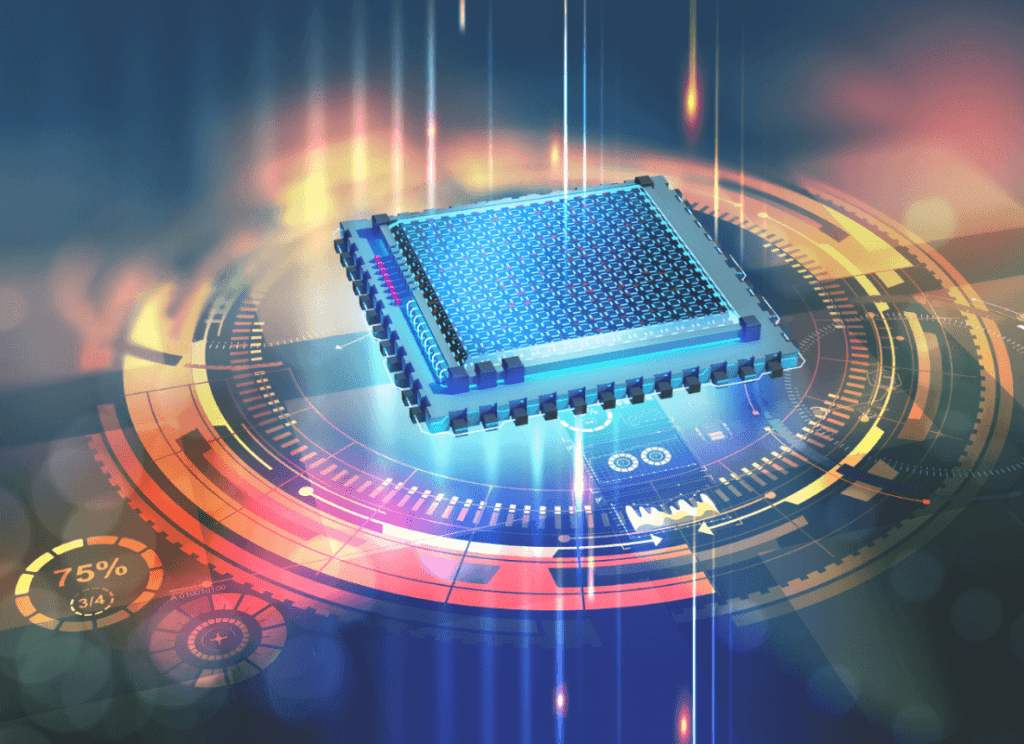
Room temperature can significantly affect CPU temperatures. Each 1°C increase in ambient temperature typically raises the CPU temperature by a similar amount.
Using an air-conditioned environment or positioning your PC in a more relaxed area can help maintain lower CPU temperatures, especially during hot weather.
When Should You Be Concerned About CPU Temperature?
As long as your CPU stays within the recommended ranges, there’s no need for concern. Inspect your cooling solution and airflow setup if you notice temperatures exceeding safe levels (above 80°C–90°C during load).
Long-term exposure to high temperatures can degrade CPU performance and shorten lifespan, making consistent monitoring essential for maintaining a healthy system.
Also Read: High CPU Temp On Startup – What Every User Should Know!
Is 40c Good For GPU
Yes, 40°C is suitable for a GPU, especially when idle or performing light tasks. It’s calm and safe, meaning the GPU is working efficiently. However, temperatures may rise during heavy tasks, which is expected and normal as long as it’s within safe limits.
Is 40c Good For Cpu Gaming
A CPU temperature of 40°C is excellent for gaming. It shows that the CPU is handling tasks efficiently without getting hot. However, as gaming loads increase, the CPU temperature could rise to around 60–80°C, which is normal for high-performance gaming sessions.
CPU Idle Temp 50
A CPU idle temperature of 50°C is okay but on the higher side. While not alarming, it could indicate limited cooling or a warmer environment. Improving airflow in the case or adding more fans can help bring idle temperatures down to a safer range.
Is 40 Degrees Celsius Hot For A CPU Idle
No, 40°C is not hot for an idle CPU. It’s considered a healthy temperature range, especially for modern CPUs. It shows the cooling system works well, keeping the CPU ready for more demanding tasks without overheating.
CPU Idle Temp 60
A CPU idle temperature of 60°C is warmer than usual. This could be due to limited cooling, high ambient temperatures, or even a need to replace the thermal paste. While not dangerously high, lowering it with better cooling might extend the CPU’s lifespan.
Normal Idle CPU Temp Laptop
Most laptops have an average idle CPU temperature between 40°C and 50°C. Due to limited airflow, laptops can run warmer than desktops. Regularly cleaning dust and ensuring proper ventilation help keep idle temperatures in this ideal range.
Must Read: Is 90c Safe For CPU – Keeping Your CPU Cool In 2024!
Normal CPU Temperature While Gaming
During gaming, CPU temperatures are average between 60°C and 80°C. Gaming tasks are intensive and can heat the CPU. If temperatures stay in this range, the cooling system is doing well. It’s essential to keep an eye on temperatures during long sessions.
CPU Temps increased from 40c-50c to 80c-90c
A jump from 40°C–50°C to 80°C–90°C could signal heavy workloads or cooling issues. While CPUs can handle high temperatures briefly, consistent 80°C+ isn’t ideal. Check cooling, clean dust, and consider reapplying thermal paste to help control temperature.
Is my CPU Idle temp 40°C OK?
Yes, a 40°C idle temperature is satisfactory. It shows the CPU is running cool and efficiently. This range is considered safe, keeping the CPU ready for more demanding tasks without overheating.
CPU reading 40c on startup
A CPU temperature of 40°C at startup is average and safe. It indicates the cooling system is functioning correctly. You can expect slight temperature increases as the system runs and processes tasks.
Is 40 degrees Celsius hot for a CPU at idle?
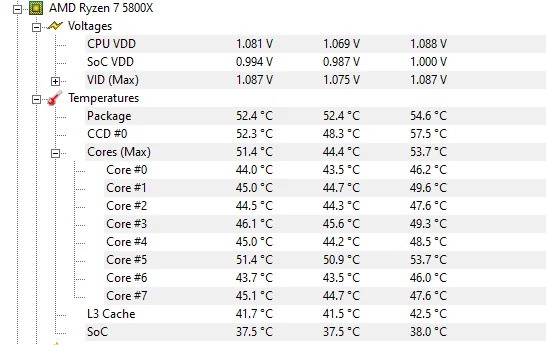
No, 40°C is not hot for an idle CPU. It’s a comfortable temperature that suggests good cooling. As long as temperatures stay in this range when idle, your CPU is operating efficiently and within safe limits.
My CPU idles at 60 degrees. Is that okay?
A 60°C idle temperature is on the warm side. It might indicate restricted airflow, high room temperature, or old thermal paste. While it’s not critical, lowering idle temps to around 40°C–50°C is ideal to prolong CPU health.
Is 40c for an idle CPU considered a high temp?
No, 40°C is not considered high for an idle CPU. This temperature is quite average and reflects effective cooling. It ensures the CPU is ready for intensive tasks without the risk of overheating during low-demand periods.
Is 50-60 degrees Celsius CPU temperature a bad thing?
50°C–60°C isn’t bad for a CPU but a bit high for idle. It could be due to limited airflow or warmer room temperatures. If it doesn’t exceed this range, it’s acceptable, but improving cooling might help.
CPU at 100% but only at 40 degrees Celsius
If your CPU is at 100% load but only 40°C, it means your cooling is very effective. This is an excellent temperature under load, showing the CPU performs well with minimal overheating risk.
The CPU temperature is 45-48 degree centigrade. Is it ok?
Yes, 45°C–48°C is an excellent CPU temperature, especially when idle or under light load. It reflects good cooling and helps ensure stable performance. There’s no need to worry if your CPU stays within this range.
New Build’s CPU Idling at 40-50° C. Should I be concerned?
No, a new build idling at 40°C–50°C is average. This suggests that the cooling system is functioning well. However, monitor temperatures during heavy use to confirm that the system remains cool under load.
Must Read: Can I Use 70 Alcohol To Clean CPU – Tips And Tricks In 2024!
Is 40 degrees celsius idles temperature dangerous for 7600x?
No, 40°C idle is safe for a 7600X CPU. It indicates good cooling performance at rest. You only need to monitor the temperature during heavy tasks to ensure it stays within safe limits.
My CPU temp is running at 30-40c at idle loads and it isn’t going down.
A 30°C–40°C idle temperature is suitable and doesn’t need to go lower. It’s within a safe range, so the cooling system effectively manages the CPU temperature.
When idle, my CPU is at 41C and while gaming it is at 65C. Is this okay?
Yes, 41°C idle and 65°C during gaming are suitable temperatures. It shows the CPU stays cool even with intense use, ensuring safe, optimal performance without overheating.
FAQs
1. Is 40 Degrees Too Hot for a CPU?
No, 40°C is safe for a CPU, significantly when idle. It reflects efficient cooling and stable operation.
2. What Is a Good Temp for a CPU?
For most processors, a good CPU temperature is 30°C–40°C when idle and 60°C–80°C under heavy load.
3. Is 45°C Okay for CPU?
Yes, 45°C is a normal, safe temperature for most CPUs, especially during light or idle tasks.
4. Is 40 Degrees Idle Good CPU Reddit?
Yes, 40°C idle is fine. Many users consider it safe and within normal limits for modern CPUs.
5. Is 40°C Good for CPU While Gaming?
40°C is excellent for gaming. Typically, CPUs reach higher temperatures under load, so 40°C is cool.
6. Is 40 Degrees Too Hot?
No, 40°C is not too hot for most PC components, including the CPU. It’s within the safe range.
7. Is 40°C Bad for PC?
No, 40°C is not bad. An average temperature indicates effective cooling, especially when the computer is idle.
8. Is 80°C Safe for CPU While Gaming?
Yes, 80°C is generally safe during gaming, but staying below 80°C is better for long-term CPU health.
9. How Hot Is Bad for CPU?
Above 90°C is risky for most CPUs and can lead to reduced lifespan or thermal throttling during intense tasks.
10. Is 40 Degrees Too Cold for a Computer?
No, 40°C is not too cold. It’s safe and indicates good cooling, keeping the CPU at an optimal temperature.
Conclusion
In conclusion, a CPU temperature around 40°C is generally safe and effective, especially at idle. This range suggests your cooling system is working well, keeping the CPU within optimal levels for performance and longevity. Regular monitoring and proper cooling help maintain healthy CPU temperatures.