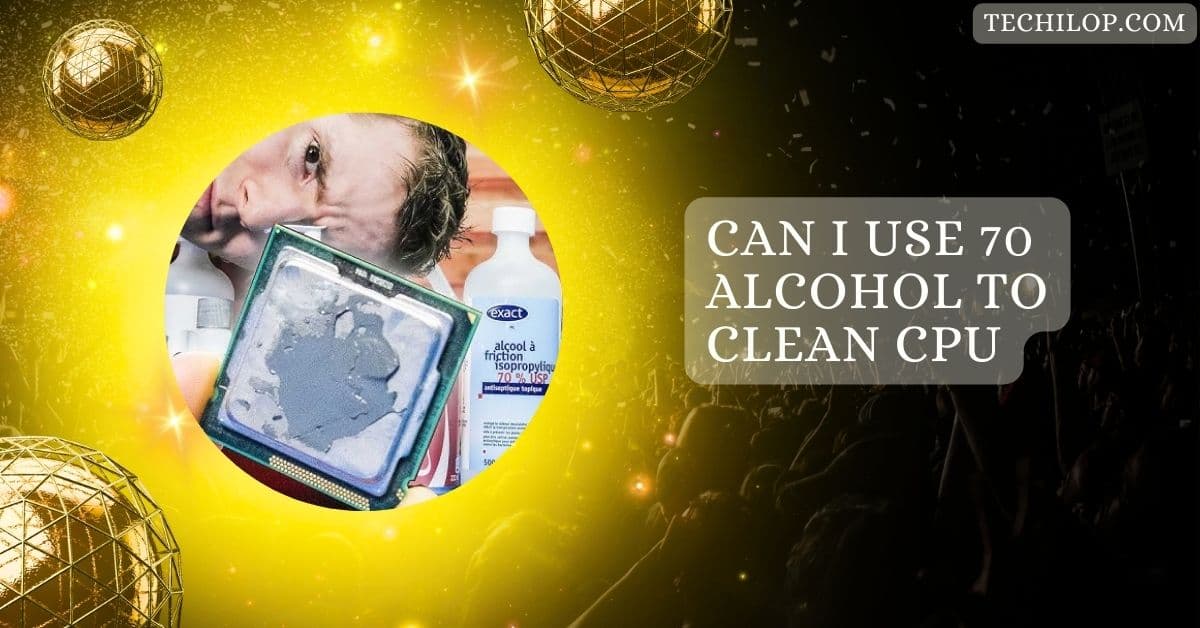Keeping your CPU cool is crucial for your computer’s performance and longevity. Many users wonder, “Is a CPU temperature of 100°C too hot?”
A CPU temperature of 100°C is considered too hot, as it can lead to performance issues and potential damage. For optimal performance, temperatures should stay below 70-80°C. If your CPU reaches 100°C, check your cooler’s installation and airflow.
In this article, we’ll explore the risks associated with high CPU temperatures and share practical tips on keeping your CPU cool.
Is a CPU temperature of 100°C too hot?
Yes, 100°C is too hot for most CPUs. When it gets this hot, your CPU slows down to protect itself, which hurts performance. It can damage the hardware if it stays at 100°C too long. Keep your CPU cooler—ideally under 80°C —during heavy use.
How to cool your CPU: things to check
1. CPU cooling fans
Make sure your CPU fans are spinning well. Dust can slow them down, so clean them often. Fans should also speed up when the CPU gets hot. Proper airflow is critical to keeping your system cool and running smoothly.
2. CPU cooler mounting

Your cooler needs to be securely mounted. The heat won’t transfer appropriately if it’s loose, causing higher temperatures. Also, check if it’s properly aligned with the CPU. Tightening it right ensures better cooling and keeps your system safe.
3. Thermal paste
Thermal paste helps transfer heat from the CPU to the cooler. If it’s dry or unevenly applied, your CPU can overheat. Apply a fresh, even layer to boost cooling. Good thermal paste ensures your CPU stays cool under pressure.
4. CPU cooler obstructions
Obstructions like dust or plastic can block airflow to your CPU cooler. Regular cleaning keeps the system running cool. Ensure nothing is blocking fans or vents—this small step makes a big difference in preventing overheating.
5. TDP ratings
Check if your cooler’s TDP rating matches your CPU. TDP tells how much heat your CPU produces, and your cooler must handle it. If your cooler’s TDP is too low, it won’t cool effectively. Choose a cooler with the right TDP to avoid overheating.
Also Read: CPU C-States On Or Off Gaming – Power Up Your Gaming Rig!
CPU running at 100 degrees while gaming
Suppose your CPU hits 100°C while gaming; that’s too hot. It can slow down to protect itself and hurt game performance. Clean your fans, reapply thermal paste, and check airflow to bring the temperature down for smooth gaming.
Is 100C too hot for CPU laptop?
Yes, 100°C is too hot for a laptop CPU. It can damage parts and make your laptop slow. Clean the vents, ensure good airflow, and try a cooling pad to keep temperatures lower during use.
Normal CPU temperature while gaming
While gaming, your CPU should stay between 60°C and 80 80°C. If it goes higher, check your cooling system. Keeping it within this range ensures smooth performance without risks of overheating.
My CPU is at 100 degrees Fahrenheit
100°F (37°C) is a safe temperature for your CPU. No need to worry! It’s normal for light tasks or when the system is idle. Just monitor it during heavy use to ensure it stays cool.
How long can a CPU run at 100 C
A CPU running at 100°C for too long can cause serious damage. The heat stresses the hardware and shortens its lifespan. To prevent long-term harm, it’s best to fix the issue quickly by checking fans, cooling paste, and airflow.
CPU 100 degrees on startup
If your CPU reaches 100°C after startup, it signals a significant cooling problem. It could mean the cooler is loose, the thermal paste is old, or the fans aren’t working. Address the issue immediately to avoid damaging your system.
Also Read: Cannot Pin ‘Torch.Cuda.Longtensor’ Only Dense CPU Tensors Can Be Pinned
CPU temp 100C idle
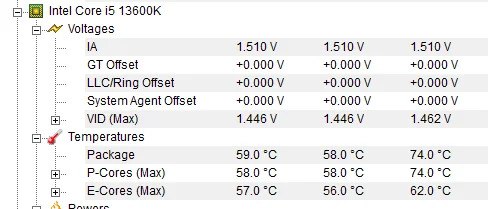
When idle, a CPU at 100°C isn’t standard and suggests cooling failure. Check the fans, reapply the thermal paste, and make sure the cooler is mounted correctly. Idle temperatures should ideally stay below 40-50°C.
Is it okay if my CPU is at 100C during games?
No, it’s not okay for your CPU to reach 100°C while gaming. This can cause performance slowdowns and damage to the CPU. To bring temperatures under control, clean the system, improve airflow, and upgrade cooling if needed.
100 Celsius Degrees: have I cooked my CPU?
If your CPU hits 100°C, it’s dangerously close to being damaged. It will likely slow down or shut off to protect itself, but prolonged exposure can cause permanent harm. Fix the cooling problem fast to avoid this.
Is It Normal 100°C CPU Temp?
No, it’s not normal for your CPU to reach 100°C. This is too hot and can reduce performance or damage the hardware. Average temperatures should stay under 80°C during heavy use.
Is 100 degrees safe for gaming and everyday use
100°C isn’t safe for gaming or daily tasks. At this temperature, your CPU may throttle performance or get damaged. Aiming for temperatures under 80°C helps keep your computer healthy and responsive.
Is 100°C at full load 24/7 bad?
Yes, continuously running a CPU at 100°C will damage it over time. It reduces lifespan and can cause sudden crashes. Upgrade your cooling system and monitor temperatures to avoid overheating.
CPU temperature often reaches 100°C
If your CPU keeps hitting 100°C, it’s a red flag. Overheating can mean dusty fans, old thermal paste, or poor airflow. It’s essential to clean your PC and check the cooler to avoid damaging your system and keep it running smoothly.
Why is my CPU at 100 Celsius on the start/ idle?

A CPU reaching 100°C on startup or idle is not normal. It could mean the cooler isn’t seated correctly or the thermal paste is dried out. Double-check your cooling setup right away to prevent performance issues or permanent damage.
Is it normal for a gaming laptop to hit 100°C in a game?
No, it’s not typical for a gaming laptop to reach 100°C during play. High heat can throttle performance and hurt hardware over time. To keep temperatures down, use a cooling pad, clean the vents, and ensure the fans are working.
Must Read: Inventory Agent High CPU – Diagnosing And Resolving Issues!
100c CPU temp?
A 100°C CPU temperature is too high and dangerous. It can slow down your computer and even shut it off to protect itself. Check the fans, cooler, and thermal paste immediately to avoid permanent damage and keep your system healthy.
Is 100 C (212 F) CPU temperature really safe?
No, 100°C (212°F) isn’t safe for a CPU. It’s close to the limit where the hardware could suffer severe damage. Keep temperatures under 80°C to ensure smooth performance with proper cooling and airflow.
My CPU temps are at 98-100c is this bad
Yes, 98-100°C is too hot for a CPU. It risks causing slowdowns and long-term damage. Clean your fans, apply fresh thermal paste, and improve airflow to bring the temperature down before it permanently harms the processor.
CPU apparently reaches 100C degrees, any ideas why
If your CPU hits 100°C, it’s likely due to poor cooling, old thermal paste, or blocked airflow. Make sure the fans are working and the cooler is securely mounted. A simple dust cleaning or reapplying thermal paste could solve the issue.
What is a normal temperature for a CPU and how do I keep it low?
A CPU should stay under 40-50°C when idle and 60-80°C during heavy use. Keep temperatures low by cleaning dust, using quality thermal paste, ensuring airflow, and upgrading coolers. More excellent CPUs perform better and last longer.
i7 13700K is CPU running at 100 Degrees normal?
No, 100°C isn’t normal for an i7 13700K. Even under load, the temperature shouldn’t reach such levels. Double-check your cooler installation, thermal paste, and airflow. For demanding tasks, you may need a better cooler, like liquid cooling.
Must Read: CPU Maximum Frequency Always 100 – Ultimate Guide In 2024!
My CPU is at 100C under load. How should I lower the temps?
Start by cleaning the fans, reapplying fresh thermal paste, and properly installing the cooler. Improving airflow in the case or upgrading to a better cooler can also help bring down the temperature during heavy use.
How long can a CPU run at 100 degrees Celsius before it reduces lifespan and whatnot?
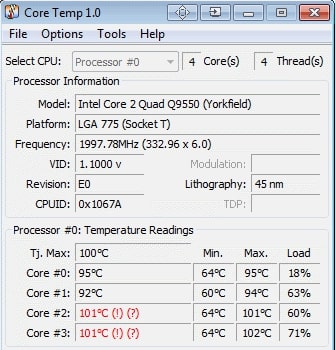
Running at 100°C for too long will reduce your CPU’s lifespan and increase the chance of hardware failure. It’s best to fix the cooling immediately, as even a few hours at this temperature can cause severe damage.
Is it normal for a CPU to touch 100 degrees while gaming? My room temperatures are 37 degrees. I have 240mm AIO. My CPU is i5 9600k.
No, even with a 37°C room temperature, your i5 9600k shouldn’t hit 100°C with a 240mm AIO cooler. Check if the cooler is mounted correctly, the thermal paste is fresh, and the airflow is sufficient. You may need extra fans to handle the heat better.
FAQs
1. Will 100°C damage a CPU?
Yes, 100°C can harm your CPU over time. High temperatures cause throttling, reduced lifespan, and possible hardware failure. It’s important to cool it down quickly to avoid permanent damage.
2. Is 100 a good CPU temperature?
No, 100°C is too hot. A healthy CPU should stay below 80°C under load. At 100°C, your CPU may throttle or shut down to protect itself from damage.
3. How much Celsius is too hot for a CPU?
Most CPUs start throttling above 85°C. Ideally, you want it to stay under 80°C. Temperatures over 90-100°C could reduce performance and harm the processor over time.
4. Should the CPU be at 100 degrees when gaming?
No, 100°C during gaming is too hot. It means your cooling isn’t working well. Check your fans, clean dust, or upgrade your cooler to avoid damage and improve performance.
5. Is it OK if my CPU is at 100?
No, 100°C isn’t safe for a CPU. It can lead to throttling, crashes, or long-term hardware damage. Fix the cooling setup quickly to lower the temperature.
6. Is 110 degrees bad for CPU?
Yes, 110°C is extremely dangerous. Most CPUs are designed to shut down at this temperature to avoid damage, and immediate cooling action is needed to prevent failure.
7. Is 100°C bad for GPU?
Yes, 100°C is also harmful to GPUs. It can reduce performance, cause crashes, and shorten the lifespan of the graphics card. Good cooling is essential.
8. Why does my CPU instantly go to 100°C?
If your CPU instantly reaches 100 °C, there may be issues with cooler installation, thermal paste, or blocked airflow. Check these quickly to prevent overheating.
9. How bad is 90 degrees for CPU?
90°C is hot but manageable for short bursts. However, running at this temperature for too long could reduce your CPU’s lifespan. Try lowering it to 80°C or below.
10. Is it okay for my CPU to run at 95°C?
No, 95°C is risky. While your CPU may handle short bursts, running at this temperature regularly can harm performance and lifespan. Improve cooling to keep it safer.
Conclusion
In conclusion, maintaining your CPU’s temperature below 100°C is essential for performance and longevity. Regularly check your cooling system, ensure proper airflow and clean dust buildup. Keeping temperatures within a safe range will help your CPU run smoothly and efficiently for years.