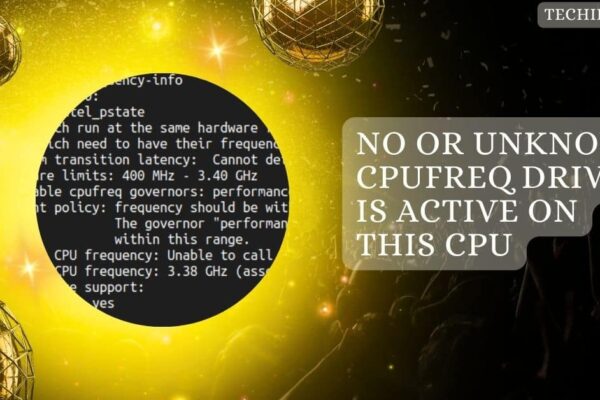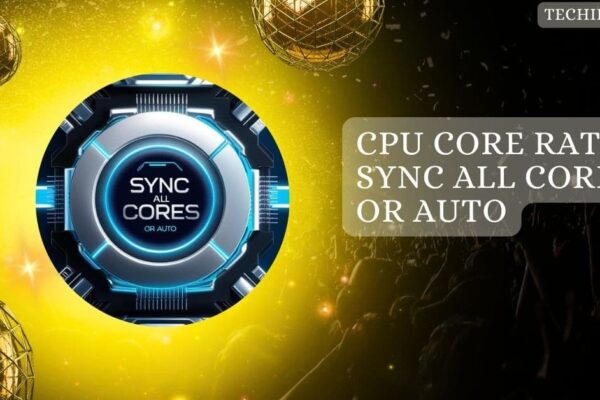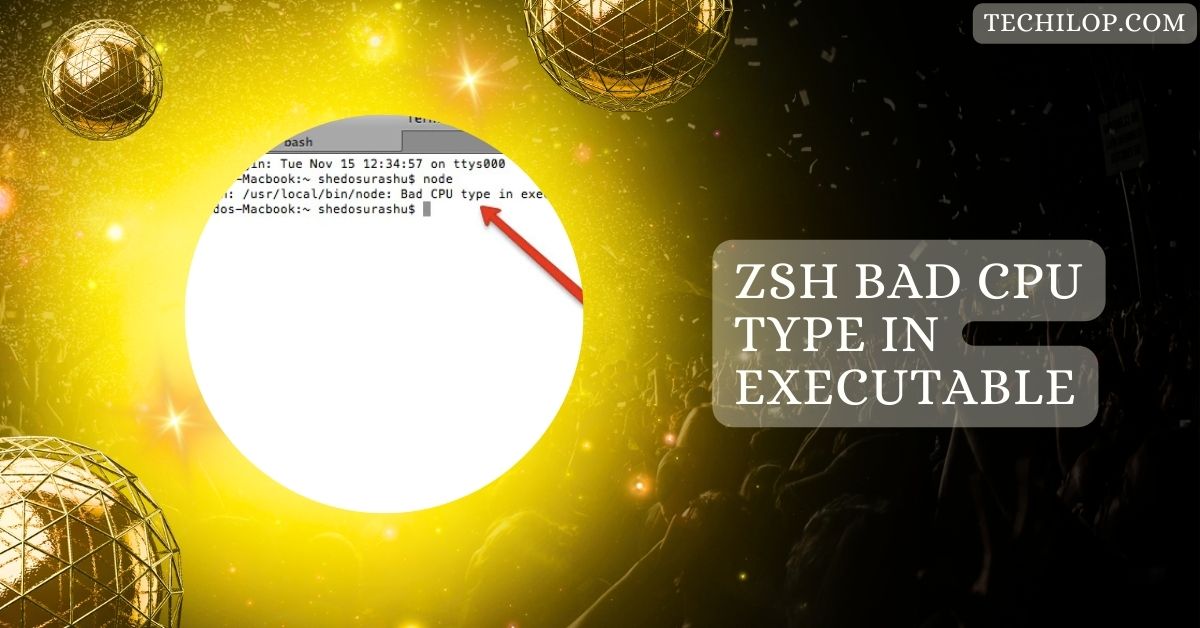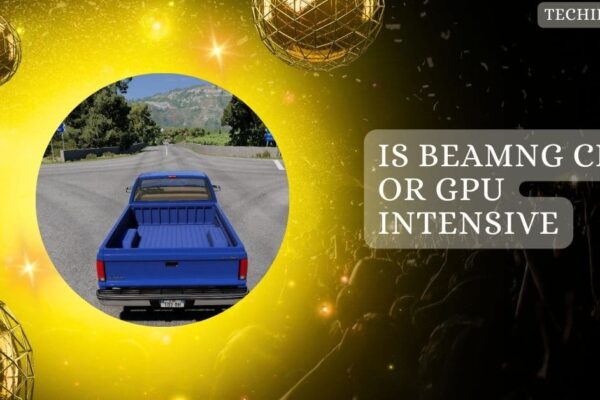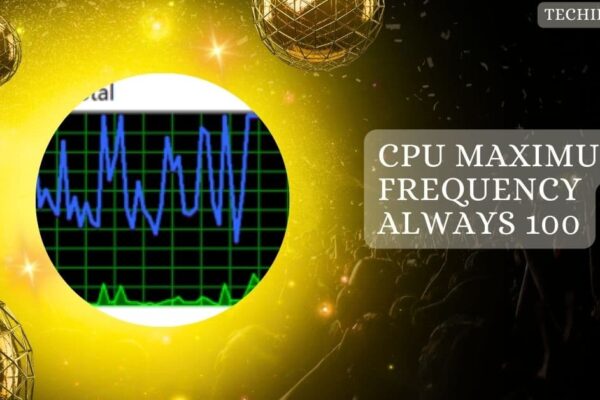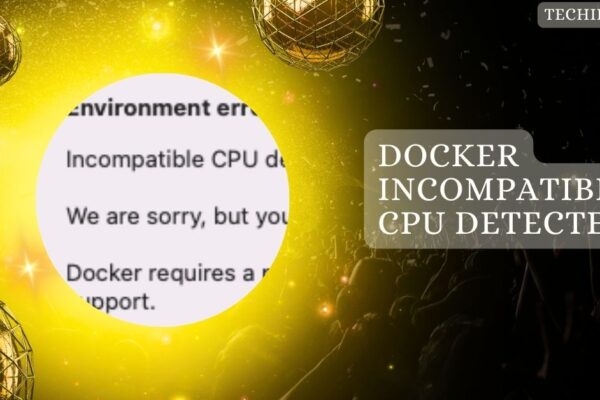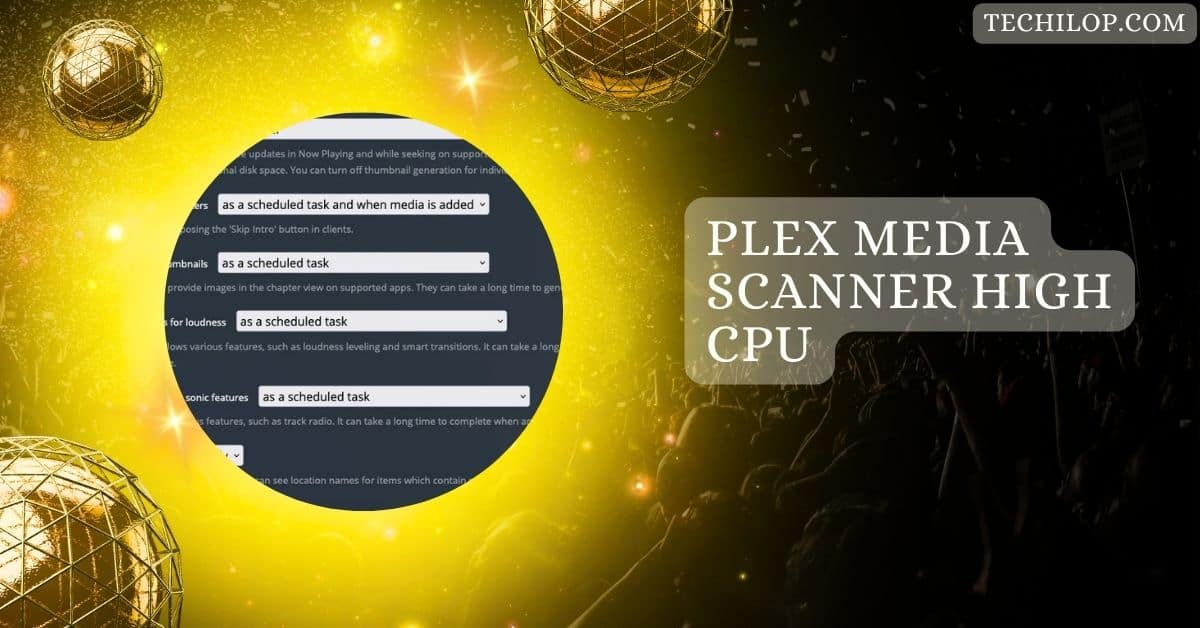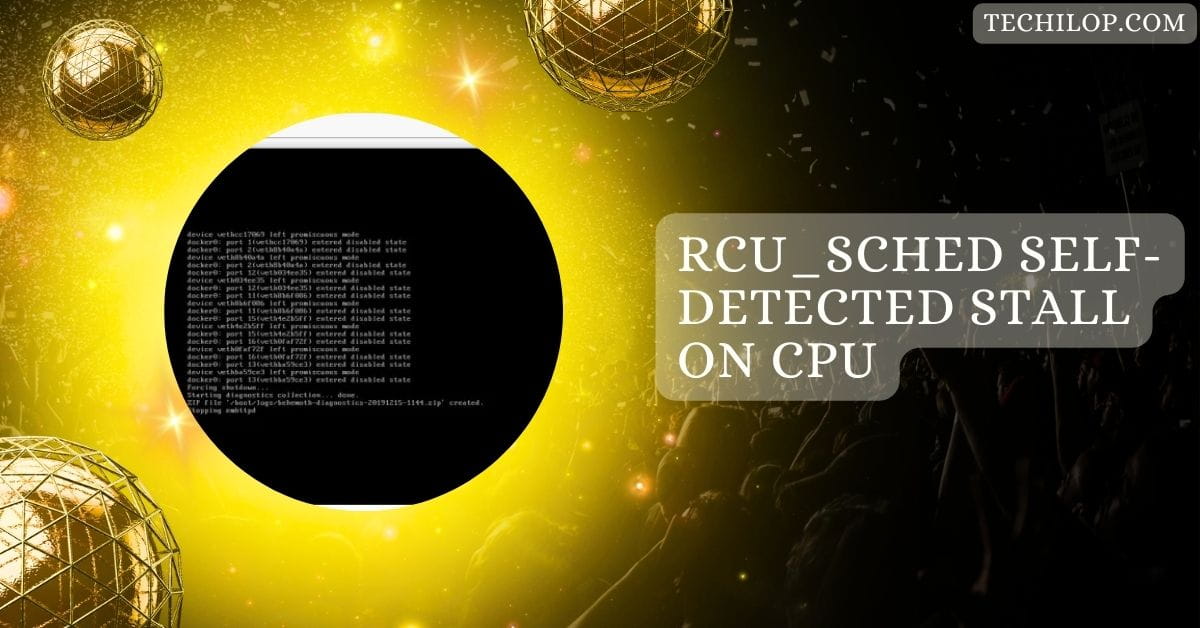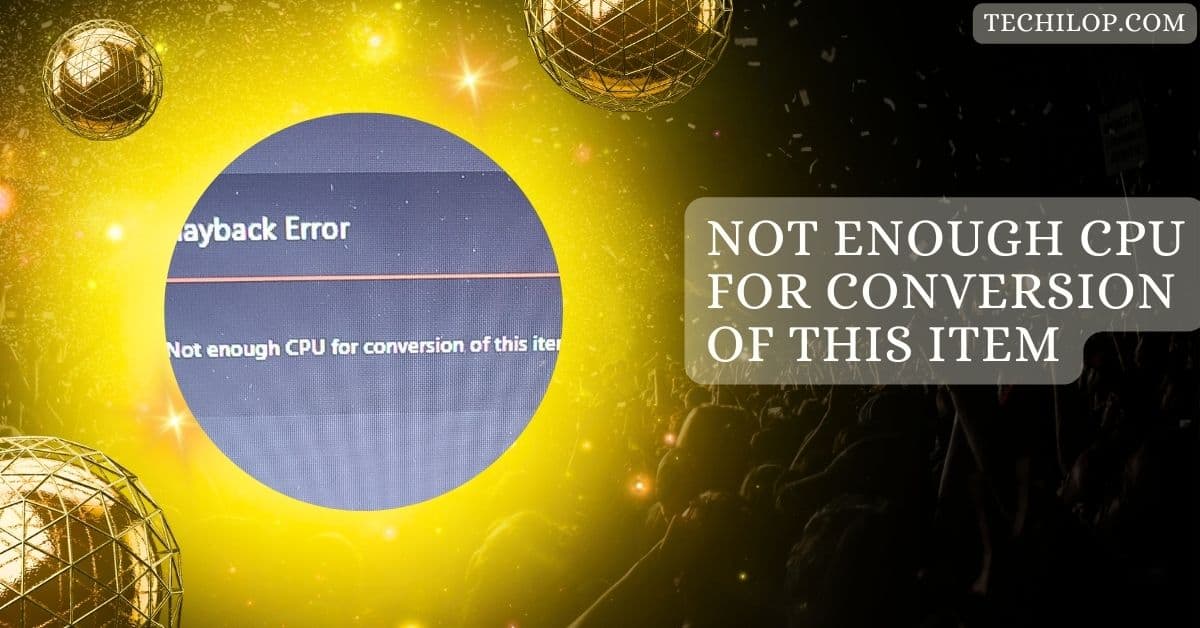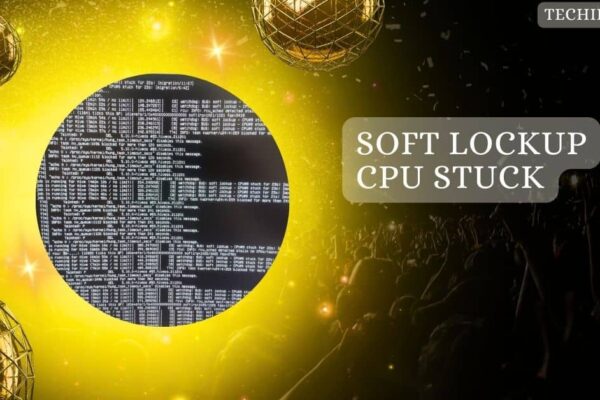
Soft Lockup CPU Stuck – What They Are and How to Fix Them!
A soft lockup occurs when the CPU gets stuck while the kernel is busy processing large amounts of data. This issue can cause delays and unresponsiveness but doesn’t completely crash the system. It’s often caused by heavy workloads or software bugs. This article will explore the causes, detection methods, and solutions for soft lockups. We’ll…