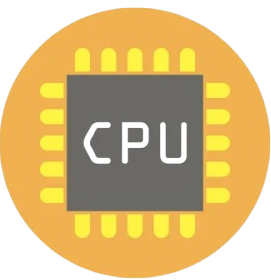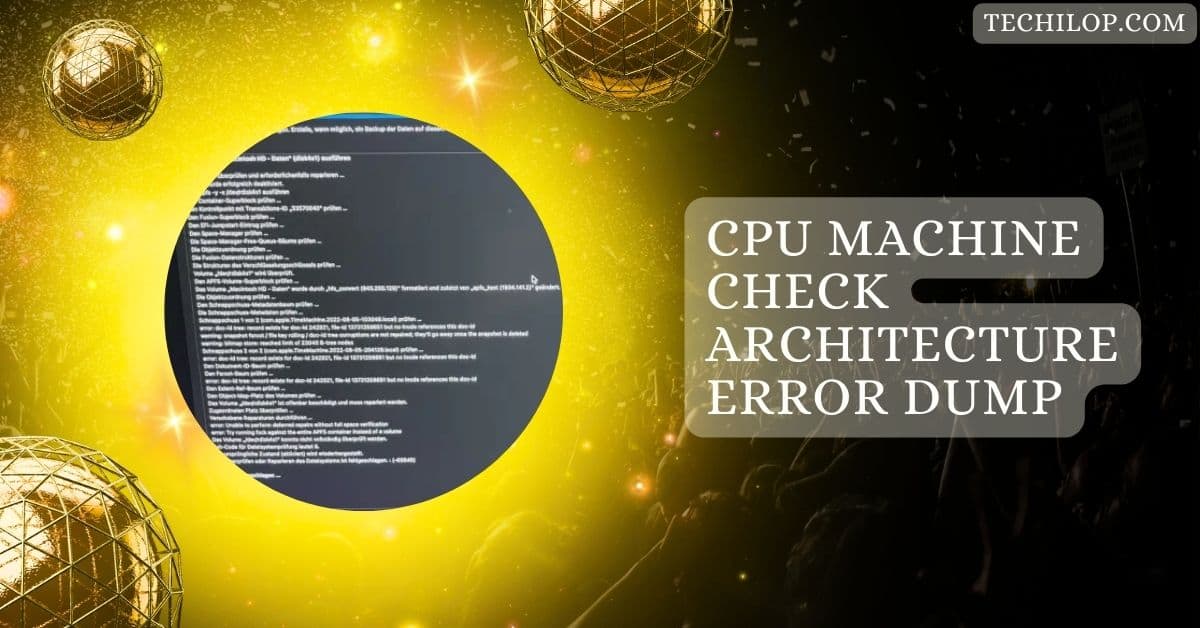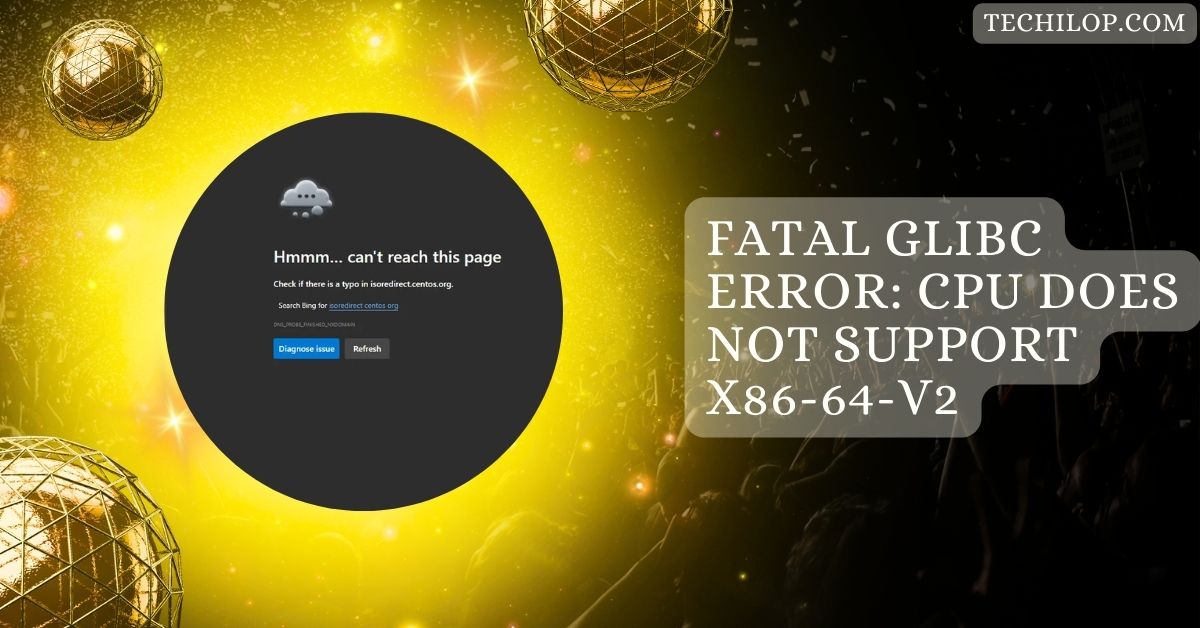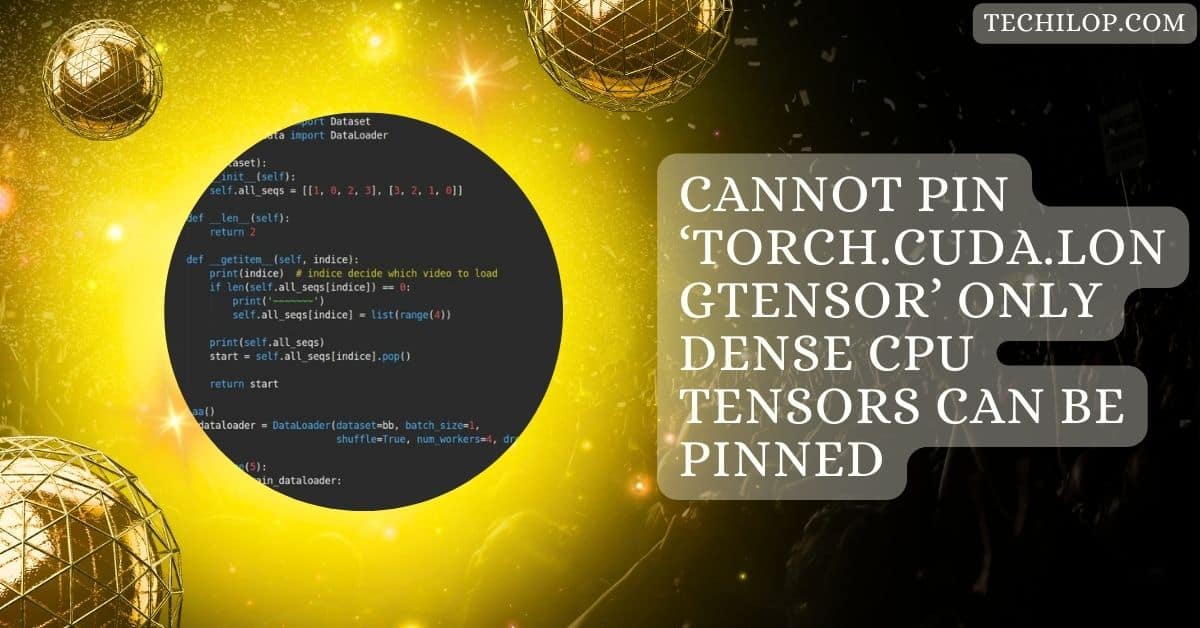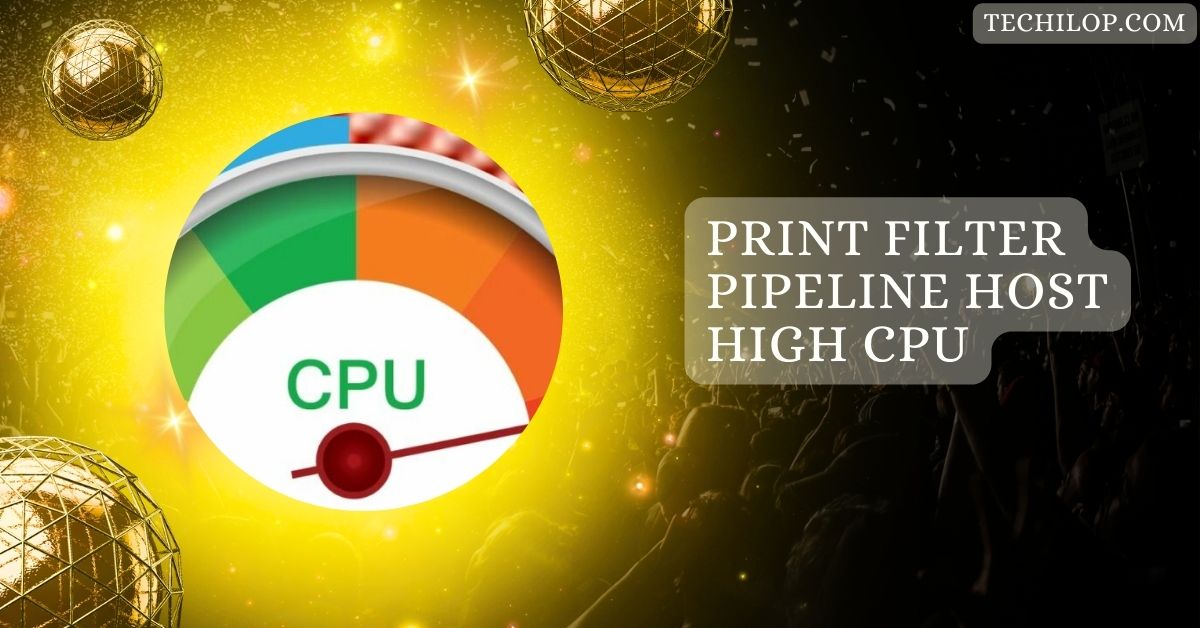Properly installing and tightening the CPU cooler is crucial for optimal performance when building or upgrading your PC.
Your CPU cooler should be tightened moderately snug. Use a screwdriver to tighten screws until they stop, then give each screw an additional quarter turn. Ensure all screws are equally tight, without over-tightening, for optimal performance.
This guide will explore how tight your CPU cooler should be, signs of improper mounting, and tips for achieving the perfect balance.
Understanding the Importance of Properly Tightening a CPU Cooler
Tightening a CPU cooler properly keeps your computer cool and running smoothly. If it’s too loose, the CPU might overheat, and if it’s too tight, it can damage your motherboard or processor. The right balance protects your hardware and ensures your PC performs its best during every task.
1. The Purpose of Tightening a CPU Cooler
The main reason for tightening a CPU cooler is to ensure it touches the CPU perfectly. This helps transfer heat from the CPU to the cooler. A secure fit keeps your computer cool, prevents overheating, and avoids system crashes during heavy use or gaming sessions.
A. The Effect of Improperly Tightened CPU Cooler

- Poor Cooling Efficiency: Loose coolers cause high temperatures, reducing performance.
- Risk of Damage: Over-tightening can harm the CPU, cooler, or motherboard.
- Inconsistent Thermal Paste Application: Uneven pressure leads to hotspots.
- System Instability: This may result in crashes, thermal throttling, or boot failures.
B. Guidelines for Properly Tightening a CPU Cooler
- Read the manual: Follow the installation guide for your cooler’s torque or tightening specifications.
- Apply Balanced Pressure: Tighten screws diagonally and incrementally to distribute pressure evenly.
- Avoid Over-Tightening: Stop when resistance increases; don’t force the screws further.
- Check Alignment: Ensure the cooler is securely seated without wobbling or gaps.
Also Read: Pre Memory CPU Initialization Is Started: Step-by-Step Guide
2. Considerations for Different CPU Cooler Types
A. Air Coolers
- Heatsink Contact: Ensure firm contact between the heatsink and CPU.
- Avoid Warping: Moderate pressure prevents motherboard bending.
B. All-in-One Liquid Coolers
- Pump Block: Tighten securely for optimal thermal contact without overdoing it.
- Radiator Mounting: Ensure screws are snug but not tight enough to damage fins.
C. Custom Water Cooling Loops
- CPU Block Alignment: Tighten evenly to prevent leaks.
- Flexibility: Allow slight adjustments for optimal tube alignment.
Optimizing CPU Cooler Tightness for Enhanced Performance
A well-tightened CPU cooler improves heat transfer, keeping your processor cool under load. Tighten evenly and securely, following manufacturer instructions, to ensure efficient cooling and avoid damaging your components. Proper tightness maximizes performance and extends hardware life.
Proper Installation of CPU Coolers
Start by applying thermal paste, position the cooler, and tighten screws in a cross pattern. Use firm but controlled pressure to avoid over-tightening. Proper installation ensures optimal heat dissipation and protects your CPU and motherboard from damage.
How tight should I make the CPU cooler?
Tighten your CPU cooler screws until snug but not overly tight. Aim for firmness, even under pressure, without forcing. Follow your cooler’s manual for specific guidelines to ensure a secure fit and maintain efficient cooling without risks.
How “hard” to screw Cpu cooler to Motherboard
Tighten the cooler screws firmly but stop when resistance increases. Over-tightening can damage the motherboard or more astonishing threads. Use gradual, balanced pressure to secure the cooler properly for stable performance and to avoid harming your components.
Is it fine to overtight ur cpu cooler screws?
No, overtightening can damage your CPU, cooler, or motherboard. It may also warp components, leading to uneven contact and poor cooling. Always tighten screws carefully, stopping at a firm, even resistance, to prevent unnecessary risks.
Also Read: Is 4000 RPM Too Low For A CPU Fan? – Optimize Your Cooling!
How tight should the CPU cooler with springs be?
Coolers with springs provide controlled pressure. Tighten screws until the springs are slightly compressed but not entirely flattened. Follow manufacturer recommendations to ensure secure installation without over-compressing or causing hardware strain.
CPU Cooler Tightness and Retightening
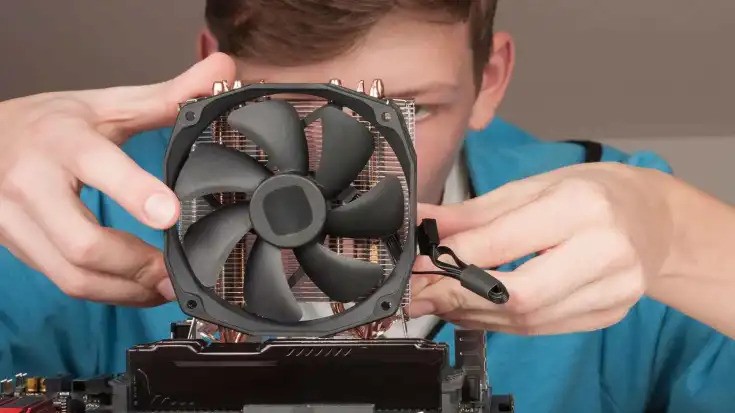
After installation, check tightness after a few days to ensure screws haven’t loosened. Don’t overtighten; confirm they’re secure. Retightening helps maintain optimal cooling performance and prevents unnecessary wear over time.
How tight should be a heatsink mounted to CPU?
A heatsink should be tight enough to maintain complete contact with the CPU surface but not overly forced. Tighten screws evenly to balance pressure, ensuring efficient cooling while protecting your CPU and cooler from harm.
How tight do you have to screw in a pump block?
Screw in the pump block until it’s firm but don’t overtighten. Too much pressure can damage the block or motherboard. Gradually tighten screws in a crisscross pattern to evenly distribute force and maintain secure contact.
Should a CPU cooler be tightened hard?
No, the cooler should be snug but not overly tight. Excessive force can warp components or cause cracks. Apply balanced, moderate pressure to secure it properly and ensure efficient cooling without risking damage.
CPU cooler–how tight is right?
Your CPU cooler should be tight enough to ensure complete contact with the CPU for efficient cooling. Tighten screws evenly, but not too hard. Follow the manufacturer’s instructions to find the perfect balance for safe, effective cooling.
Is it bad to put your CPU cooler on too tight?
Yes, over-tightening a CPU cooler can damage the cooler, motherboard, or CPU. It may cause uneven pressure, poor heat transfer, or even cracks. Always tighten screws to a secure, firm fit without excessive force.
How tight should you thread the 4 CPU water block screws?
Tighten the water block screws until they are firm but don’t force them. Tighten each screw gradually, following a crisscross pattern. This ensures even pressure, preventing leaks and promoting optimal cooling efficiency without causing damage.
Must Read: Is 90c Safe For CPU – Keeping Your CPU Cool In 2024!
Can a super tight CPU cooler mount damage a motherboard?
Yes, tightening the CPU cooler too much can damage the motherboard, such as a cracked PCB or broken mounting holes. Excessive pressure can also lead to uneven cooling, reducing performance and potentially harming other components.
How to Avoid CPU Cooler Screw Risks
To avoid risks:
- Always tighten the screws gradually and evenly.
- Use the correct screwdriver, apply gentle but firm pressure, and follow the cooler’s guidelines.
- Avoid excessive force, as it can prevent damage and ensure long-lasting performance.
Is it possible to over tighten the and stock cooler??
Yes, it is possible to over-tighten a stock cooler. Over-tightening can damage the cooler, motherboard, or CPU. Tighten until you feel resistance, but stop before applying too much force. Always follow the manufacturer’s guidelines for proper installation.
When to Adjust CPU Cooler Tightness?
Adjust CPU cooler tightness after a few days or a system restart to check if the screws have loosened. If your temperatures rise unexpectedly, re-tighten the cooler slightly, but avoid overtightening. Regular checks ensure secure and consistent cooling.
How to Achieve the Perfect Tightness
Achieving perfect tightness requires tightening screws evenly, with firm but not excessive pressure. Follow the manufacturer’s instructions for the more extraordinary type. Check for secure contact with the CPU and ensure even pressure to maximize cooling and avoid hardware damage.
Does CPU Cooler Tightness Matter?

Yes, CPU cooler tightness matters for heat transfer and preventing hardware damage. Too loose or too tight screws can affect cooling performance or cause physical damage to the CPU, motherboard, or cooler. Proper tightening ensures optimal operation.
Potential Issues with Over-Tightening
Over-tightening a CPU cooler can cause warped components, damaged threads, poor heat transfer, and even cracked parts. It also risks damaging the motherboard or cooler. Always tighten to maintain security, even under pressure, for reliable cooling and component safety.
Choosing the Right Cooler for Your Setup
Choose a cooler that fits your CPU and case size. Based on your needs, consider air or liquid cooling. Look at the cooling capacity, noise levels, and ease of installation. A good fit ensures better performance and system longevity.
Tight fit for the CPU cooler
A tight fit means the cooler is securely mounted on the CPU, ensuring good contact for heat transfer. Tighten the screws carefully to avoid damaging components, making sure it’s snug without forcing it. Proper tightness enhances cooling performance.
Must Read: Cannot Pin ‘Torch.Cuda.Longtensor’ Only Dense CPU Tensors Can Be Pinned
CPU cooler too tight?
If your CPU cooler is too tight, it can damage the cooler, motherboard, or CPU. Over-tightening causes uneven pressure, reducing heat transfer efficiency. Always tighten screws just enough to secure the cooler without overdoing it to avoid damage.
CPU Cooler Too Loose
A loose CPU cooler may not provide proper heat transfer, causing your system to overheat. It can also lead to hardware damage. Make sure to tighten the cooler screws evenly and adequately to ensure it stays in place and works effectively.
CPU Cooler Torque
CPU cooler torque refers to the force used to tighten the cooler. Too little torque can cause the cooler to be loose, while too much can cause damage. Always follow manufacturer guidelines for the correct torque to use.
How Tight Should Aio Screws Be
AIO (All-in-One) cooler screws should be tightened just enough to secure the cooler without over-tightening. Tighten screws evenly in a crisscross pattern to ensure even pressure, ensuring good contact and preventing leaks or damage to the cooler and motherboard.
CPU Cooler Uneven
If your CPU cooler is uneven, it may not make complete contact with the CPU, leading to poor heat transfer. Ensure that the cooler is mounted straight and securely. Uneven mounting can cause overheating and damage, so proper alignment is key.
CPU Cooler Screws Too Short
If the CPU cooler screws are too short, the cooler may not be securely mounted. This can lead to overheating or even hardware damage. Always ensure screws are the correct length for your cooler and motherboard, following manufacturer guidelines for safety.
AMD Stock Cooler How Tight
For an AMD stock cooler, tighten the screws until you feel resistance. Avoid over-tightening, as it can damage the cooler or motherboard. Follow the installation guide carefully for the best balance of secure mounting and effective cooling.
RAM Slots didnt work after tighten CPU Cooler and PC crashes from time to time
If the CPU cooler is too tight, it may cause pressure on the motherboard, affecting RAM slots. This can lead to crashes or instability. Ensure the cooler is mounted correctly without over-tightening.
How tight is too tight for a CPU cooler

A CPU cooler is too tight if it causes damage or uneven pressure. Tighten it just enough to secure it. Over-tightening can break the cooler, motherboard, or CPU socket, leading to performance issues.
CPU cooler, how tight
Tighten the CPU cooler firmly but not too tight. It should be secure and make good contact with the CPU without excessive force. Follow the manufacturer’s instructions to avoid damaging components.
You Should Know: Can I Use 70 Alcohol To Clean CPU – Tips And Tricks In 2024!
Overtightened CPU cooler
Overtightening the CPU cooler can damage the cooler, motherboard, or CPU. It creates excessive pressure that may cause poor heat transfer or even hardware failure. Always follow the guidelines and tighten evenly and gently.
How to tell if CPU cooler is seated properly
To check if the CPU cooler is seated correctly, ensure it’s aligned straight and secure. It should have even pressure across the CPU. If it feels loose or uneven, adjust it carefully.
How tight should AIO pump be
The AIO pump should be tight enough to stay in place but not over-tightened. Secure it according to manufacturer instructions to avoid leaks and ensure the pump makes proper contact for optimal cooling performance.
CPU not seated properly symptoms
If the CPU is not seated correctly, your PC may fail to boot, show error messages or experience system crashes. You may also notice overheating issues. Ensure the CPU is correctly aligned and securely installed in its socket.
How much thermal paste on CPU
Apply a small, pea-sized amount of thermal paste in the center of the CPU. When you mount the cooler, the paste will spread evenly. Too much paste can cause poor cooling, while too little affects heat transfer.
FAQs
1. How tight should I mount my CPU cooler?
Mount the CPU cooler tight enough to hold it securely, but don’t over-tighten it. It should be firmly in place.
2. Is my CPU cooler supposed to be loose?
No, the CPU cooler should be snug, not loose. It needs to make proper contact for effective cooling.
3. How tight should CPU be?
The CPU should be firmly placed in the socket with no wobble. It should fit snugly but not forced.
4. Is my CPU cooler seated properly?
Check if the cooler is aligned and secure. It should sit flat on the CPU, with even pressure.
5. How do I make sure my CPU cooler is firmly attached?
Ensure the cooler is securely mounted with even pressure. Tighten the screws in a crisscross pattern for balance.
Conclusion
In conclusion, properly tightening your CPU cooler is essential for optimal performance and hardware safety. Ensure screws are snug but not over-tightened to maintain adequate cooling and prevent damage. Follow manufacturer guidelines for balanced pressure and secure installation to keep your system running smoothly.