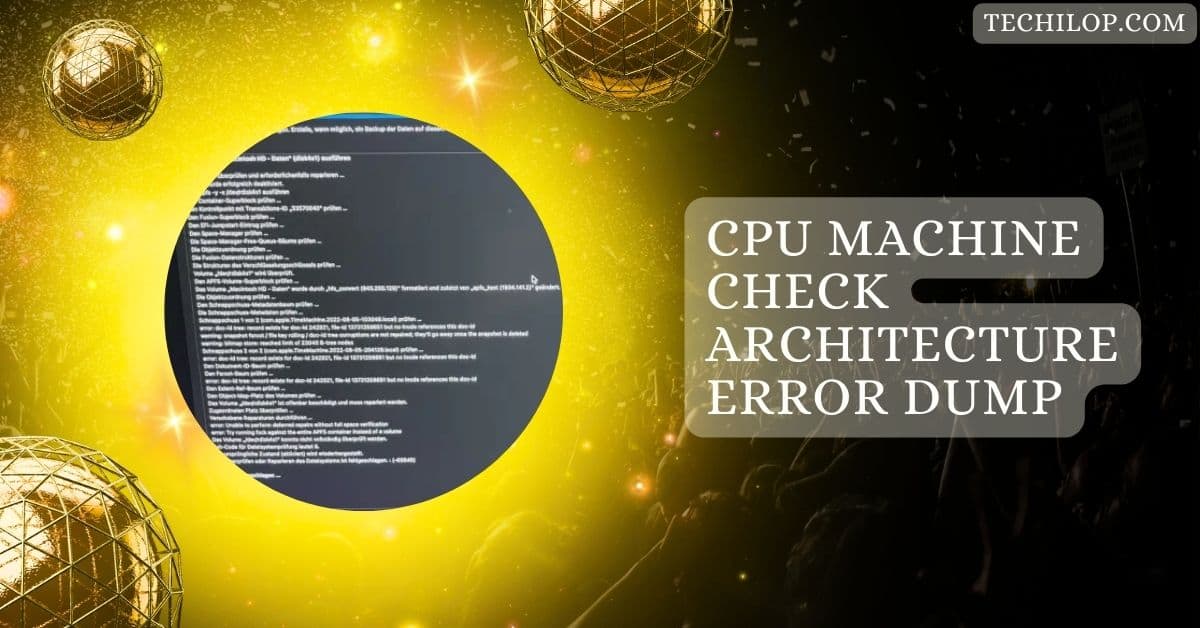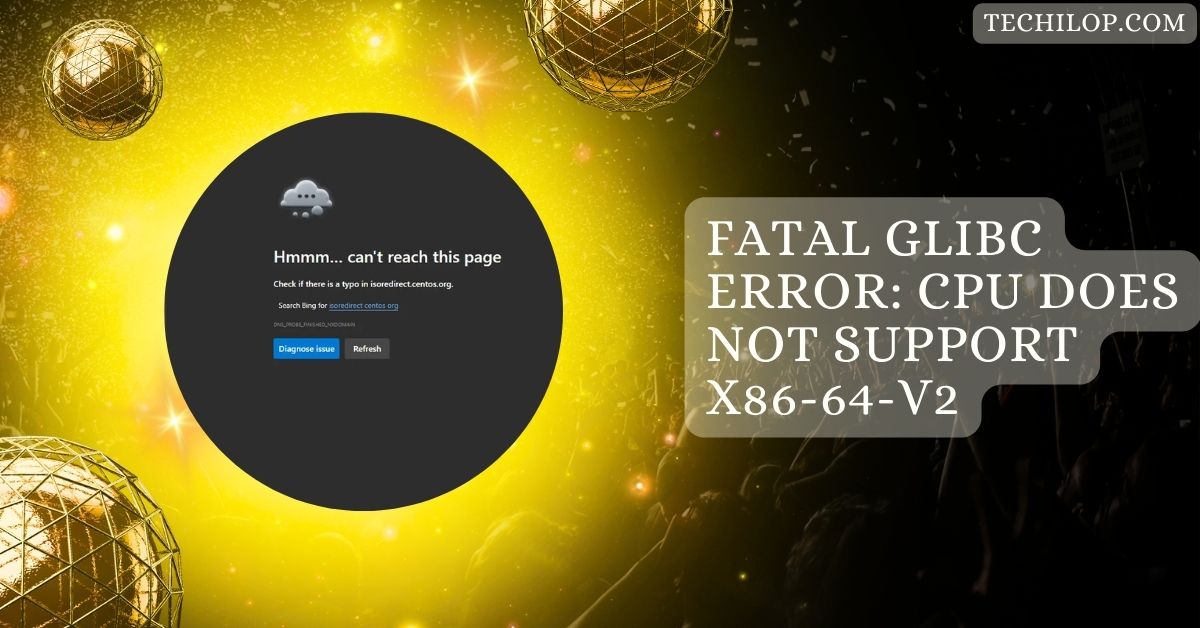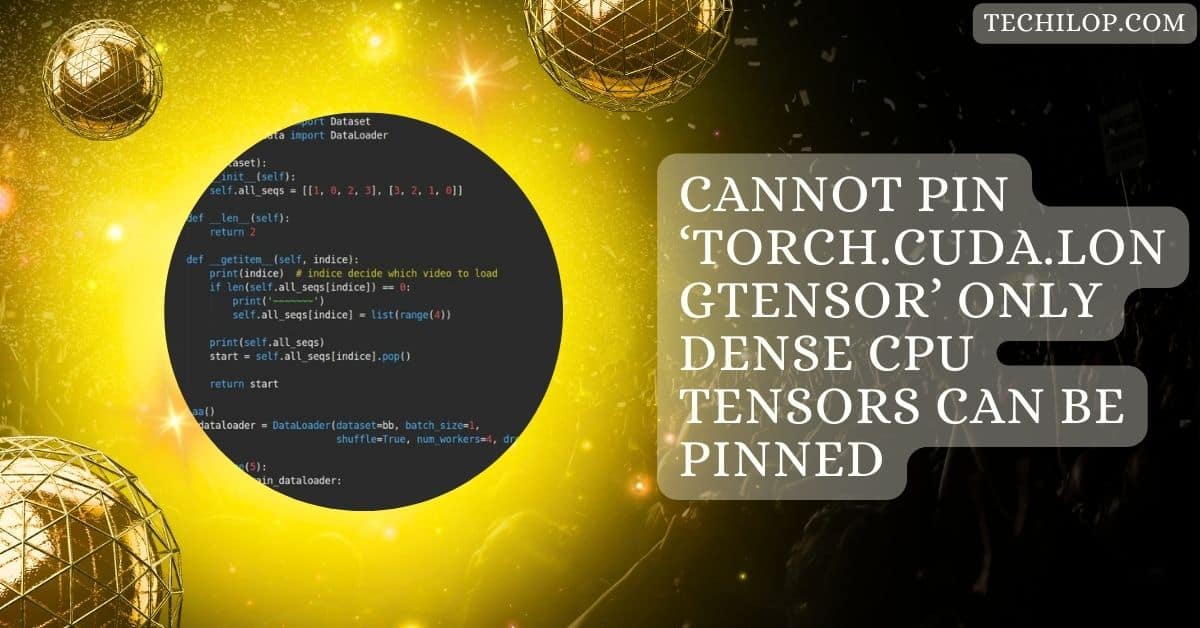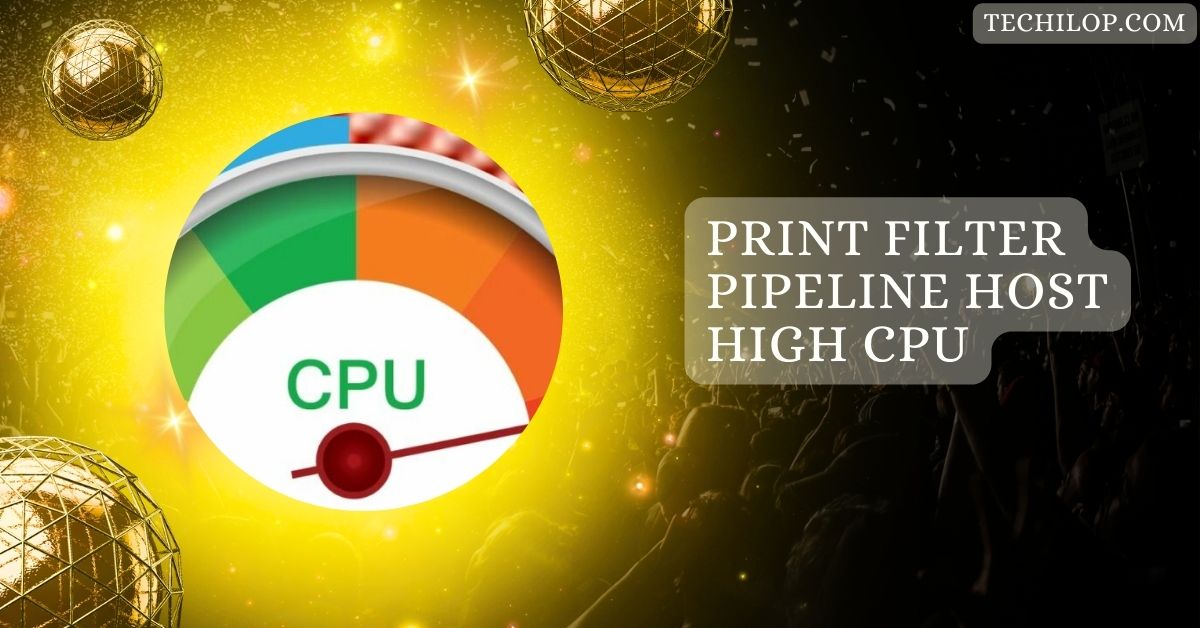When you power on your computer, a lot happens behind the scenes to keep everything running smoothly.
Pre-memory CPU initialization is the first step in the boot process, where the CPU starts its early setup before accessing memory. Issues during this stage may cause errors, often resolved by reseating the RAM or checking hardware connections.
In this article, we’ll explore the importance of this process, common issues you might encounter, and practical solutions to ensure smooth operation.
What is Pre-Memory CPU Initialization?
Pre-memory CPU initialization is the first step your computer takes when starting up. It’s when the CPU gets ready to work before accessing memory (RAM).
This process ensures the CPU and hardware are correctly set up, running smoothly, and prepared to handle the following tasks in the boot process.
The Boot Process: A Closer Look
1. BIOS/UEFI Initialization
BIOS or UEFI initializes your computer’s hardware, such as the CPU and memory, and performs checks for issues. It sets the foundation for your system, ensuring all components are ready before proceeding to the next stage.
2. Boot Loader Execution

The boot loader finds and loads the operating system. It’s like a bridge between your computer’s hardware and software, ensuring everything is set for the operating system to take over and run your programs.
3. Kernel Initialization
The kernel is the brain of the operating system. During initialization, it sets up drivers, file systems, and network connections, ensuring everything works together so your computer can run apps and perform tasks efficiently.
4. Init Process or Systemd Initialization
The init or systemd process starts essential networking and file access services. It prepares your computer for full use, ensuring everything is ready for you to log in and start your work or play.
Also Read: FTPM Will Not Enable In New CPU – How To Fix It Quickly!
Critical Components of Pre-Memory CPU Initialization
1. BIOS/UEFI Firmware
BIOS/UEFI firmware manages the low-level hardware settings and boot process. It helps the CPU initialize, sets system parameters, and ensures everything runs smoothly before the operating system takes control of your computer.
2. Power-On Self-Test (POST)
When your computer starts, POST checks its hardware, such as the CPU, memory, and storage, for problems. If issues are found, it alerts you with error codes or sounds, ensuring you know if something needs fixing.
3. Initialization of System Clocks and Timers
System clocks and timers ensure all computer components are synchronized and work at the correct speeds. This step is crucial for smooth communication between parts like the CPU and memory, helping your system run efficiently.
4. Setup of Memory Controller
The memory controller manages communication between the CPU and RAM. During setup, it detects memory modules and adjusts their speed and settings. This step ensures the CPU and memory work efficiently, helping your computer run smoothly and reliably.
Challenges and Solutions
1. Hardware Detection and Initialization
Detecting and setting up hardware is tricky because every computer is different. BIOS/UEFI uses routines to identify and prepare components like the CPU and memory. Updates and standardized protocols help make this process smoother and more reliable.
2. Error Handling and Recovery
Errors like memory or hardware failures can disrupt booting. Robust error handling detects problems, offers fixes, or prevents further issues. Features like error correction codes (ECC) and diagnostics ensure computers recover quickly and stay reliable.
Also Read: CPU Dxe Initialization Is Started – Common Causes And Fixes!
3. Compatibility and Interoperability
Different hardware and software need to work together seamlessly. Compatibility Testing, firmware updates, and following standard protocols help ensure components from other manufacturers play nice, reducing conflicts and improving user system stability.
Pre memory CPU initialization is started windows 11
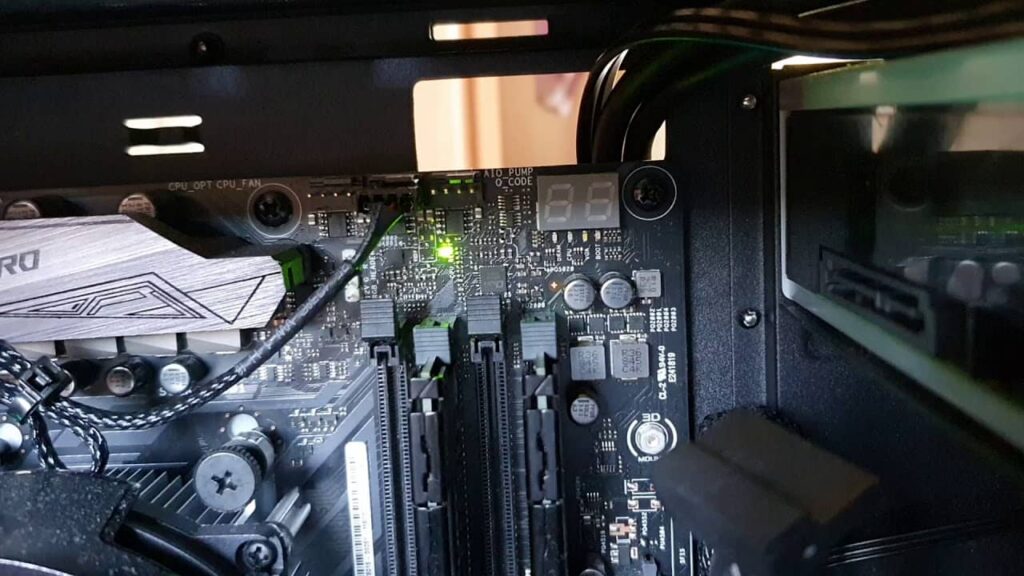
In Windows 11, pre-memory CPU initialization is crucial for smooth booting. It prepares your CPU and hardware before memory access. This step ensures stable performance, enabling the system to handle Windows 11’s advanced features without issues.
Pre-memory CPU Initialization Process
The pre-memory initialization process readies your computer for startup by configuring the CPU, checking hardware, and initializing clocks. It ensures a smooth transition to accessing memory and loading the operating system, creating a stable and reliable boot sequence.
What is CPU post memory initialization?
Post-memory CPU initialization happens after the memory setup. It prepares the CPU and connected hardware to load the operating system. This step ensures memory and other system components are working correctly, supporting smooth and error-free operation.
CPU post memory initialization error 33
Error 33 usually means a memory problem, like a loose module or incompatible settings. To fix it, check your RAM connections, reset the BIOS/UEFI settings, or update the firmware for better compatibility with your hardware.
CPU post memory initialization error 34
Error 34 indicates a memory-related issue, often caused by incorrect settings or a faulty RAM module. Reseating the RAM, clearing CMOS, or updating your BIOS/UEFI can help resolve this problem to ensure smoother system operation.
CPU post memory initialization error 36
Error 36 signals potential CPU or memory controller issues. These could be due to improper configurations or hardware faults. To resolve this error effectively, double-check your CPU installation, verify memory settings, and consider updating the firmware.
Must Read: CPU Ratio Offset When Running AVX? – The Ultimate Guide!
Fixed! – First Post – ASUS Crosshair VIII Q-code stops at 15
Q-Code 15 on the ASUS Crosshair VIII suggests memory initialization issues. To fix this, reseate RAM, reset the BIOS, or update the firmware. These steps help ensure proper memory recognition and smooth system booting.
Msi debug code 19, Early South bridge Initialization
Debug Code 19 on MSI motherboards points to South Bridge initialization errors. Check your BIOS settings, ensure proper hardware connections, and update the firmware to address this problem for a more stable system startup.
Pre memory CPU initialization is started Windows 11
In Windows 11, pre-memory CPU initialization sets the stage for performance. It ensures your CPU and hardware are correctly configured before accessing memory, providing the stability needed for the seamless operation of this advanced operating system.
PCH initialization after microcode loading
After loading the microcode, the Platform Controller Hub (PCH) initializes, ensuring smooth communication between the CPU and other components. This step is essential for handling I/O functions and managing peripherals, enabling the system to run efficiently.
CPU post-memory initialization
CPU post-memory initialization occurs after the system memory is set up. It prepares the CPU for interaction with the operating system and other components, ensuring everything works together so the computer can move smoothly through the boot process.
How do I fix CPU post memory initialization?
To fix CPU post-memory initialization issues, try reseating your RAM, resetting the BIOS, or checking for hardware issues. Updating your motherboard’s firmware and ensuring compatibility between components can also help solve these problems and stabilize booting.
What is code 14 on Asus x670e hero?

Code 14 on the Asus X670E Hero typically signals a memory or CPU initialization error. To fix this, check the RAM installation, clear the CMOS, or update the BIOS. Also, make sure all components are seated properly for better performance.
Q-Code 12, 54, 55 on Asus Z690-E
Q-Codes 12, 54, and 55 on the Asus Z690-E motherboard indicate hardware issues, particularly with memory or the CPU. To fix these initialization problems, try reseating components, updating the BIOS, or testing memory and CPU in different slots.
Must Read: CPU Maximum Frequency Always 100 – Ultimate Guide In 2024!
Memory code 15 ASUS
Memory Code 15 on ASUS boards suggests a memory initialization issue. To resolve it, check if the RAM is installed correctly, update the BIOS, or test each memory stick to identify faulty modules causing the problem.
Gene-Z Code 19
Gene-Z Code 19 typically points to an issue with early South Bridge initialization on specific motherboards. To resolve it, ensure proper hardware connections, reset the BIOS, and consider updating the motherboard’s firmware to avoid compatibility problems.
Q-Code 14
Q-Code 14 often indicates a CPU or memory issue. This could be caused by improper settings or hardware installation. To address potential initialization errors and stabilize booting, reseat the CPU and memory, reset the BIOS, and update the firmware.
Error code 55 on Gigabyte mobo
Error Code 55 on a Gigabyte motherboard usually indicates faulty or improperly installed RAM. To fix it, check the RAM modules, try reseating them, or test with one stick at a time. Ensure the BIOS settings are also correctly configured.
Motherboard error Cf 46, memory initialization error or something more?
Motherboard error CF 46 typically refers to memory initialization issues but could also indicate other problems. Check RAM placement, reset the BIOS, and ensure the memory is compatible with your motherboard. Testing with known-good components may help clarify the issue.
Q code 18 error Pc turns on and Then turns off aften 1 sec?
Q Code 18 usually indicates an issue with the memory or CPU. If your PC turns on and off after 1 second, try reseating the RAM, checking CPU connections, or resetting the BIOS to resolve the issue and ensure proper startup.
URGENT! Motherboard errors
Motherboard errors can prevent your PC from booting correctly. Common fixes include checking hardware connections, clearing the CMOS, reseating components, or updating BIOS. If the issue persists, Testing individual parts can help pinpoint and resolve the problem effectively.
15 motherboard code
Motherboard code 15 often points to memory initialization issues. Try reseating the RAM, clearing the CMOS, or updating your BIOS. Ensure all components are correctly installed to eliminate errors and ensure your system boots up smoothly.
Motherboard error code list
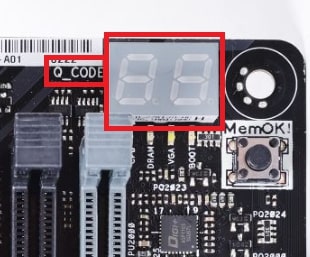
A motherboard error code list helps you troubleshoot faulty hardware or settings. Each code corresponds to a specific problem, and by identifying the error, you can take steps like resetting the BIOS or replacing defective parts.
Maximus VI Formula Q-Code 19 Pre-memory PCH initialization is started.
Q-Code 19 on the Maximus VI Formula board points to issues with the South Bridge or Platform Controller Hub. To resolve this pre-memory initialization problem, try reseating components, resetting the BIOS, or updating firmware.
What is a “CPU post memory initialization” Q-code? (x-post from r/techsupport)
A “CPU post memory initialization” Q-code suggests the CPU has finished setting up memory but is stuck in the early stages of booting. Check for faulty hardware, reseat components, or update the BIOS to fix this.
Misteria of the Old Computer Or Constantly Looping On Pre-memory north-bridge initialization is started
If your computer keeps looping at pre-memory north-bridge initialization, it may have hardware issues. To resolve this persistent startup problem, try resetting the BIOS, checking RAM connections, or reseating the CPU.
ASUS Z97 Pro and i5-4690k CPU: Q Code 13 and Cpu_led light flashes
Q Code 13 on the ASUS Z97 Pro with an i5-4690K CPU indicates a CPU initialization issue. To fix this error, ensure the CPU is properly seated, the power is connected correctly, and the BIOS is updated.
Maximus Gene VII Q Code 15 (Pre-memory System Agent initialization is started)
Q Code 15 on the Maximus Gene VII board signals a system agent initialization issue. Check the CPU, memory, and chipset connections. Reset or update the BIOS to resolve this problem and ensure proper booting.
Error Code 15 pre memory system agent initialization is started?
Error Code 15 during pre-memory system agent initialization usually relates to problems with the system agent or chipset. To fix this issue, reseat components, check for compatibility, and update the BIOS.
EXPO delays boot up by 1min with “Pre-memory System Agent initialization is started” but works fine after boot
EXPO (Extended Profiles for Overclocking) settings can delay system agent initialization. Disable EXPO settings in the BIOS to speed up the boot process while keeping your system stable after boot.
Unable to initialize memory with z690 motherboards. Unable to boot to bios, stuck at Q-Code 11
Q-Code 11 on Z690 motherboards suggests a memory initialization issue. Check the RAM for defects, reseat it, and clear the CMOS. Updating the BIOS may help fix boot issues and resolve the Q-Code 11 error.
FAQs
1. What Is Code 15 on a Motherboard?
Code 15 indicates a problem with system agent initialization. It usually involves the CPU, memory, or chipset. Reseat components or reset the BIOS.
2. What Is CPU Post Memory Initialization Error 32?
Error 32 during post-memory initialization points to issues with the CPU or memory. Try reseating components or updating the BIOS.
3. What Is the Q Code 11?
Q Code 11 on motherboards often relates to memory initialization problems. Check RAM seating, ensure compatibility, and reset the BIOS.
4. How Do I Get Rid of Error Code 15?
Error Code 15 can be fixed by reseating components like the CPU and RAM, updating the BIOS, or checking hardware connections.
5. What Is BIOS Error Codes?
BIOS error codes indicate issues during startup, like hardware problems. Each code corresponds to a specific error, helping troubleshoot.
6. What Is Error 15 on PC?
Error 15 usually signals a system agent or chipset initialization issue. To fix it, reseat components, check connections, and reset the BIOS.
7. Which PC Component Has a 15 Pin Power Connector on the Motherboard?
A 15-pin power connector is often used for certain older video cards, especially those requiring an additional power source.
8. What Is Code 15 on ASUS Motherboard Reddit?
Code 15 on ASUS motherboards typically indicates an issue with memory initialization. To resolve it, check the RAM and reset the BIOS settings.
9. What Is Error Code 15 on Inverter?
Error Code 15 on inverters often indicates an issue with voltage regulation or communication. Check connections and the inverter’s settings.
10. Can CPU Cause RAM Errors?
A faulty CPU or unstable CPU voltage can cause RAM errors, leading to system instability or crashes.
Conclusion
In conclusion, pre-memory CPU initialization is a critical step in the boot process. Understanding potential issues, like memory errors or CPU setup failures, can help you troubleshoot effectively. Proper hardware checks, reseating components, and BIOS updates often resolve most errors.