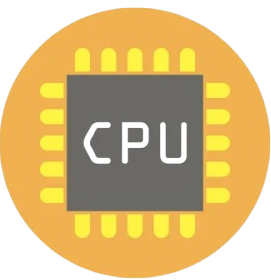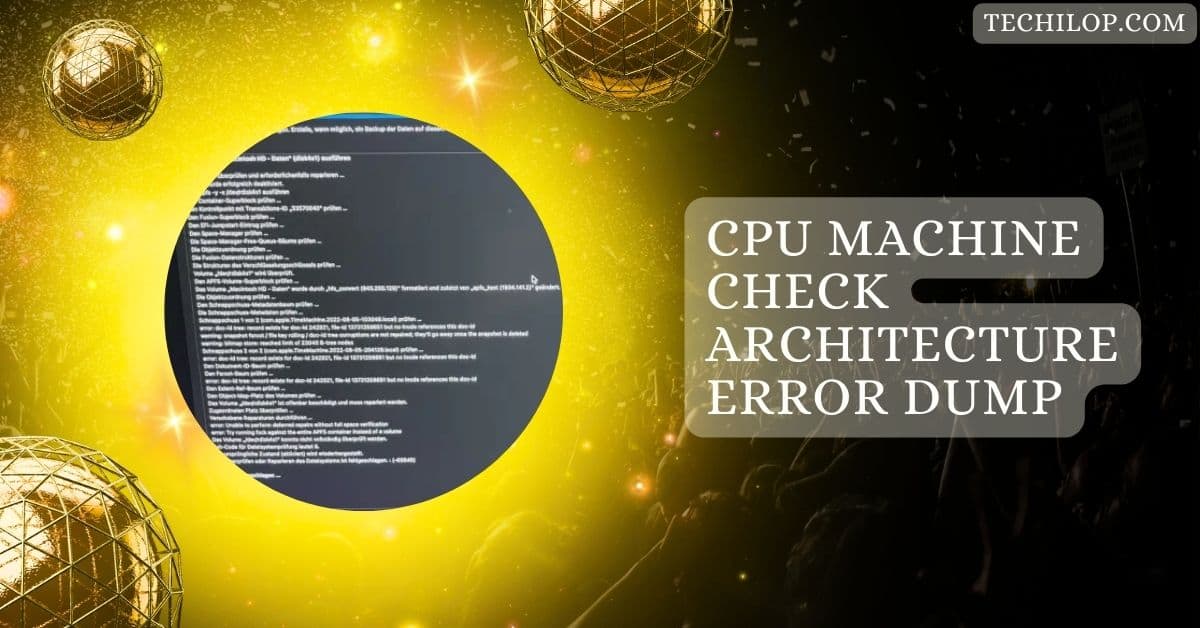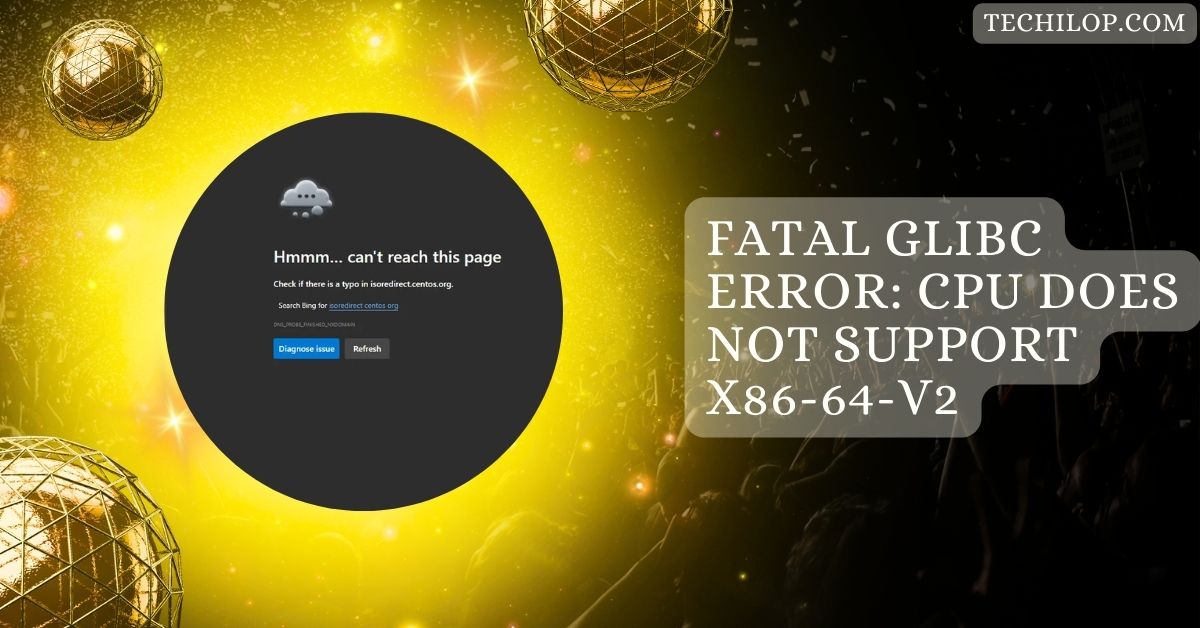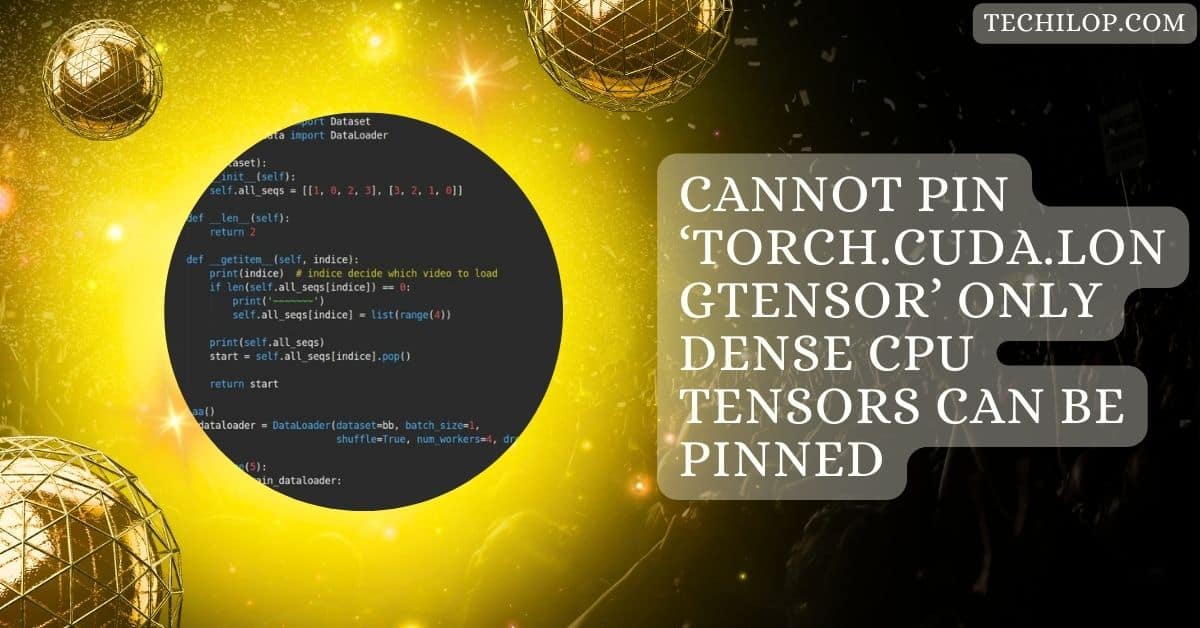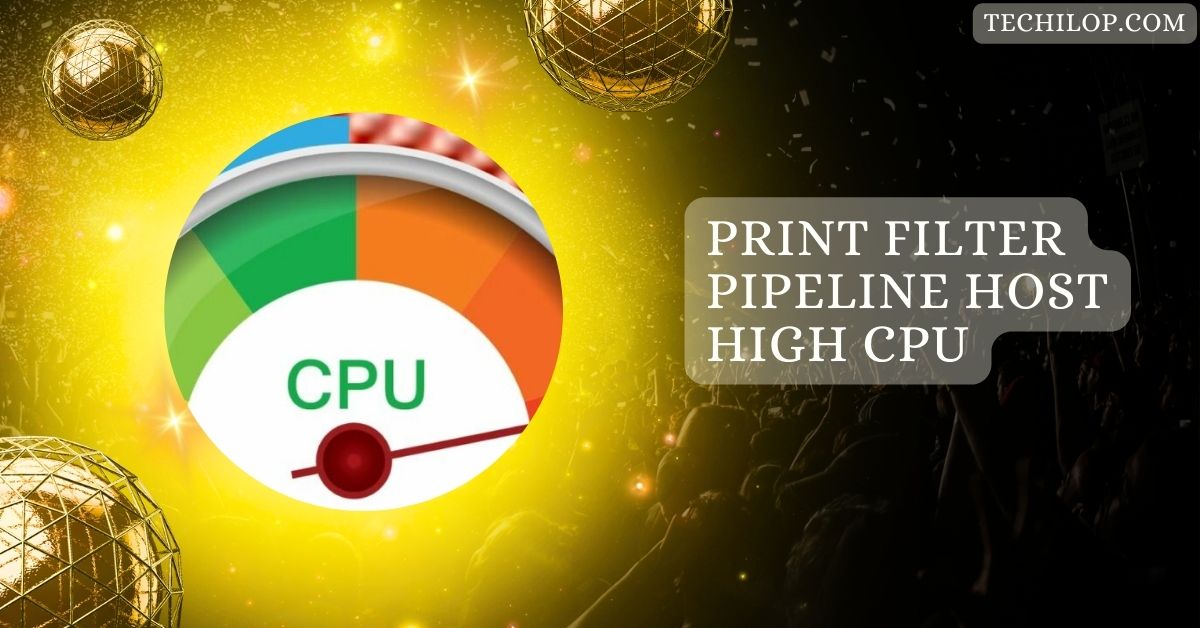The CPU DXE initialization phase is a crucial part of a computer’s boot process, where the system prepares the CPU and critical components for operation.
CPU DXE Initialization Is Started means the motherboard sets up the CPU, chipset, and essential components. Errors here often signal problems during the initialization process, impacting boot. Troubleshooting typically involves reseating hardware or updating BIOS.
This guide explains common DXE Initialization problems, solutions, and how they impact system performance.
What Does “CPU DXE Initialization” Mean?
In the UEFI BIOS structure, the boot process is divided into distinct stages: the SEC (Security), PEI (Pre-EFI Initialization), DXE (Driver Execution Environment), and BDS (Boot Device Selection) phases.
The DXE phase focuses on loading and initializing critical drivers for the CPU, memory, and essential peripherals.
When you see “CPU DXE initialization is started,” the BIOS attempts to initialize the CPU and related components before moving to the next step in the boot sequence.
Common Issues During CPU DXE Initialization

1. Code 67 and Other Error Codes:
Error code 67 frequently appears during the DXE phase, suggesting CPU or memory initialization issues. This error can result from misconfigured firmware, compatibility issues, or hardware faults.
To resolve it, you might need to adjust BIOS settings, check the configuration of installed components, or update the system’s firmware or drivers.
2. Power Supply and Cooling Issues:
Insufficient power or improper cooling may interrupt the DXE initialization process. Ensuring a stable power supply to the CPU and confirming that cooling components are functioning (like the CPU fan or water pump) can help avoid overheating issues that trigger errors during this stage.
3. Incompatible or Misconfigured Hardware:
Hardware compatibility, especially with RAM, is crucial during CPU initialization. The initialization process can only succeed if the CPU or memory modules are compatible or correctly seated.
In such cases, reseating RAM modules, using fewer RAM sticks during troubleshooting, or verifying that components match motherboard specifications may help.
Troubleshooting Steps for CPU DXE Initialization Issues
1. Reset BIOS Settings:
Restoring BIOS to default settings can often resolve initialization problems, as custom configurations may interfere with the DXE phase. Access the BIOS setup, select the “Restore Defaults” option, and reboot to test for resolution.
2. Update Firmware and Drivers:
Outdated firmware or drivers can lead to DXE initialization errors. Check the motherboard manufacturer’s website for BIOS updates, and apply the latest firmware and driver updates to ensure compatibility with newer hardware.
Also Read: Is Roblox CPU or GPU Intensive? – A Deep Dive In 2024!
3. Check Hardware Compatibility:
Verify that the CPU, RAM, and other components are compatible with the motherboard. Cross-referencing the hardware’s supported configurations on the motherboard’s specifications page can help identify potential compatibility issues.
4. Inspect Physical Connections:
Ensure all physical connections, such as CPU socket pins and RAM modules, are secure. Bent or misaligned pins in the CPU socket can cause initialization issues and may require professional inspection or correction.
5. Verify Cooling System:
Ensure the CPU cooler is mounted correctly and all cooling fans or water pumps function. Adequate cooling is essential during the DXE phase, as overheating can lead to early-stage shutdowns.
6. Check the Power Supply:
If the power supply is insufficient or failing, it may struggle to support the CPU initialization process. Verify that the power supply meets your system’s requirements and check all connections to ensure proper power delivery.
How BIOS and Firmware Updates Affect DXE Initialization
- Importance of Updates: Updates often resolve compatibility issues, stabilize memory settings, and address bugs that cause DXE errors.
- Update Procedure: Methods such as USB BIOS Flashback allow users to update firmware even if the system cannot boot.
Preventing Future DXE Initialization Errors

To minimize the risk of encountering CPU DXE initialization errors in the future, consider the following maintenance tips:
- Regularly Update BIOS and Drivers: Keep the system’s BIOS and drivers current, as manufacturers frequently release updates to address compatibility and stability issues.
- Monitor System Temperature and Power: Maintain efficient cooling and use a reliable power supply to prevent power-related disruptions during boot.
- Verify Hardware Compatibility: When upgrading components, always verify their compatibility with your existing system to avoid initialization conflicts.
CPU DXE Initialization Is Started 63
This error occurs during the Driver Execution Environment (DXE) stage, meaning the CPU is initializing. Code 63 often points to hardware issues, like improperly seated RAM or BIOS settings. Reseating RAM and clearing CMOS can help resolve it.
What Is Code 63 On Asus Motherboard?
On an Asus motherboard, Code 63 typically means the CPU DXE initialization has started but is encountering an issue. This could be due to the BIOS or memory settings, so updating the BIOS and adjusting settings might solve the issue.
New Build Hanging On Error Code 63 Cpu Dxe Initialization
If a new PC build hangs on code 63, it could be due to incompatible or poorly seated RAM. Recheck memory seating, ensure your BIOS is updated, and try troubleshooting with minimal components connected.
Also Read: CPU Privileged Time Is Too High Zabbix: How Zabbix Can Help!
Cpu Dxe Initialization Is Started Code 64
Code 64 during CPU DXE Initialization is a motherboard signal that initialization is not completed correctly. This error often involves RAM compatibility or BIOS configuration problems; reseating components and updating BIOS can help.
PC Hangs On Code 64 (CPU Dxe Initialization)
When a PC stops at code 64, it’s generally due to an issue in CPU initialization. You can troubleshoot by checking power, clearing CMOS, or updating the BIOS to ensure compatibility with other components.
67: CPU Dxe Initialization
Error code 67 during CPU DXE Initialization may indicate that the system struggles with memory or motherboard compatibility. Reseating RAM, updating the BIOS, or ensuring components are securely connected are ways to resolve this issue.
Supermicro H11dsi Stuck On Dxe Cpu Initialization
A Supermicro H11DSI board stuck on DXE CPU Initialization likely signals a compatibility issue. Check that firmware is up-to-date, and try reseating memory and CPU. Ensuring power supply stability can also resolve the issue.
Upgrade To New Motherboard Has Post Halting At System Agent Dxe Initialization
If a new motherboard upgrade halts at System Agent DXE Initialization, it’s often a BIOS or CPU compatibility issue. Update the BIOS to the latest version and check that your CPU and RAM meet the board’s requirements.
[Issue] Maximus Viii Gene Q-Code 69: System Agent Dxe Initialization Started
On a Maximus VIII Gene, Q-Code 69 suggests an issue in System Agent DXE Initialization, often due to memory or CPU-related concerns. Try updating the BIOS, reseating RAM, and verifying all components are compatible.
Code 76, Pch Dxe Initialization?
Code 76 during PCH DXE Initialization is related to platform controller hub (PCH) settings. It may indicate a BIOS or hardware configuration problem. Checking connections, updating firmware, and resetting the BIOS can help fix this error.
Motherboard Stuck On Error Code That Stands For “Cpu Dxe Initialized”
When the motherboard shows a “CPU DXE Initialized” error, it’s stuck during the boot stage that prepares the CPU. Try reseating memory, checking connections, or updating BIOS to help the system boot smoothly.
Cpu Dxe Initialization (CPU Module Specific)

CPU DXE Initialization specifically handles CPU-related tasks in the boot process. If errors occur here, it often means the CPU isn’t fully ready. This could be fixed by updating the BIOS or reseating hardware.
Asus P9x79 Hangs At Q-Code 67 CPU Dxe Initialization
Q-Code 67 on the Asus P9X79 indicates an issue with CPU initialization, commonly caused by memory or CPU settings. Updating the BIOS or adjusting memory can often solve the problem, allowing the boot to proceed.
Must Read: Inventory Agent High CPU – Diagnosing And Resolving Issues!
New Build: Qcode 64 And No Display
Q-Code 64 and no display on a new build likely indicate incomplete CPU initialization. Check all hardware connections, reseat memory, and confirm the motherboard BIOS is up-to-date for proper setup.
Q Code 67 On Motherboard
Q-Code 67 indicates a hang in CPU initialization. This could mean incompatible or misconfigured RAM or CPU issues. Troubleshoot by reseating memory, updating BIOS, and double-checking that components match the motherboard requirements.
Pch Dxe Smm Initialization Is Started
“PCH DXE SMM Initialization” indicates the system controller’s (PCH) initialization stage, which manages low-level hardware. For smooth system operation, errors here might need a BIOS reset or updated firmware.
What Is The Dxe Module?
The DXE (Driver Execution Environment) module is a phase in boot-up where drivers are loaded, preparing the system for the operating system. It’s essential for hardware initialization and helps ensure stable system performance.
What Does CPU DXE (Driver Execution Environment) Initialization Is Started Mean?
This message means the system starts the CPU initialization stage in the DXE phase. It prepares the CPU and RAM for system operations. Boot errors here may mean hardware or BIOS issues.
The 67 Error Code During CPU DXE Initialization
Error code 67 suggests a problem during CPU initialization, often due to incompatible or improperly seated memory. Reseating RAM or updating the BIOS usually helps, especially on motherboards prone to memory errors.
Various Impacts of Error 67 On The System
Error 67 can prevent the system from booting, leaving users stuck at the initialization screen. Resolving it by updating BIOS or verifying memory seating ensures the CPU and other parts function smoothly.
Pch Dxe Initialization Problem?
A PCH DXE Initialization issue often suggests problems with the platform controller hub, which is the part managing hardware connections. Updating BIOS or verifying power connections can help fix this low-level initialization error.
Dxe Cpu Error
A DXE CPU error during boot may indicate issues with the CPU or related settings in the BIOS. To address potential compatibility issues, ensure proper CPU placement, verify BIOS settings, and update firmware.
Ioh Dxe Initialization
IOH DXE Initialization prepares input/output hub components during boot. Errors here can mean connection issues or outdated BIOS. Verifying connections and updating firmware may resolve the initialization problems.
System Agent Dxe Initialization (System Agent Module Specific)
This step initializes the system agent module, which manages tasks like CPU and memory. If this fails, it can cause boot issues, which are often fixed by reseating RAM, updating the BIOS, or ensuring hardware compatibility.
Q-Code 67 CPU Dxe Initialization Is Started.
Q-Code 67 indicates that the CPU DXE initialization process encountered an error. Memory or BIOS settings are often the cause. To troubleshoot this issue effectively, reseat the memory and check BIOS configurations.
Critical Errors: Error 6b and Error 67 – Solved
Errors 6B and 67 during boot usually relate to CPU or memory initialization problems. Solving these involves reseating memory, updating BIOS, and checking that all hardware is connected correctly.
FAQs
1. What is DXE initialization?
DXE (Driver Execution Environment) initialization is the step in booting that sets up hardware drivers and prepares the system for operation.
2. What is CPU initialization?
CPU initialization is a setup step that prepares the CPU for booting and ensures it is ready to work with memory.
3. What is code 63 on ASUS motherboard?
Code 63 on ASUS motherboards often means an issue during CPU setup. Updating BIOS or reseating memory can help.
4. What is CPU error code 55?
Error code 55 usually means a memory issue. It may result from improperly seated RAM or incompatible memory settings.
5. What is a DXE boot?
A DXE boot is a phase where the system loads essential drivers, preparing hardware for the operating system to load smoothly.
6. What is initialization mode?
Initialization mode is the first stage of booting, during which core parts, like CPU and memory, are set up for system use.
7. What is a DXE driver?
A DXE driver is a firmware component that helps hardware communicate during boot, preparing the system for the OS.
8. What is initialization of BIOS?
BIOS initialization prepares hardware and basic settings before loading the operating system, ensuring the system is ready to start.
9. What is the full form of DXE?
DXE stands for Driver Execution Environment, a phase in the boot process where hardware components are prepared for use.
10. What is automatic initialization?
Automatic initialization sets up hardware settings without user input, automatically configuring devices during system startup for easy booting.
Conclusion
In conclusion, CPU DXE initialization is essential for setting up your system’s core components, such as the CPU and memory. If errors arise during this phase, updating the BIOS, verifying hardware connections, or adjusting settings can help resolve common issues and improve system stability.