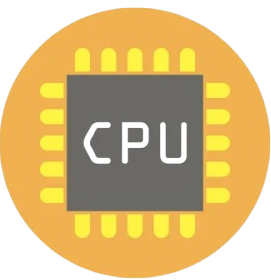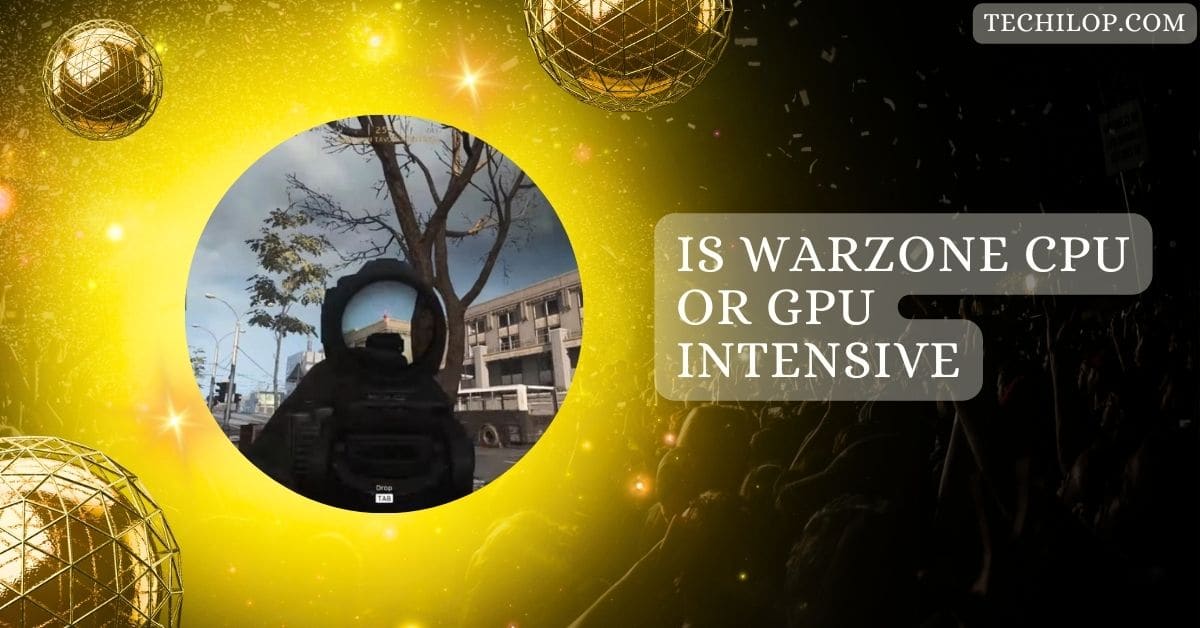Apex Legends, a fast-paced battle royale, offers engaging gameplay and visually impressive environments.
Apex Legends is more GPU Intensive but still relies on the CPU for game logic and physics tasks. While not highly demanding, a strong GPU ensures smoother gameplay, especially at higher settings.
Let’s dive into how both components contribute to its performance and what matters most for a smooth experience.
What Role Does the GPU Play in Apex Legends?
Apex Legends is predominantly GPU-intensive, with most of the workload on rendering textures, lighting, and graphical effects.
Higher visual settings, such as shadows and textures, put more pressure on the GPU. If you aim for higher resolutions or smoother frame rates, a powerful GPU is essential for minimizing visual stuttering and screen tearing.
At higher settings, the game’s performance relies on the GPU to maintain frame consistency, making upgrades to graphics cards beneficial for a better experience.
How Important is the CPU for Apex Legends?
While the GPU does the heavy lifting for visuals, the CPU is still crucial. It manages essential in-game tasks like player movements, game logic, and physics.

For example, hit registration and AI-controlled elements depend on a well-performing CPU. Although Apex doesn’t need an ultra-powerful CPU, a weak processor can create bottlenecks, causing lag or delays when the game’s logic becomes complex during intense battles.
Is Apex Legends More GPU or CPU Intensive?
Overall, Apex Legends leans toward being more GPU-intensive. The game’s graphics are central to the experience, and smoother visuals depend heavily on the GPU.
However, maintaining balance is essential—having a weak CPU alongside a strong GPU may still lead to performance bottlenecks during action-packed scenes.
What Happens If One Component Bottlenecks?
If the GPU reaches 100% usage while the CPU lags, frame drops and stuttering may occur. Conversely, if the CPU maxes out, tasks like physics calculations or player inputs can slow down, causing input delays. Monitoring performance in-game is essential to detect any bottlenecks early and optimize accordingly.
What Settings Impact CPU and GPU Usage?
Specific settings in Apex Legends impact CPU and GPU usage differently:
- Resolution: Higher resolutions strain the GPU.
- Texture Quality: Impacts both CPU and GPU; lower settings ease the load.
- Shadow Effects: These are particularly demanding on the GPU.
- Physics and AI Elements: They are managed primarily by the CPU, though their impact is less noticeable than graphics adjustments.
Does Overclocking Help in Apex Legends?
Overclocking can improve performance for both CPU and GPU, but it comes with risks, such as higher power consumption and heat.
If done correctly, it can push components to run faster, delivering smoother frame rates. However, monitoring temperatures closely is essential to avoid thermal throttling, which can harm performance instead of improving it.
Are There Optimizations to Boost Performance?
To improve performance, players can adjust both CPU and GPU settings:
- NVIDIA/AMD GPU Settings: Set power management to maximum performance and reduce anti-aliasing to lower GPU load.
- In-game settings: Reducing textures and shadows can ease GPU demand. Adjusting physics quality can also help with CPU usage, especially on lower-end systems.
Other Factors Affecting Apex Legends Performance
1. RAM and Storage
Apex Legends runs better with at least 16GB of RAM to avoid stutters. Fast SSDs also help reduce loading times and keep the game responsive. Insufficient memory or slow drives can cause frame drops and more extended loading screens during matches.
2. Internet Connection
A stable, low-latency internet connection is crucial for Apex Legends. High ping or packet loss leads to action delays, making competing hard. Wired connections are more reliable than Wi-Fi, especially for reducing lag in fast-paced gameplay.
3. System Cooling
Good cooling helps prevent thermal throttling, where your CPU or GPU slows down due to overheating. Proper airflow and quality fans or liquid coolers ensure stable performance during intense gaming sessions, avoiding sudden frame drops or system shutdowns.
4. Game Optimizations
Updating drivers, adjusting in-game settings, and using performance tools can improve Apex Legends. Lowering unnecessary graphical settings, like shadows, eases the GPU load. Regular game patches also fix performance issues, so keeping the game updated helps run smoothly.
Does Apex Legends Use Multiple CPU Cores?

Apex Legends uses multiple CPU cores, but the performance boost from more cores is limited. The game benefits from a processor with a decent clock speed over one with many cores, as most CPU tasks are not highly parallelized.
What Hardware Setup is Ideal for Apex Legends?
For optimal gameplay, you’ll want a balanced build:
- GPU: Mid- to high-end GPUs, like NVIDIA’s RTX series, ensure smooth performance in higher settings.
- CPU: A modern quad-core or higher processor with good single-thread performance will keep the game running smoothly. Avoid underpowered CPUs, as they can become a bottleneck during gameplay.
Is Apex CPU or GPU intensive for Gaming
Apex Legends relies more on the GPU for graphics and visual effects. However, the CPU still manages game logic, physics, and player inputs. A balanced system with a good GPU and CPU is ideal for a smooth experience.
Is Apex Legends CPU Or GPU Intensive?
Apex Legends is mainly GPU-intensive. The GPU handles high-quality textures, shadows, and effects. The CPU supports it by processing in-game physics and logic, but upgrading the GPU significantly impacts performance, especially for high frame rates.
Is Apex Legends more CPU or GPU intensive?
The game is more GPU-intensive. While both components are essential, the GPU handles the heavy work with visuals, especially at higher settings. A decent CPU helps avoid bottlenecks, but the GPU has a more significant load for smoother gameplay.
Are games CPU or GPU intensive?
It varies according to the game. Titles with complex visuals, like Apex Legends, are more GPU-intensive, while others that rely on AI or physics, like strategy games, can be more CPU-heavy. Most modern games need a good balance between the two for smooth performance.
Is Valorant CPU or GPU intensive
Valorant is more CPU-intensive because it focuses on fast gameplay, precise inputs, and hit registration. It doesn’t demand much from the GPU, so even mid-range graphics cards can handle it well. A good CPU is essential for stable performance in competitive matches.
Is CS2 CPU or GPU intensive
Counter-Strike 2 (CS2) is more CPU-intensive because it focuses on fast-paced mechanics, precise inputs, and hit registration.
While the GPU handles visuals, having a powerful CPU ensures smooth gameplay by minimizing lag during complex actions like smoke effects and multiple players on-screen.
Is Fortnite CPU or GPU intensive
Fortnite requires both CPU and GPU but tends toward being GPU-intensive, especially with high visual settings like shadows and textures.
However, the CPU still plays a crucial role in multiplayer matches, smoothly processing player actions and building mechanics.
Is Minecraft CPU or GPU intensive
Minecraft is more CPU-intensive than GPU-intensive. Since it uses block-based visuals, the GPU isn’t heavily stressed.
However, the CPU manages world generation, Redstone logic, and in-game mechanics, making it the more critical component, especially for large worlds or modded gameplay.
Is Overwatch CPU or GPU intensive
Overwatch relies on both, but it is generally more GPU-intensive. The GPU ensures smooth visuals and effects, while the CPU helps with physics and input processing. A balanced system works best, but prioritizing a good GPU will usually boost performance more.
Is Warzone CPU or GPU intensive
Warzone is both CPU and GPU intensive, with the GPU handling graphics and the CPU managing multiplayer logic and AI.

Warzone benefits from a high-end GPU for better visuals and a powerful CPU to avoid stuttering during intense gameplay.
Is GPU or CPU more important for apex and better performance?
Apex Legends is more GPU-dependent for higher frame rates and smooth visuals. However, the CPU still plays a vital role in avoiding bottlenecks. A strong GPU paired with a mid-to high-range CPU is recommended for the best performance.
Which one is more crucial to a game performance, CPU or GPU?
It depends on the game. The GPU is essential for visually demanding games like Apex, while the processor takes priority in CPU-heavy games such as Valorant or Minecraft. The best performance comes from balancing both components according to the game’s requirements.
Apex Legends tells you what video settings are GPU or CPU intensive.
In Apex Legends, high textures, and shadows are GPU-intensive, while model detail and physics affect the CPU. Lowering these settings reduces the load on both components, ensuring smoother gameplay even on mid-range hardware.
FAQs
1. Is Apex Legends Heavy on CPU?
Apex Legends isn’t extremely heavy on the CPU but needs a decent processor to manage physics and game logic smoothly, especially in multiplayer battles.
2. Is Gaming a CPU or GPU Intensive Task?
It depends on the game. GPU-intensive games focus on graphics, while CPU-heavy ones rely on game logic and AI. Most modern games need both components to work efficiently.
3. How Do You Tell If a Game is More CPU or GPU Intensive?
Games with detailed graphics and effects are more GPU-intensive, while those with complex AI or many calculations, like strategy games, are CPU-heavy.
4. Is Apex Demanding on PC?
Apex Legends can be demanding on both the CPU and GPU, especially at higher settings. It runs best with a balanced PC setup and proper cooling.
5. Is Apex CPU or GPU Dependent?
Apex Legends is more GPU-dependent for smooth visuals but still needs a capable CPU to manage game logic and avoid performance bottlenecks.
6. Why Is Apex So Laggy on PC?
Lag in Apex can be due to high CPU or GPU usage, overheating, or network issues like high ping. Adjusting settings and improving cooling may help.
7. Can Apex Run 120 FPS on PC?
Yes, with a powerful GPU and CPU, Apex can reach 120 FPS. Lowering settings like textures and shadows can also boost frame rates on mid-range systems.
8. What is Apex CPU Limit?
Apex Legends works best with CPUs that have at least four cores. Higher clock speeds also improve performance during heavy gameplay moments.
9. What is the Minimum CPU for Apex?
The minimum recommended CPU is Intel i3-6300 or equivalent, but better processors improve performance, especially during intense battles.
10. Why is My CPU at 100% on Apex?
Your CPU may hit 100% if it’s overwhelmed by tasks, such as physics calculations or background processes. Closing unnecessary programs or adjusting game settings can help reduce the load.
Conclusion
Apex Legends relies more on the GPU to render visuals and achieve smooth frame rates, especially at higher settings. However, the CPU remains essential for managing game logic, physics, and player actions. A balanced setup with a capable GPU and CPU ensures optimal performance and fewer bottlenecks.